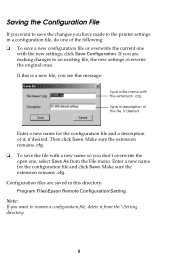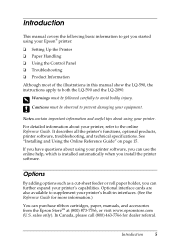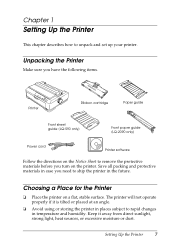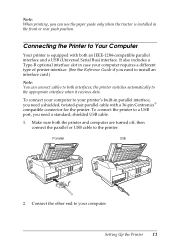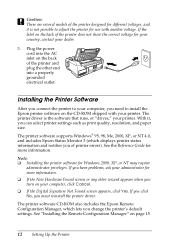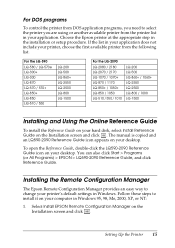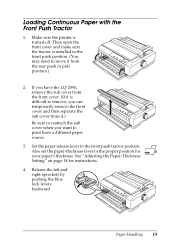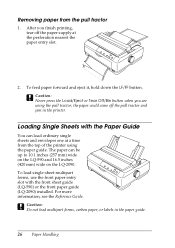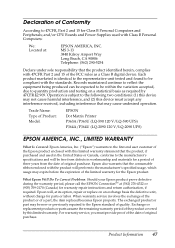Epson 2090 Support Question
Find answers below for this question about Epson 2090 - LQ B/W Dot-matrix Printer.Need a Epson 2090 manual? We have 4 online manuals for this item!
Question posted by neevarm on July 20th, 2013
Epson Lq 2090
I Bought Epson Lq 2090 Printer Head Upper Cable And Lower Cable. Now I Found In The Original Cable Some Part Of The Cable Come With Sticker Or Cellotape Paste Onto The Cable.
my New Cable Came Without Those.
do I Have To Paste A Cello Tape Or Some Sought Of Sticker To The Cable.
please Explain To Me And Give Me A Solution.
Current Answers
Related Epson 2090 Manual Pages
Similar Questions
Ribbon Lq 2090
hi,do you have ribbon LQ2090? how much price per unit? please reply asap TQ
hi,do you have ribbon LQ2090? how much price per unit? please reply asap TQ
(Posted by multimediacybergates999 10 years ago)
Price Of Epson Lq 2070 Printer Head
Price of Epson LQ 2070 Printer Head
Price of Epson LQ 2070 Printer Head
(Posted by valhitesh 11 years ago)
How To Replace Printer Head
how to replace printer head of epson dfx 9000
how to replace printer head of epson dfx 9000
(Posted by icemanjovic 11 years ago)
What Is The Price Of New Cartridge /ribbon Of His Printer
(Posted by sursha55 12 years ago)