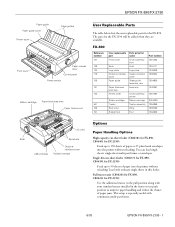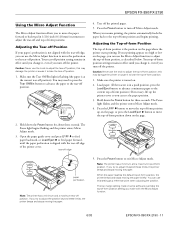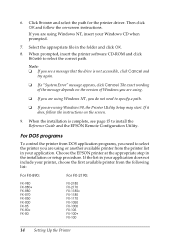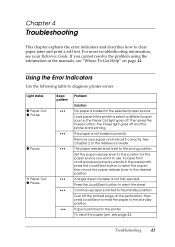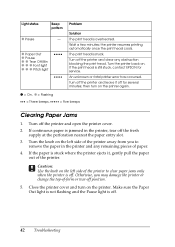Epson 2190 Support Question
Find answers below for this question about Epson 2190 - FX B/W Dot-matrix Printer.Need a Epson 2190 manual? We have 5 online manuals for this item!
Question posted by Mimiwewe on January 11th, 2013
Beep Error
Epson LQ-2090 beeps five times and all LED light are blinking how to fix it?
Current Answers
Related Epson 2190 Manual Pages
Similar Questions
5 Time Beep And All Light Onn Error
when i try to start my printer wep lq 1050+ .. head freeze at on left side and my printer make 5 tim...
when i try to start my printer wep lq 1050+ .. head freeze at on left side and my printer make 5 tim...
(Posted by shaileshrathore9977 1 year ago)
How To Solve Error 60 In Epson Dfx 9000 Printer
(Posted by Elguadfbomb 9 years ago)
Epson Fx-2190 Printer Head Problems
printing letters and number not readable
printing letters and number not readable
(Posted by micgil727 11 years ago)
This Printer Error Lock Pause
printer pause locked position continues. whether it should be in the reset and how to please help
printer pause locked position continues. whether it should be in the reset and how to please help
(Posted by felaniugan 11 years ago)
Pause Led Blinking
Hi, our company is using epson for so many years. We have this epson model fx 2190 that the pause le...
Hi, our company is using epson for so many years. We have this epson model fx 2190 that the pause le...
(Posted by jmandid 12 years ago)