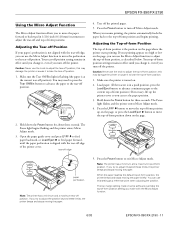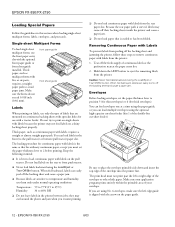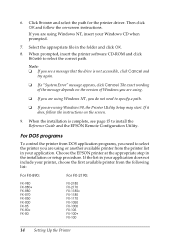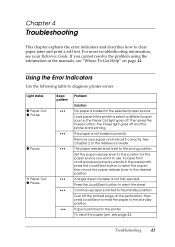Epson 2190 Support Question
Find answers below for this question about Epson 2190 - FX B/W Dot-matrix Printer.Need a Epson 2190 manual? We have 5 online manuals for this item!
Question posted by jmandid on November 23rd, 2011
Pause Led Blinking
Hi, our company is using epson for so many years. We have this epson model fx 2190 that the pause led keep blinking at all times and it causes the unit to stop. I guess its the mother board. What should i do ?
Current Answers
Related Epson 2190 Manual Pages
Similar Questions
Dot Matrix Printer Lq 1070+
All Indicator Lamp Blinking & Printer Head Jam On Home
All Indicator Lamp Blinking & Printer Head Jam On Home
(Posted by dilipsangani 7 years ago)
Fx-890 All Lights Flashing - Epson Fx 890 B W Dot Matrix Printer
Fx-890 All Lights Flashing - Epson FX 890 B W Dot matrix Printer
Fx-890 All Lights Flashing - Epson FX 890 B W Dot matrix Printer
(Posted by shiva45666 7 years ago)
All Light Are Blinking On Control Panel
when power button on the all lights are blinking on the control panel.
when power button on the all lights are blinking on the control panel.
(Posted by ymkrishnassk 10 years ago)
Epson Fx-2190 Failureprinting
Hello Good day! I have Epson FX-2190 when i print any documents the result is blared print...
Hello Good day! I have Epson FX-2190 when i print any documents the result is blared print...
(Posted by djmartsoundisc 11 years ago)
This Printer Error Lock Pause
printer pause locked position continues. whether it should be in the reset and how to please help
printer pause locked position continues. whether it should be in the reset and how to please help
(Posted by felaniugan 11 years ago)