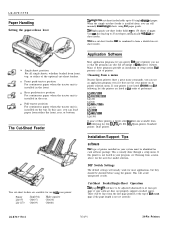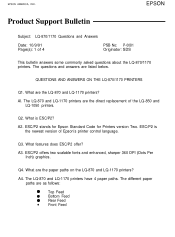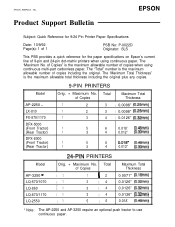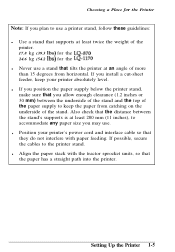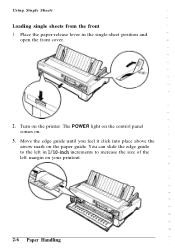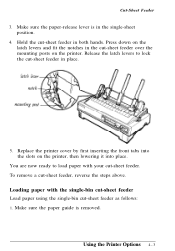Epson LQ 870 Support Question
Find answers below for this question about Epson LQ 870 - B/W Dot-matrix Printer.Need a Epson LQ 870 manual? We have 5 online manuals for this item!
Question posted by Tch64271 on August 8th, 2020
Epson Lq 870 Printer Not Working
i have purchased a LQ 870 epson printer now it is not working when i put on power cable without inserting another cable into pc....can it possible when i insert pc cable into pc....it will start???
Current Answers
Answer #1: Posted by INIMITABLE on August 9th, 2020 5:26 AM
You might need to direct your question to the customer care using this link
I hope this is helpful? PLEASE "ACCEPT" and mark it "HELPFUL" to complement my little effort. Hope to bring you more detailed answers
-INIMITABLE
Related Epson LQ 870 Manual Pages
Similar Questions
Why Does Epson Lq-2180 Printer Keep Beeping
(Posted by katramosk 9 years ago)
Epson Lq-2070 Printer Driver For Windows 7
why Epson LQ-2070 printing have Left top corner of " 284.2 @EJL " occurred
why Epson LQ-2070 printing have Left top corner of " 284.2 @EJL " occurred
(Posted by winsonwong 10 years ago)
Does This Printer Works Under Windows 7?
if not, what shall we do for us to use our printer EPson LQ 1050
if not, what shall we do for us to use our printer EPson LQ 1050
(Posted by pearlcato 11 years ago)
Price Of Epson Lq 2070 Printer Head
Price of Epson LQ 2070 Printer Head
Price of Epson LQ 2070 Printer Head
(Posted by valhitesh 11 years ago)
Printing Carbonised Payslips
The carbonised copy (3rd part) is very faint, even on the"maximum number of copies" settingand from ...
The carbonised copy (3rd part) is very faint, even on the"maximum number of copies" settingand from ...
(Posted by cafinch 11 years ago)