Epson 2180 Support Question
Find answers below for this question about Epson 2180 - LQ B/W Dot-matrix Printer.Need a Epson 2180 manual? We have 6 online manuals for this item!
Question posted by katramosk on July 28th, 2014
Why Does Epson Lq-2180 Printer Keep Beeping
The person who posted this question about this Epson product did not include a detailed explanation. Please use the "Request More Information" button to the right if more details would help you to answer this question.
Current Answers
There are currently no answers that have been posted for this question.
Be the first to post an answer! Remember that you can earn up to 1,100 points for every answer you submit. The better the quality of your answer, the better chance it has to be accepted.
Be the first to post an answer! Remember that you can earn up to 1,100 points for every answer you submit. The better the quality of your answer, the better chance it has to be accepted.
Related Epson 2180 Manual Pages
Product Brochure - Page 1


...
• Optional Ethernet and Type B
interface cards
Easy connectivity to 480 Printing tasks are standard. Faster. More versatile. The EPSON LQ-2180 can print at the EPSON LQ-2180, the ultra-reliable printer that gives you more -all parts
• Zero tear-off paper handling eliminates wasted pre-numbered and standard forms while saving both pre-numbered...
Product Brochure - Page 2
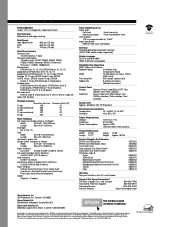
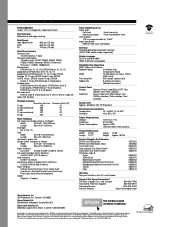
...15.82" Weight Approx. 28.7 lb
Product/Supplies Part Numbers EPSON LQ-2180 printer EPSON LQ-2180 ribbon fabric Pull Tractor Unit High Capacity Cut Sheet Feeder Second-...EPSON OCR-B 10 cpi; S PPER CI NI FT IECRA TS IPOE NC SI F I C A T I O N S
Printing Method 24-pin, (12 x 2 staggered), impact dot matrix
Print Direction Bidirectional with logic seeking
Print Speed High Speed Draft Draft LQ...
Product Information Guide - Page 1
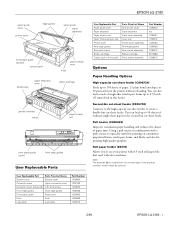
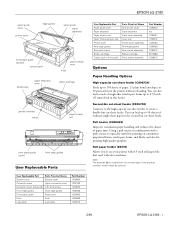
...You can also load a stack of single-sheet multi-part forms up to use your printer with 8.5-inch roll paper like that used with a push tractor is especially useful for ...and reduces the chance of the product number, which varies by country.
2/99
EPSON LQ-2180 - 1
EPSON LQ-2180
paper guide cover
printer cover
edge guides
paper guide
paper separator
front paper guide (closed)
control panel...
Product Information Guide - Page 2


... standard bidirectional, 8-bit, parallel interface with your printer's built-in parallel interface and provide added network compatibility. EPSON LQ-2180
2/99
Second-bin cut -sheet feeder up to...utility)
2 - Printer Specifications
Mechanical Printing method Printing speed
Printing direction
Line spacing Printable columns Resolution
24-pin impact dot matrix
High-speed draft 480...
Product Information Guide - Page 3
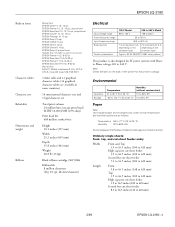
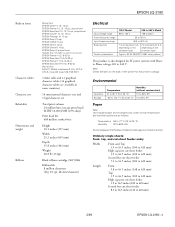
EPSON LQ-2180
Built-in fonts
Character tables Character sets Reliability Dimensions and weight
Ribbon
Bitmap fonts EPSON Draft 10, 12, 15 cpi EPSON Roman 10, 12, 15 cpi, proportional EPSON Sans Serif 10, 12, 15 cpi, proportional EPSON Courier 10, 12, 15 cpi EPSON Prestige 10, 12 cpi EPSON Script 10 cpi EPSON OCR-B 10 cpi EPSON Orator 10 cpi EPSON Orator...
Product Information Guide - Page 6
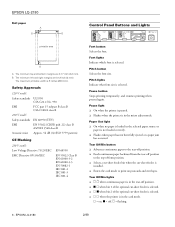
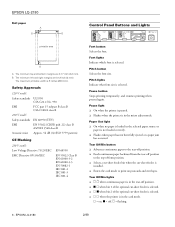
...-sheet feeder bin when the cut -sheet feeder is not loaded correctly. t n o when bin 2 of -form position. t Flashes when the printer is in the selected paper source or
paper is selected.
EPSON LQ-2180
2/99 Pause button Stops printing temporarily, and resumes printing when pressed again.
Pitch button Selects the font size. Tear Off...
Product Information Guide - Page 7
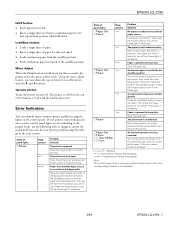
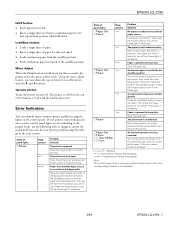
... continuous paper from another paper source is not fully
ejected. Operate button Turns the printer on , f = flashing short series of beeps (three beeps long series of panel lights
n Pause
Beep pattern -
•••
Problem
Solution
The printer is not available.
2/99
EPSON LQ-2180 - 7 If you want to use the following table to the
next top-of...
Product Information Guide - Page 8


... - This reduces the chance of continuous paper at the top-of-form position. EPSON LQ-2180
Status Monitor
The EPSON Status Monitor 2 utility comes with your printer but not loaded in the printer. The labels may come off edge to monitor your current printing needs. Note: ...There are best for details about the push positions and the corresponding paper-feeding paths. EPSON LQ-2180
2/99
Product Information Guide - Page 9
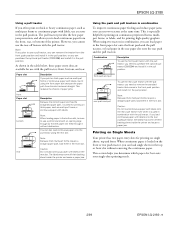
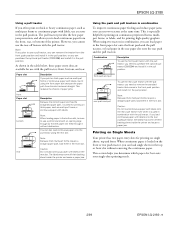
...
Description
If you print on Single Sheets
Your printer has two paper entry slots for printing high-quality graphics.
The pull tractor provides the best paper jam prevention, and allows you determine which paper slot best suits your single-sheet printing needs.
2/99
EPSON LQ-2180 - 9 You can load paper in the front paper...
Product Information Guide - Page 10
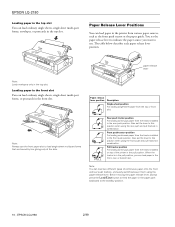
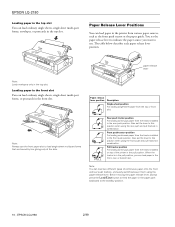
... set the paper release lever to indicate the paper source you can load two different types of the printer in the top slot. Note: You can load paper in the rear push position. EPSON LQ-2180
2/99 Front push tractor position For loading continuous paper from the tractor installed in the front, rear, or...
Product Information Guide - Page 11
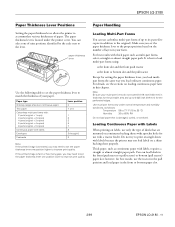
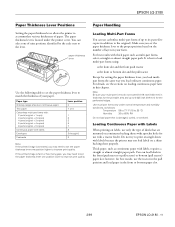
... tractor
t the front or bottom slot and the pull tractor
Except for the printable area and up to six parts (five copies in this chapter. EPSON LQ-2180
Paper Thickness Lever Positions
Setting the paper thickness lever allows the printer to accommodate various thicknesses of up to 0.035 inch (0.9 mm) for the perforated edges.
Product Information Guide - Page 12
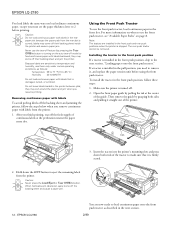
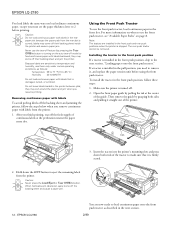
... below when you finish printing, tear off the backing sheet and jamming the printer, follow these steps:
1. Open the front paper guide by grasping both ends of the printer. Hold down both sides and pulling it is firmly seated.
2. EPSON LQ-2180
You are installed in the front push position
If a tractor is turned off...
Product Information Guide - Page 13
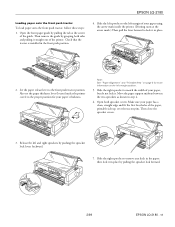
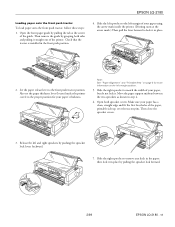
..., over the tractor pins. Also set the paper thickness lever (located under the printer cover) to lock it straight out of the guide. Open both sides and pulling it in place by pushing the sprocket lock levers backward.
7. EPSON LQ-2180
Loading paper onto the front push tractor
To load paper onto the front...
Product Information Guide - Page 14
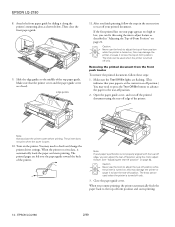
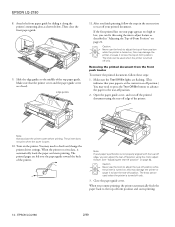
... cause it to lose the top-of -Form Position" on the printer. EPSON LQ-2180
8.
When the printer receives data, it along the printer's mounting slots as described in the next section to check and change the printer driver settings. The knob can be used when the printer is open.
10. Note: Always close the front paper guide...
Product Information Guide - Page 15
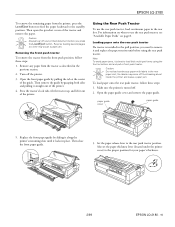
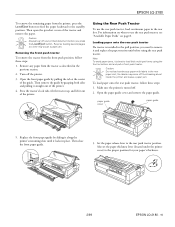
... open the sprocket covers of the guide. Turn off your paper's thickness.
2/99
EPSON LQ-2180 - 15
For information on page 8. Open the paper guide cover and remove the paper... guide by grasping both sides and pulling it locks in the rear paper slot; EPSON LQ-2180
To remove the remaining paper from the printer, press the Load/Eject button to feed the paper backward to the rear push ...
Product Information Guide - Page 16
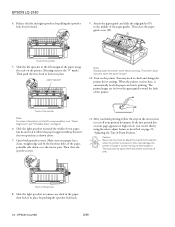
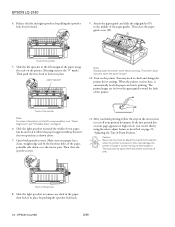
...-of the paper guides. Caution: Never use the knob to tear off your page appears too high or low, you can be used when the printer is open.
10. EPSON LQ-2180
4. Release the left and right sprockets by pushing the sprocket lock back.
16 - Then close the paper guide cover (d).
Product Information Guide - Page 17
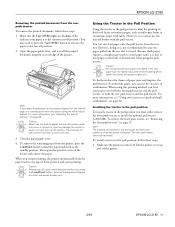
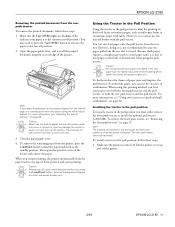
... install a tractor in the pull position is best to adjust the tear-off position using the tear-off their backing sheet inside the printer and cause a paper jam. EPSON LQ-2180
Removing the printed document from the rear push tractor To remove the printed document, follow these steps: 1. Open the paper guide cover, and...
Product Information Guide - Page 22
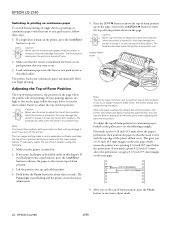
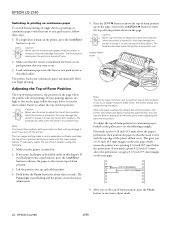
..., even if you turn off the printer. The knob can be used when the printer is turned on the page, follow these limits, the printer beeps and stops moving the paper briefly. Adjusting...-of the plastic ribbon cover. If your software.
1. Make sure the printer is turned on the next page.
6.
EPSON LQ-2180
Switching to printing on continuous paper
To switch from printing on single sheets...
Product Information Guide - Page 23
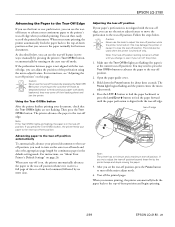
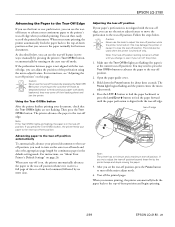
...Eject U button to adjust the tear-off position beyond these limits, the printer beeps and stops moving the paper.
5. If you try to feed the paper...printer.
1. Using the Tear Off/Bin button
After the printer finishes printing your paper's perforation is not aligned with the tearoff edge, you can adjust the position of -form position and begins printing.
2/99
EPSON LQ-2180 - 23 EPSON LQ-2180...
User Manual - Page 45
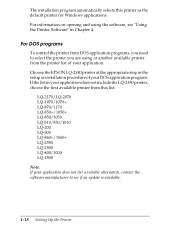
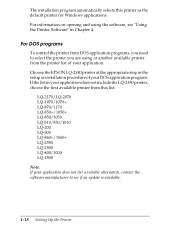
... or another available printer from this printer as the default printer for Windows applications. Choose the EPSON LQ-2180 printer at the appropriate step in Chapter 4. The installation program automatically selects this list:
LQ-2170/LQ-2070 LQ-1070/1070+ LQ-870/1170 LQ-850+/1050+ LQ-850/1050 LQ-510/550/1010 LQ-200 LQ-500 LQ-860+/1060+ LQ-2550 LQ-2500 LQ-800/1000 LQ-1500
Note: If...
Similar Questions
How To Reset Epson Lq 2180 Printer To Default
(Posted by rovii 9 years ago)
I Cant Print With My Epson Lq 2180 Printer
(Posted by aeSHA 9 years ago)
How To Reset Epson Lq 2180 Printer
(Posted by imkcana 9 years ago)
How To Install Epson Lq 2180 Printer Windows 7
(Posted by lbeBMc 10 years ago)
Error When Print A Test Page With Epson Lq-2180 Printer
(Posted by pardWA 10 years ago)

