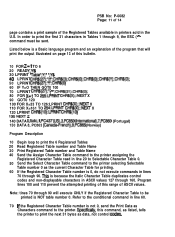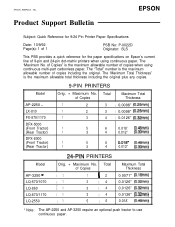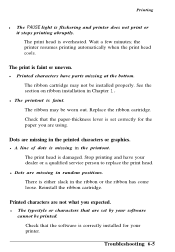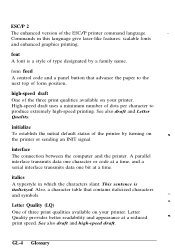Epson LQ 870 Support Question
Find answers below for this question about Epson LQ 870 - B/W Dot-matrix Printer.Need a Epson LQ 870 manual? We have 5 online manuals for this item!
Question posted by cafinch on June 15th, 2012
Printing Carbonised Payslips
The carbonised copy (3rd part) is very faint, even on the "maximum number of copies" setting and from what we can tell, the stationery is OK. The printer is many years old. Is this possibly due to print head wear and therefore the impact is insufficient, or what other reason might there be please?
Current Answers
Related Epson LQ 870 Manual Pages
Similar Questions
Epson Lq 870 Printer Not Working
i have purchased a LQ 870 epson printer now it is not working when i put on power cable without inse...
i have purchased a LQ 870 epson printer now it is not working when i put on power cable without inse...
(Posted by Tch64271 3 years ago)
How Can Replace The Print Head On A Epson Tm-u220b
I need to replace the print head, how can i do.
I need to replace the print head, how can i do.
(Posted by oaviles 9 years ago)
Wep Print Head For Lq 1050+dx Super Printer Price
WeP print head for lq 1050+dx super printer price
WeP print head for lq 1050+dx super printer price
(Posted by vkamledba 11 years ago)
Print Head Is Getting Struck
mine printer print head is getting struck when it moves to right sie wt to do now
mine printer print head is getting struck when it moves to right sie wt to do now
(Posted by saincoat 11 years ago)
Warranty On Print Heads
What is the warranty on an espson lq 2180 print head?
What is the warranty on an espson lq 2180 print head?
(Posted by sammyjefwa 12 years ago)