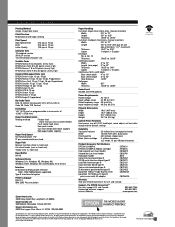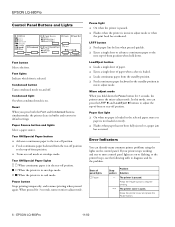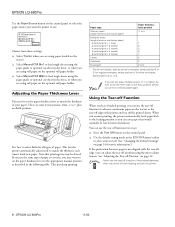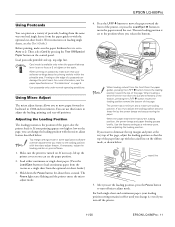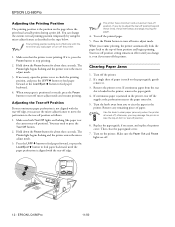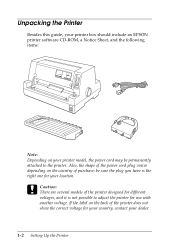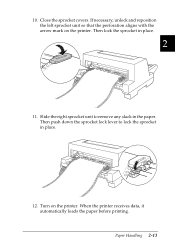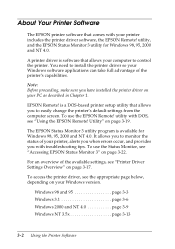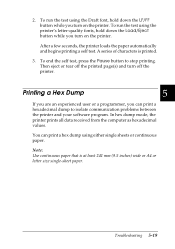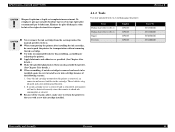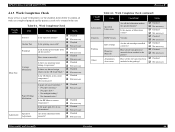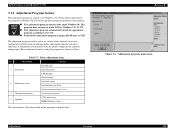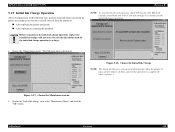Epson 680Pro Support Question
Find answers below for this question about Epson 680Pro - LQ B/W Dot-matrix Printer.Need a Epson 680Pro manual? We have 6 online manuals for this item!
Question posted by moha210913 on April 29th, 2015
How To Adjust The Epson Printer For Bills And How To Adjust The Bill To Return A
How to adjust the Epson printer for bills and how to adjust the bill to return Automatic
Current Answers
Answer #1: Posted by hzplj9 on April 29th, 2015 11:30 AM
Not sure of your question. How-ever there are numerous solutions on the Epson site for your device to enable you to solve your problem. Hope that helps.
This is the link:
Related Epson 680Pro Manual Pages
Similar Questions
Can't Change Setting
The Pause and Paper Out lights are on, not flashing. The Paper Source should be for Tractor, as we a...
The Pause and Paper Out lights are on, not flashing. The Paper Source should be for Tractor, as we a...
(Posted by libjones 7 years ago)
Can I Adjust Where The Printer Starts Printing When Feeding A Check To Endorse
When I insert the check for endorsement it begins printing to low on the check. Can this be adjusted...
When I insert the check for endorsement it begins printing to low on the check. Can this be adjusted...
(Posted by npennacchio 9 years ago)
Epson 680pro Printer Ribbon Seller In New Delhi India
I Need This Ribbon 5 Pcs
I Need This Ribbon 5 Pcs
(Posted by ajaishivi 9 years ago)
Epson Lq 680 Pro
when switch on head move shortly then stop and give 5beeps
when switch on head move shortly then stop and give 5beeps
(Posted by almanaltech 12 years ago)
Adjust Speed
HOW DO I ADJUST THE SPPED OF THE EPSON FX 2190 IT TAKES 15 MINUTES TO PRINT 3
HOW DO I ADJUST THE SPPED OF THE EPSON FX 2190 IT TAKES 15 MINUTES TO PRINT 3
(Posted by MGUINN 12 years ago)