Dell PowerEdge 4100 Support and Manuals
Get Help and Manuals for this Dell item
This item is in your list!

View All Support Options Below
Free Dell PowerEdge 4100 manuals!
Problems with Dell PowerEdge 4100?
Ask a Question
Free Dell PowerEdge 4100 manuals!
Problems with Dell PowerEdge 4100?
Ask a Question
Dell PowerEdge 4100 Videos
Popular Dell PowerEdge 4100 Manual Pages
Service Manual - Page 3


...The PowerEdge 4100 systems are installed in zero insertion force (ZIF) sockets on the system board, which allow you to integrate your servers. The microprocessors for better serviceability and increased reliability, with optional redundant power supplies, RAID capability, hot-pluggable SCSI hard-disk drives, thermal and power supply monitoring, redundant fans, and ECC memory. PowerEdge 4100...
Service Manual - Page 10
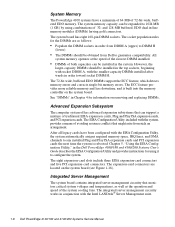
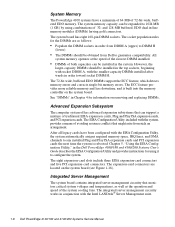
...-MB buffered, EDO dual in conjunction with the Intel LANDesk® Server Management suite.
1-8 Dell PowerEdge 4100/180 and 4100/200 Systems Service Manual The system board has eight 168-pin DIMM sockets. The EISA Configuration Utility, included with the system, provides a means of avoiding resource conflicts that can support a mixture of traditional EISA expansion cards, Plug and Play ISA...
Service Manual - Page 22
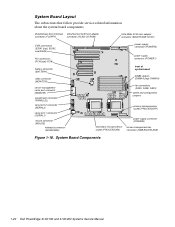
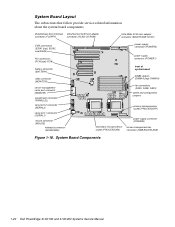
...
1-20 Dell PowerEdge 4100/180 and 4100/200 Systems Service Manual diskette/tape drive interface Ultra/Narrow SCSI host adapter
connector (FLOPPY)
connector (SCSI2 CD-ROM)
Ultra/Wide SCSI host adapter connector (BACKPLANE SCSI1)
EISA connectors (EISA1 [top], EISA2, and EISA3)
PCI connectors (PCI4 [top]-PCI8)
battery connector (BATTERY)
video connector (MONITOR)
server-management serial...
Service Manual - Page 28
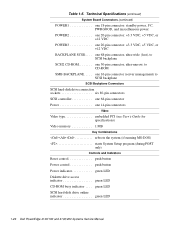
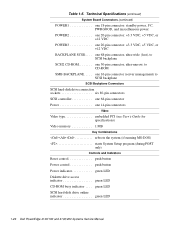
...
SCSI2 CD-ROM one 50-pin connector, ultra-narrow, to SCSI backplane
SCSI Backplane Connectors
SCSI hard-disk drive connection sockets six 80-pin connectors SCSI controller one 68-pin connector Power one 14-pin connectors
Video
Video type embedded PCI (see User's Guide for specifications)
Video memory 1 MB
Key Combinations one 20-pin connector: +3.3 VDC, +5 VDC, or...
Service Manual - Page 32
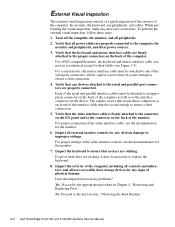
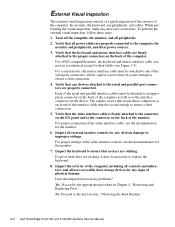
... and Replacing Parts." Verify that secure these steps: 1. The captive screws that all peripherals. 2. For proper connection of the video interface cable, see the documentation for the monitor.
7. Does the inspection reveal any necessary corrections. Yes. Proceed to the next section, "Observing the Boot Routine."
2-2 Dell PowerEdge 4100/180 and 4100/200 Systems Service Manual If...
Service Manual - Page 34
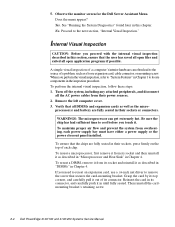
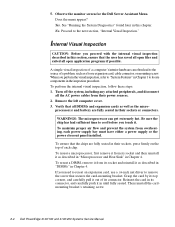
...the micro- Reinsert the card in its socket and then reinstall it out of each power supply bay must have either a power supply or the power closeout panel installed. Then reinstall the cardmounting bracket's retaining screw.
2-4 Dell PowerEdge 4100/180 and 4100/200 Systems Service Manual A simple visual inspection of a computer's interior hardware can get extremely hot. Be sure the chip...
Service Manual - Page 36


If no errors are found in the Installation and Troubleshooting Guide.
2-6 Dell PowerEdge 4100/180 and 4100/200 Systems Service Manual Then select the Run System Diagnostics icon by pressing . For instructions, see Chapter 11, "Getting Help," in main memory, and the Dell Server Assistant loads, select the Run System Utilities icon. Runs all test groups to quickly locate
a failure or ...
Service Manual - Page 38
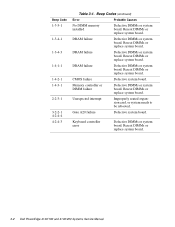
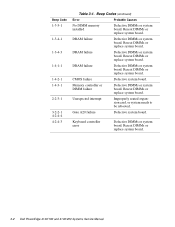
...
Defective DIMMs or system board. DRAM failure
Defective DIMMs or system board. Reseat DIMMs or replace system board.
Beep Codes (continued)
Error
Probable Causes
No DIMM memory installed
Defective DIMMs or system board.
Gate A20 failure
Defective system board. Reseat DIMMs or replace system board.
3-2 Dell PowerEdge 4100/180 and 4100/200 Systems Service Manual
Service Manual - Page 39
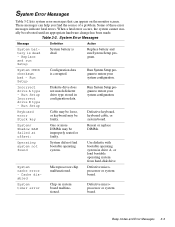
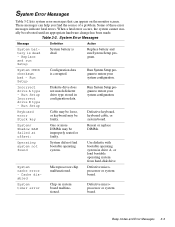
... and run System Setup program. Replace battery and run Setup
System battery is dead -
Keyboard error Stuck key
Cable may be loose, or keyboard may be faulty.
Incorrect drive A type -
Use diskette with bootable operating system in configuration data. Cache disabled
Microprocessor chip malfunctioned. Beep Codes and Error Messages 3-3 When a fatal error occurs, the...
Service Manual - Page 66
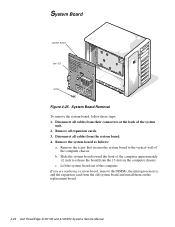
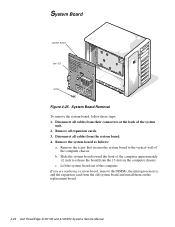
... the 13 slots in the computer chassis. Lift the system board out of the computer chassis. Disconnect all cables from the old system board and install them on the replacement board.
4-24 Dell PowerEdge 4100/180 and 4100/200 Systems Service Manual Remove the system board as follows:
a. System Board
system board
slot (13)
screw
Figure 4-25. c. If you are...
Service Manual - Page 69


... for help box
title box
Dell System PowerEdge 4100/200 Setup Main Advanced Security Exit
Time:
[5:01:96]
Date:
[May 04, 1996]
Diskette Drive A:
[1.44 MB, 3.5 inch]
Diskette Drive B:
[Not Installed]
Fast Video BIOS:
[On and Cached]
Memory Cache:
[Enable]
Boot Sequence:
[A: then C:]
Num Lock:
[On]
Speaker:
[On]
BIOS Version AXX
Item Specific Help
Resets the time on...
Service Manual - Page 71
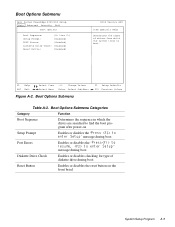
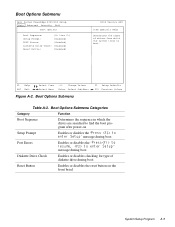
... to find the boot program after power-on
Setup Prompt
Enables or disables the " " message during boot
Post Errors
Enables or disables the " "
...Dell System PowerEdge 4100/200 Setup Main Advanced Security Exit
Boot Options
Boot Sequence:
[A: then C:]
Setup Prompt:
[Enabled]
POST Errors:
[Enabled]
Diskette Drive Check: [Enabled]
Reset Button:
[Enabled]
BIOS Version AXX
Item Specific...
Service Manual - Page 72
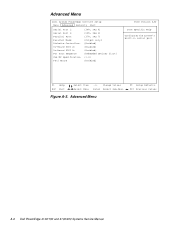
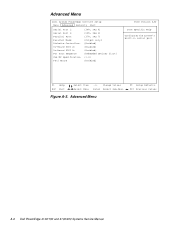
...On-Board SCSI B: PCI Scan Sequence Use MP Specification PS/2 Mouse
[3F8, IRQ 4] [2F8, IRQ 3] [378, IRQ 7] [Output only] [Enabled] [Enabled] {Enabled} [Embedded devices first] {1.4} [Enabled]
BIOS Version AXX
Item Specific Help Configures the system's built-in serial port.
Advanced Menu
F9 Setup Defaults F10 Previous Values
A-6 Dell PowerEdge 4100/180 and 4100/200 Systems Service Manual F1...
Service Manual - Page 74
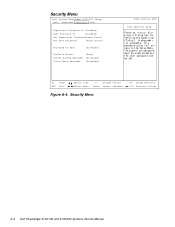
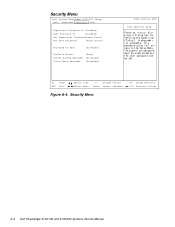
... 4100/200 Systems Service Manual Security Menu
Dell System PowerEdge 4100/200 Setup Main Advanced Security Exit
Supervisor Password Is Disabled
User Password Is
Disabled
Set Supervisor Password[Press Enter]
Set User Password
[Press Enter]
Password on Boot
[Disabled]
Diskette Access
[User]
System Backup Reminder [Disabled]
Virus Check Reminder [Disabled]
BIOS Version AXX Item Specific...
Service Manual - Page 76
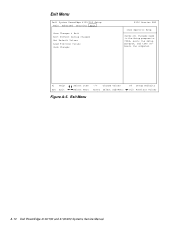
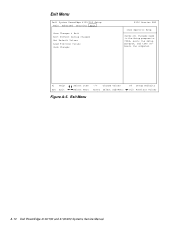
...Previous Values
A-10 Dell PowerEdge 4100/180 and 4100/200 Systems Service Manual F1 Help ESC Exit
Select Item Select Menu
-/+ Change Values Enter Select Sub-Menu
Figure A-5. Exit Menu
Dell System PowerEdge 4100/200 Setup Main Advanced Security Exit
Save Changes & Exit Exit Without Saving Changes Get Default Values Load Previous Values Save Changes
BIOS Version AXX
Item Specific Help
Saves all...
Dell PowerEdge 4100 Reviews
Do you have an experience with the Dell PowerEdge 4100 that you would like to share?
Earn 750 points for your review!
We have not received any reviews for Dell yet.
Earn 750 points for your review!

