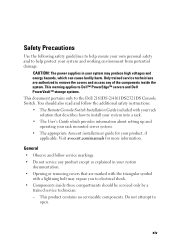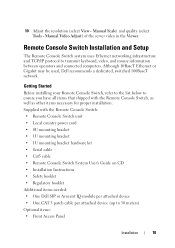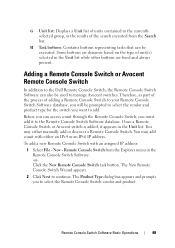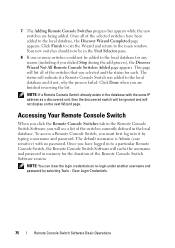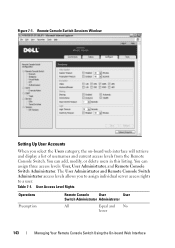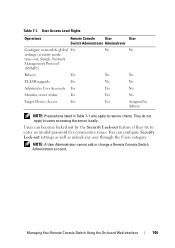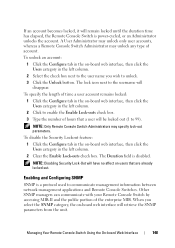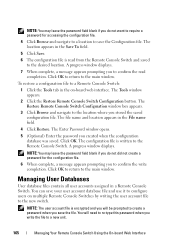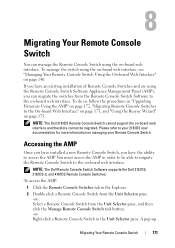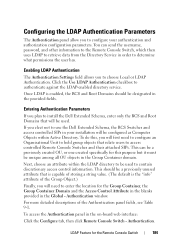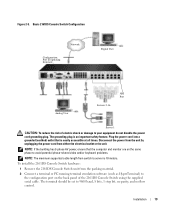Dell PowerEdge 2321DS Support and Manuals
Get Help and Manuals for this Dell item

View All Support Options Below
Free Dell PowerEdge 2321DS manuals!
Problems with Dell PowerEdge 2321DS?
Ask a Question
Free Dell PowerEdge 2321DS manuals!
Problems with Dell PowerEdge 2321DS?
Ask a Question
Popular Dell PowerEdge 2321DS Manual Pages
Dell PowerEdge 2321DS Reviews
We have not received any reviews for Dell yet.