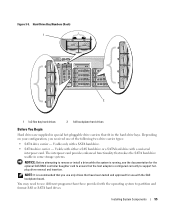Dell PowerEdge 2900 Support and Manuals
Get Help and Manuals for this Dell item

View All Support Options Below
Free Dell PowerEdge 2900 manuals!
Problems with Dell PowerEdge 2900?
Ask a Question
Free Dell PowerEdge 2900 manuals!
Problems with Dell PowerEdge 2900?
Ask a Question
Most Recent Dell PowerEdge 2900 Questions
Dell Poweredge 2950 Not Booting
Dell Poweredge 2950 not booting server display panel show error e1410 system fatal error.
Dell Poweredge 2950 not booting server display panel show error e1410 system fatal error.
(Posted by rblasad 5 years ago)
E161c E1614
I have ben a fail a in message monitor the Server PEdge 2900E1624E161C
I have ben a fail a in message monitor the Server PEdge 2900E1624E161C
(Posted by rmiciano 5 years ago)
We Want To Install A Fc Card There Inpe2900, Which Model Can It Be Supported
(Posted by pkmal87 8 years ago)
E122b 0.9 Over Volt Instruction On Dell Power Edge 2900
E122B 0.9 over volt instruction on Dell power Edge 2900, server not start
E122B 0.9 over volt instruction on Dell power Edge 2900, server not start
(Posted by mspshahriar 8 years ago)
Dell Poweredge 2900 Systems Problems
i3;k2; l3;l0;m4;k7;k4;l6;l4; l0;l5;k6;l0;l2;k2;m0;l6;l8;k7; k9;k2;k5;l6;l8;k2;k7;m0;l9;n3; l6;l8;k2;...
i3;k2; l3;l0;m4;k7;k4;l6;l4; l0;l5;k6;l0;l2;k2;m0;l6;l8;k7; k9;k2;k5;l6;l8;k2;k7;m0;l9;n3; l6;l8;k2;...
(Posted by vitkost 9 years ago)
Dell PowerEdge 2900 Videos
Popular Dell PowerEdge 2900 Manual Pages
Dell PowerEdge 2900 Reviews
We have not received any reviews for Dell yet.