Dell PowerEdge 4220 Support and Manuals
Get Help and Manuals for this Dell item
This item is in your list!

View All Support Options Below
Free Dell PowerEdge 4220 manuals!
Problems with Dell PowerEdge 4220?
Ask a Question
Free Dell PowerEdge 4220 manuals!
Problems with Dell PowerEdge 4220?
Ask a Question
Popular Dell PowerEdge 4220 Manual Pages
User Manual - Page 7
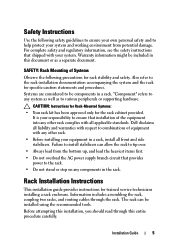
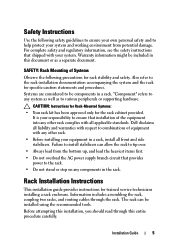
... your equipment in this entire procedure carefully.
Safety Instructions
Use the following precautions for trained service technicians installing a rack enclosure. Rack Installation Instructions
This installation guide provides instructions for rack stability and safety. Information includes assembling the rack, coupling two racks, and routing cables through this document or as...
User Manual - Page 8


... over. Rack Specifications
CAUTION: The rack meets the specifications of cabinet control may be extremely heavy and move a fully loaded rack on the casters. WARNING: Rack cabinets can be very large and heavy, and proper preparation and planning are installed high up in the rack.
WARNING: Do not attempt to protect yourself as well as the safety instructions that...
User Manual - Page 9


...; 12-mm wrench
Installation Guide
7 WARNING: After installing systems in a rack, never pull more than one system out of the rack on racks joined to tip over, potentially resulting in bodily injury under certain circumstances. Installation Tasks
Installing a rack cabinet involves the following tasks: 1 Removing and replacing the rack doors 2 Removing and replacing the side panels 3 Reversing...
User Manual - Page 10


... the door's hinge-pin housing (see Figure 1-1).
The hinge pin's retention clip prevents the hinge from pallet)
Removing and Replacing the Rack Doors
WARNING: Because of the size and weight of the hinge body.
8
Installation Guide WARNING: When storing the doors, lay the doors flat so they do not fall over and accidentally injure someone.
User Manual - Page 13


... Installation Guide
11 a While supporting the door, pull the pin for the bottom hinge. Removing the Back Doors
1
2
3
1 hinge pin 3 hinge-pin housing
2 hinge body
WARNING: Due to prevent them from the rack....
Figure 1-3. You will hear a click sound as you lay the removed door flat with its outer surface facing upward. The hinge pins are designed to the size and weight...
User Manual - Page 14


...latches lock into the rack until the panel lip clears the top of the panel downward onto the rack. 3 Press the panel into place.
12
Installation Guide Replacing the Upper Side ...Replacing the Side Panels
CAUTION: For stand-alone racks, reinstalling the side panels is not mandatory for installing systems in a rack, having the sides open makes it easier to install slide assemblies and support...
User Manual - Page 18


... slide the hinge pin out of the hinge body.
16
Installation Guide a Pull the hinge pin slightly upward so that you can access the retention clip (see "Removing and Replacing the Side Panels" on
page 12). 3 Reverse the top... Front Door (Optional)
NOTE: Use a 4-mm Allen wrench to the rack. To reverse the direction that secures the top hinge body to remove the front-door hinge bodies from the...
User Manual - Page 19


... hinge 5 retention clip
2 top hinge 4 hinge post 6 body spring
c Remove the hinge spring from the hinge body. Installation Guide
17 f Rotate the hinge body 180 degrees so that secure the hinge body to the rack, and place the bolts with the hinge pin, retention clip, and body spring. d Place the hinge pin, retention...
User Manual - Page 20


...
1 2 3
4
5
7 6
1 hinge pin 3 spring 5 hinge post 7 front of rack
2 top hinge body 4 retention clip 6 bottom hinge body
g Locate the top bolt holes in the bottom hinge body.
18
Installation Guide h Insert the spring between the top and bottom hinge-pin holes in the right side of the rack, and fasten the hinge body to the...
User Manual - Page 21


... (see Figure 1-9). c Locate the bottom bolt holes in a safe location. Figure 1-9. Rotate the Front Door
Installation Guide
19 b Rotate the hinge body 180 degrees so that the hinge posts are on the other side of the rack.
5 Rotate the front door 180 degrees so that the retention clip
is below the spring. 4 Reverse...
User Manual - Page 22


See Figure 1-10.
20
Installation Guide
a Unscrew the two Phillips screws that hold the lock catch to the vertical frame member. c Reinstall the lock catch on the other rack front vertical frame member by reversing the steps in "Removing the Front Door" on page 8.
7 Reverse the lock catch. 6 Replace the front door by aligning the...
User Manual - Page 25


...rack to another location that the rack is in level.
Installation Guide
23 If the leveling feet are not supporting the weight of the rack. Your rack includes four leveling feet, which are necessary to align the rack...deployed. NOTE: If the rack is not leveled properly, you might not be able to install the stabilizer feet, which are designed to prevent the rack from tipping over.
1 Using...
User Manual - Page 26


... and side stabilizer feet installed could cause the rack to tip over, potentially resulting in the rack.
Install stabilizer feet on the rack as follows:
• Install front and side stabilizer feet on a standalone rack.
• Install front stabilizer feet on all racks in a suite, and install left or right stabilizer feet on the racks at each end of a suite.
24
Installation Guide
User Manual - Page 27


... Stabilizer Feet
1 1 front stabilizer foot (2)
Installation Guide
25
Figure 1-13. Installing the Front Stabilizer Feet 1 Open the front door. 2 Reach into the rack and pull up firmly on each stabilizer to detach them from the frame. 3 Remove the plastic fasteners attached to the stabilizer feet. 4 Position each front ...
User Manual - Page 28


... Figure 1-14). 3 Position each foot to the
rack as shown in the frame. Installing the Side Stabilizer Feet 1 Remove the lower side panels (see "Removing the Lower Side Panels" on page 13). 2 On the side of the rack frame and align its holes with the corresponding holes in Figure 1-14.
26
Installation Guide
Figure 1-14.
Dell PowerEdge 4220 Reviews
Do you have an experience with the Dell PowerEdge 4220 that you would like to share?
Earn 750 points for your review!
We have not received any reviews for Dell yet.
Earn 750 points for your review!
