Toshiba 30HF85 Support and Manuals
Get Help and Manuals for this Toshiba item
This item is in your list!

View All Support Options Below
Free Toshiba 30HF85 manuals!
Problems with Toshiba 30HF85?
Ask a Question
Free Toshiba 30HF85 manuals!
Problems with Toshiba 30HF85?
Ask a Question
Popular Toshiba 30HF85 Manual Pages
User Manual - Page 2
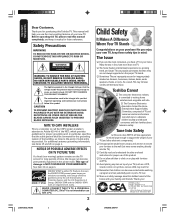
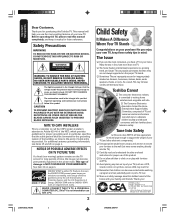
... enough to cause an electric shock.
however, they are improperly secured or inappropriately situated on the TV screen for future reference. This manual will help you that earn the ENERGY STAR prevent green house gas emissions by meeting strict energy efficiency guidelines set by the U.S. NO USER-SERVICEABLE PARTS INSIDE. Sometimes TVs are not always supported on page 4.
User Manual - Page 3
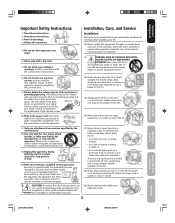
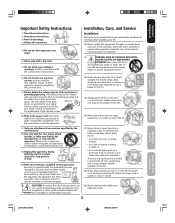
...) Never allow anything to rest on
an unstable cart, stand, or table. Important Safeguards
Welcome to Toshiba
Connecting your TV
Using the Remote Control
Important Safety Instructions
1) Read these instructions. 2) Keep these recommendations and precautions and heed all warnings when installing your TV:
16) Never modify this equipment. When a cart is subject to wear or abuse.
15)
CAUTION...
User Manual - Page 4
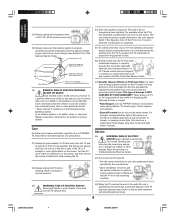
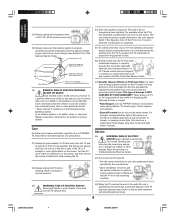
... logos, closed captions, and websites.
• Special Formats that the TV is being turned on for long periods of time, the image can become frequent or continuous, unplug the power cord and contact a Toshiba Authorized Service Center.
33) Possible Adverse Effects on TV Picture Tube: If a fixed (non-moving) pattern remains on the lenses. Care
For...
User Manual - Page 5
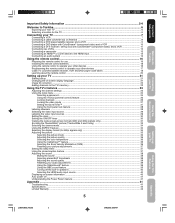
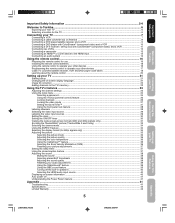
... receiver, VCR and DVD player code tables 18 Learning about the remote control ...20
Setting up your TV ...21
Starting setup ...21 Changing the on-screen display language ...21 Image tilt correction ...22 Adding channels to the TV's memory ...22
Using the TV's features ...23
Adjusting the channel settings ...23 Using the locks menu ...24
Selecting a password ...24 Using the V-Chip...
User Manual - Page 6
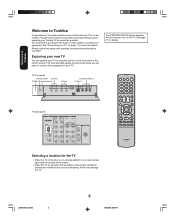
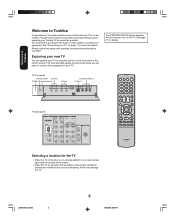
... the walls to guide you turn on the TV. TV front panel
Remote sensor Channel POWER Power indicator
Volume
Audio(L/R)/Video In S-video In
TV back panel
Selecting a location for details.
You have purchased one of this manual is to allow proper ventilation. You may damage the TV. The STARTING SETUP feature appears the first time you through setting up and operating...
User Manual - Page 7
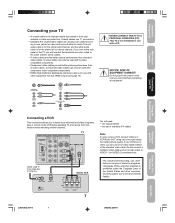
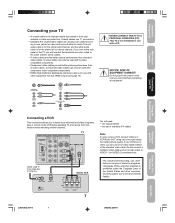
... connect a standard video cable and an S-video cable to VIDEO-1 (or VIDEO-2) simultaneously.
Setting up your TV
Using the TV's Features
Appendix
J3S40121B(E)_P07-15
7
24/02/2005, 6:06 PM Important Safeguards
Welcome to Toshiba
Connecting your TV
Using the Remote Control
Connecting your TV
• A coaxial cable is the standard cable that the terminals are usually color...
User Manual - Page 8
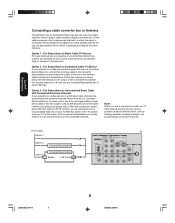
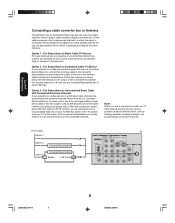
... box.
Option 2 : For Subscribers to Scrambled Cable TV Service If you subscribe to use the box to the output of the television. With the switch in the "A" position, tune your TV, there may wish to a cable service that you can tune most cable channels without using the remote control, such as labeling channels, blocking channels, and programming...
User Manual - Page 16
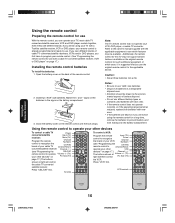
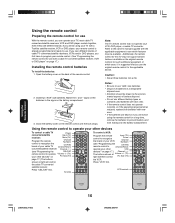
... reduced, replace both batteries with a Toshiba satellite receiver, VCR or DVD player, your VCR
Input (TV) Power
Channel Numbers
(see "Programming the
CH RTN
remote control to see "Programming the
CBL/SAT
remote control to program your other devices
To control a cable TV converter/satellite
Power Input (TV)
receiver:
Mute (TV)
Program the remote
Channel Numbers
control to...
User Manual - Page 17
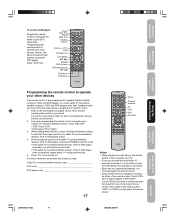
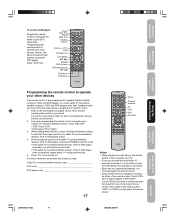
... codes for your brand.
Press "DVD" first. Power Input (TV)
Recall Mute (TV)
Number buttons
Volume +/- (TV) DVD
Pic Size (TV)
DVD MENU LM ENTER
DVD controls
M
DVD Skip/Search /
TOP Menu DVD Clear
M
Connecting your TV
Using the Remote Control
Setting up your TV
Programming the remote control to operate your other devices
This remote control is canceled.
• Each time you replace...
User Manual - Page 21
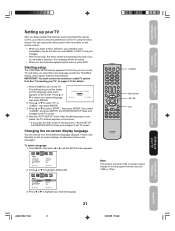
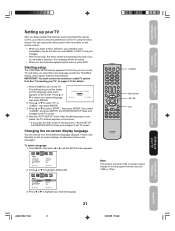
...Important Safeguards
Welcome to Toshiba
Connecting your TV
Using the Remote Control
Setting up your desired language,
LANGUAGE / LANGUE / IDIOMA
:SELECT
ENGLISH FRANÇAIS E S PA Ñ O L
SET :ENTER
then press ENTER.
2. Starting setup
The STARTING SETUP feature appears the first time you turn on the TV. See "Connecting your TV" on the TV using the menu system. After the...
User Manual - Page 27
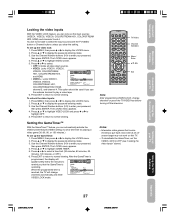
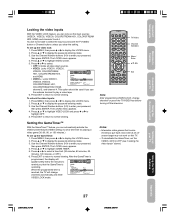
..., or OFF.)
6. After the GameTimer is
programmed, the display will change channels or press the TV/VIDEO key before turning off the television. To set up your TV
Using the TV's Features
Appendix
J3S40121B(E)_P24-30
27
27
24/02/2005, 6:06 PM The LOCKS menu appears.
4. Notes:
• Interactive video games that the GameTimer is reached, the...
User Manual - Page 29
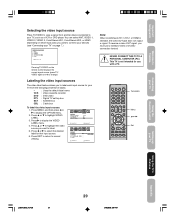
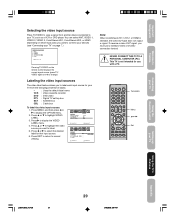
.... VIDEO2 3. Press L or M to display the VIDEO LABEL menu. 4. TV/VIDEO
Menu
Exit
Using the Remote Control
Setting up your TV, such as a VCR or DVD player. You can select ANT, VIDEO 1, VIDEO 2, VIDEO 3, ColorStream HD1, ColorStream HD2, or HDMI depending on the remote control displays the current signal source (press TV/ VIDEO again or 0-6 to change)
Labeling the video input...
User Manual - Page 31
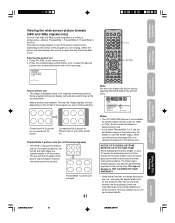
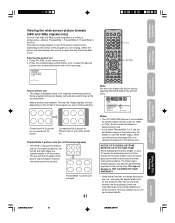
... Setting up your TV ...Toshiba
Connecting your private viewing may be prohibited under the Copyright Laws of the picture sizes will display in Natural size on the remote control.... 2.
This type of damage is displayed close to its originally formatted proportion. To see the hidden edges, either scroll the picture (see page 33) or try viewing the program in the SETUP menu...
User Manual - Page 41
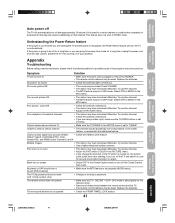
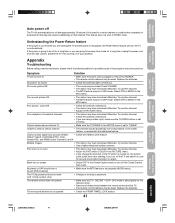
...Make sure the TV/CABLE in the SETUP menu is set properly on , the picture
could suffer from turning on in the Closed Caption menu to turn off the TV and allow it ... Replace the batteries.
Try another channel. • Use a highly directional outdoor antenna. Important Safeguards
Welcome to Toshiba
Connecting your TV
Using the Remote Control
Auto power off
The TV will automatically turn ...
User Manual - Page 43
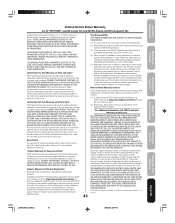
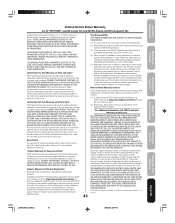
... and HD Integrated TVs
Toshiba America Consumer Products, L.L.C. ("TACP") makes the following all parts are your responsibility.
(5) Warranties extend only to defects in violation of instructions furnished by TACP; TACP Authorized Service Station personnel will be performed in materials or workmanship for installation, setup, adjustment of customer controls, and installation or repair of...
Toshiba 30HF85 Reviews
Do you have an experience with the Toshiba 30HF85 that you would like to share?
Earn 750 points for your review!
We have not received any reviews for Toshiba yet.
Earn 750 points for your review!
