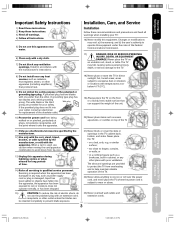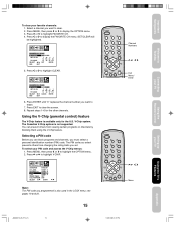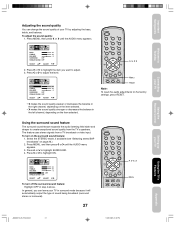Toshiba 20AF45 Support and Manuals
Get Help and Manuals for this Toshiba item

View All Support Options Below
Free Toshiba 20AF45 manuals!
Problems with Toshiba 20AF45?
Ask a Question
Free Toshiba 20AF45 manuals!
Problems with Toshiba 20AF45?
Ask a Question
Most Recent Toshiba 20AF45 Questions
Searching Blue Crt Toshiba 46h84 Rear Projection Tv
My Toshiba Rear Projection HDTV has a defective Blue CRT. Looking for a replacement. Toshiba's Model...
My Toshiba Rear Projection HDTV has a defective Blue CRT. Looking for a replacement. Toshiba's Model...
(Posted by Isis0624 9 years ago)
What Is The Universal Remote Code For This Model 20af45
Trying to program it
Trying to program it
(Posted by AgentOfTheFun 9 years ago)
Changing The Input Without The Remote
I lost the remote and now I do not know how to change the input, plz help!
I lost the remote and now I do not know how to change the input, plz help!
(Posted by Anonymous-119713 10 years ago)
Popular Toshiba 20AF45 Manual Pages
Toshiba 20AF45 Reviews
We have not received any reviews for Toshiba yet.