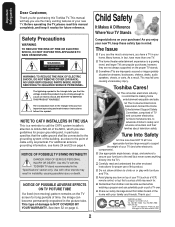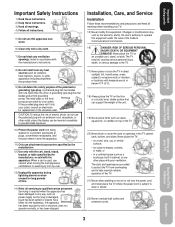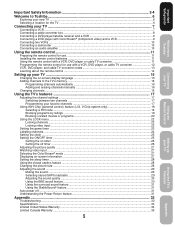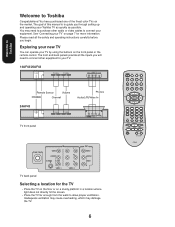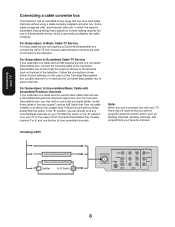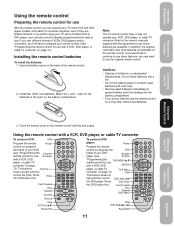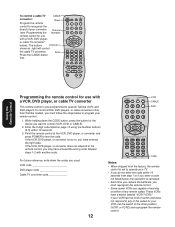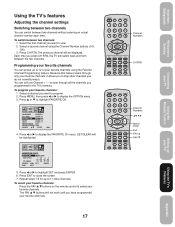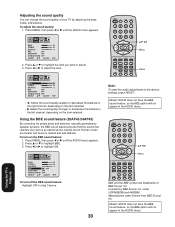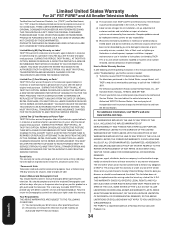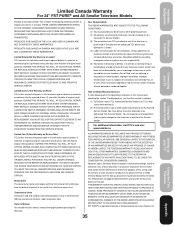Toshiba 24AF43 Support and Manuals
Get Help and Manuals for this Toshiba item

View All Support Options Below
Free Toshiba 24AF43 manuals!
Problems with Toshiba 24AF43?
Ask a Question
Free Toshiba 24AF43 manuals!
Problems with Toshiba 24AF43?
Ask a Question
Most Recent Toshiba 24AF43 Questions
How To Get The Input (aux) To Work Without A Remote
(Posted by laquitae03 8 years ago)
Popular Toshiba 24AF43 Manual Pages
Toshiba 24AF43 Reviews
We have not received any reviews for Toshiba yet.