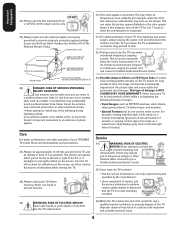Toshiba 27A33 Support and Manuals
Get Help and Manuals for this Toshiba item

View All Support Options Below
Free Toshiba 27A33 manuals!
Problems with Toshiba 27A33?
Ask a Question
Free Toshiba 27A33 manuals!
Problems with Toshiba 27A33?
Ask a Question
Most Recent Toshiba 27A33 Questions
Toshiba 27a33............ High Frequency Noise Not Powering Up
(Posted by lrx2mazda 8 years ago)
Popular Toshiba 27A33 Manual Pages
Toshiba 27A33 Reviews
We have not received any reviews for Toshiba yet.