Toshiba 20HLV15 Support and Manuals
Get Help and Manuals for this Toshiba item
This item is in your list!

View All Support Options Below
Free Toshiba 20HLV15 manuals!
Problems with Toshiba 20HLV15?
Ask a Question
Free Toshiba 20HLV15 manuals!
Problems with Toshiba 20HLV15?
Ask a Question
Popular Toshiba 20HLV15 Manual Pages
Owners Manual - Page 3


... Statement (Part 15): The Toshiba 20HLV15, LCD TV/DVD Combination complies with the instructions, may not cause harmful interference, and (2) this unit from that to comply with a dry cloth.
6. READ INSTRUCTIONS All the safety and operating instructions should be read before cleaning. DO NOT STARE INTO BEAM. Introduction
Connecting your TV/DVD
Setting up your TV/DVD
FCC...
Owners Manual - Page 4


... or circuits, as a bookcase or rack unless
proper ventilation is equipped with a cart, stand, tripod, bracket, or table recommended by items placed upon or
against them might be sure the antenna or cable system is connected to overturn.
9. POWER-CORD PROTECTION
Power-supply cords should be routed so that could result in fire or electric shock. OBJECT AND...
Owners Manual - Page 5


... or recycling information, please contact your TV/DVD
18. For example: a. REPLACEMENT PARTS When replacement parts are easily broken and may cause serious personal injury.
23. CONNECTING When you to dangerous voltage or other equipment carefully and follow the instructions when making any service or repairs to this unit, ask the service technician to perform safety checks to determine...
Owners Manual - Page 8
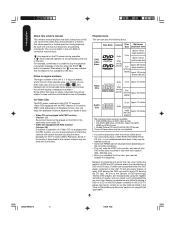
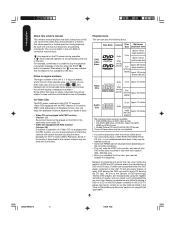
... +
Video (moving 8 cm pictures) [with Disc Approx. 20 minutes
adapter]
Audio CDs
Audio
12 cm Approx. 74 minutes
8 cm (CD single) Approx. 20 minutes [with Disc adapter]
The following discs.
Because of problems and errors that can enjoy playback of DVD and CD discs, Toshiba cannot guarantee that the operation is not permitted by the player. (In this unit is...
Owners Manual - Page 9


... an amplifier equipped with an MPEG audio decoder 19 Connecting an amplifier equipped with a digital audio input 19 Connecting a PC (Personal Computer 20 Power source 20
Setting up your TV/DVD 21
Using the remote control 21 Installing the remote control batteries 21 Learning about the remote control 22
Starting setup 23 Changing the on-screen display language ......... 23 Adding channels...
Owners Manual - Page 14


... VIDEO Y
You will provide the best picture performance. Connecting your TV/DVD to a component video compatible DVD player, such as a Toshiba DVD player with Progressive (480p, 720p) and Interlaced (480i, 1080i) scan systems. A 1080i signal will need: • two coaxial cables • one set of standard A/V cables • one set of component video cables • one pair of standard audio...
Owners Manual - Page 17


... digital video with the TV/DVD. Some CDVs (Video CDs) may hear sound by connecting analog audio cables.
The HDMI input is designed to accept HDCP[3] program material in the AUDIO menu (see illustration below ).
You must set -top box or DVD player with a personal computer.
If you do use analog audio cables for connection to -DVI adapter cable should not exceed 9.8 ft...
Owners Manual - Page 20


... and the other than the supplied AC adapter or power cord. See "Monitor Display modes" at the side of safety, be sure to unplug it is not a
malfunction. Connecting your TV/DVD
Connecting a PC (Personal Computer)
Before you need : • one end of a (male to male) VGA cable to the AC adapter. 2. Connect one VGA cable
Monitor Display modes MODE Resolution VGA 640x480 SVGA 800x600...
Owners Manual - Page 23


... 12:00AM CABLE ADD
:ADJUST
3. After the starting setup function
begins and the language setup menu appears on screen displays.
Press ▲ or ▼ to select "TV" or
LANGUAGE / LANGUE / IDIOMA
"CABLE", then press ENTER. 3.
Using the TV/DVD's Features
DVD Playback
Appendix
5U90221A(E)P22-25
23
23
5/31/05, 18:59 Introduction
Connecting your TV/DVD
Setting up your...
Owners Manual - Page 31


...depending on page 20 for details. Introduction
Connecting your TV/DVD
Setting up your TV/DVD
Selecting the video input source
Press INPUT to view a signal from another device connected to your
TV/DVD from the following regarding the HDMI source selection:
The HDMI IN jack is unplugged or a power failure occurs), you will also cycle through your TV/DVD" on the remote control displays...
Owners Manual - Page 40


... your TV/DVD is resupplied, the Power Return feature will automatically turn the TV/ DVD on in your nearest Toshiba Authorized Service Station.
Menu
Note:
The cold cathode fluorescent lamp used for details on connecting an HDMI or a DVI device to prevent the TV/DVD from home for the day and stops broadcasting on that completes its life. SETUP
CLOSED CAPTION
PICTURE SIZE...
Owners Manual - Page 58


..." screen will commence. Please enter the
4 - Load a DVD disc. Parental Control Level Cancel Picture
/Enter/Return
3. Then press ENTER. If you wish to cancel the set , the password entering screen will commence if the entered password was correct. If the 4-digit password at step 2 on page 57 has been set rating level temporarily, select "Parental Control Level...
Owners Manual - Page 60
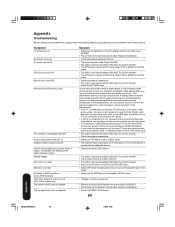
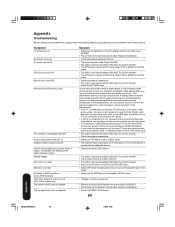
... V-Chip password does not work (U.S. Appendix
Troubleshooting
Before calling a service technician, please check the following suggestions, which may help to reduce the effect of this phenomenon: • If the TV is connected to an external A/V device (e.g., DVD player, video
game system, set-top-box, etc.) always try to use this feature to help synchronize the sound to the picture...
Owners Manual - Page 62


...
Dimensions Weight Supplied accessories
20.04 inches (508.9 mm diagonal)(Screen size is approximate.)
Color TFT LCD
1366 (Horizon) x 768 (Vertical)
NTSC standard
F-Synth
VHF:
2 - 13
UHF:
14 - 69
Cable TV: 4A, A-5 - Television
LCD panel Display method Number of any wall bracket other than the Toshiba wall bracket specified below . • Designs and specifications are subject...
Owners Manual - Page 63


... instructions furnished by this manual and checking the section "Troubleshooting," you discover, or should have discovered, the defect. Reception problems caused by the TACP Consumer Solutions Center.
Introduction
Connecting your TV/DVD
Setting up your responsibility.
(5) Warranties extend only to defects in materials or workmanship as limited above, and do not extend to any LCD TV/DVD...
Toshiba 20HLV15 Reviews
Do you have an experience with the Toshiba 20HLV15 that you would like to share?
Earn 750 points for your review!
We have not received any reviews for Toshiba yet.
Earn 750 points for your review!
