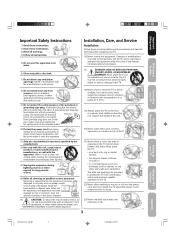Toshiba 27DF46 Support and Manuals
Get Help and Manuals for this Toshiba item

View All Support Options Below
Free Toshiba 27DF46 manuals!
Problems with Toshiba 27DF46?
Ask a Question
Free Toshiba 27DF46 manuals!
Problems with Toshiba 27DF46?
Ask a Question
Most Recent Toshiba 27DF46 Questions
Dont Have A Remote And Volume Buttons Dont Open The Menu
I push the volume buttons up and down be it won't turn on the menu please help
I push the volume buttons up and down be it won't turn on the menu please help
(Posted by Sherlyn972 7 years ago)
Popular Toshiba 27DF46 Manual Pages
Toshiba 27DF46 Reviews
We have not received any reviews for Toshiba yet.