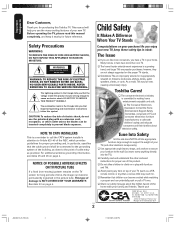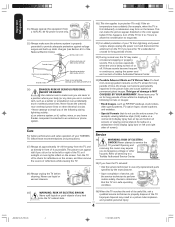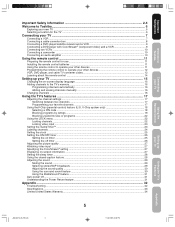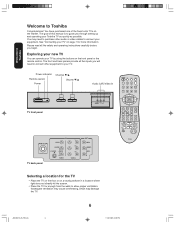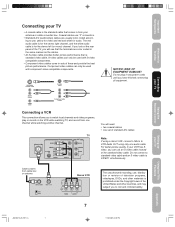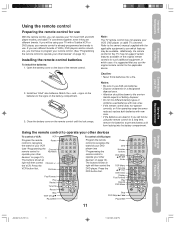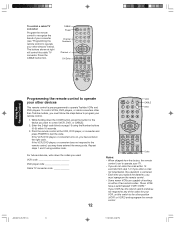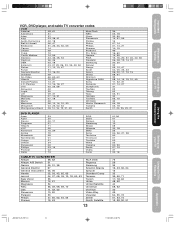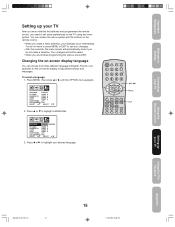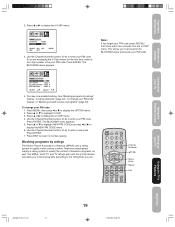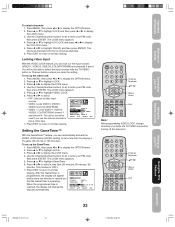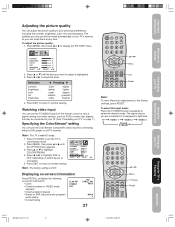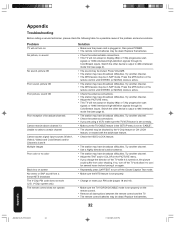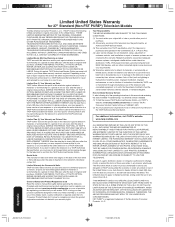Toshiba 27A45 Support and Manuals
Get Help and Manuals for this Toshiba item

View All Support Options Below
Free Toshiba 27A45 manuals!
Problems with Toshiba 27A45?
Ask a Question
Free Toshiba 27A45 manuals!
Problems with Toshiba 27A45?
Ask a Question
Most Recent Toshiba 27A45 Questions
Code To Use A Rmt -05 Universal Remote With A Toshiba Tv.
How to get my universal remote RMT-05 to work with my Toshiba tv
How to get my universal remote RMT-05 to work with my Toshiba tv
(Posted by mirihowell3 1 year ago)
Rca (rcr804bfdr Universal Remote Code For A Toshiba Model Mw24fm1 Tv
(Posted by mauricewestmoreland55th 8 years ago)
I Forgot My Pin Number How Do I Unlock My Tv
(Posted by Coreyj588 8 years ago)
Toshiba 27A45 Videos
Popular Toshiba 27A45 Manual Pages
Toshiba 27A45 Reviews
We have not received any reviews for Toshiba yet.