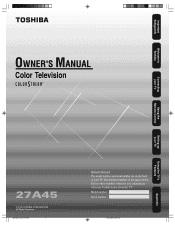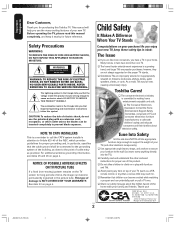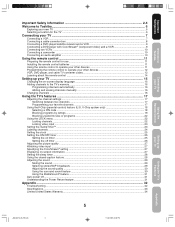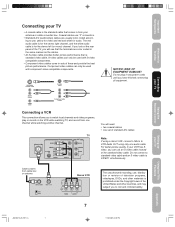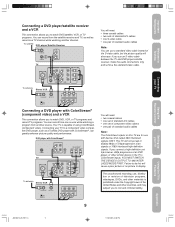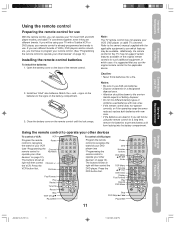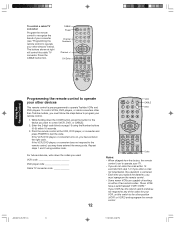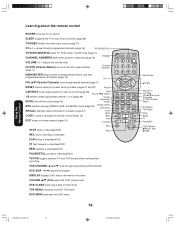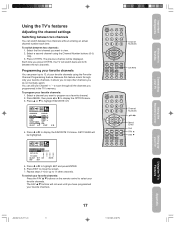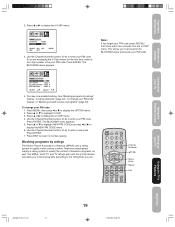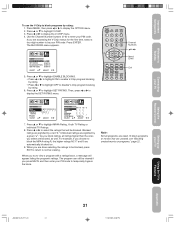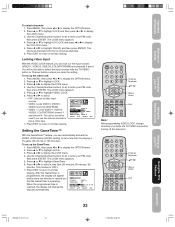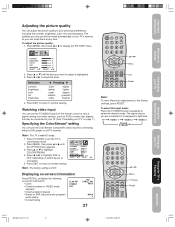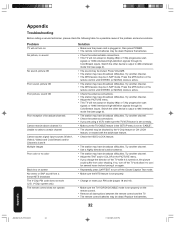Toshiba 27A45 Support Question
Find answers below for this question about Toshiba 27A45.Need a Toshiba 27A45 manual? We have 1 online manual for this item!
Question posted by Coreyj588 on August 24th, 2015
I Forgot My Pin Number How Do I Unlock My Tv
The person who posted this question about this Toshiba product did not include a detailed explanation. Please use the "Request More Information" button to the right if more details would help you to answer this question.
Current Answers
Answer #2: Posted by TommyKervz on August 25th, 2015 7:17 AM
While the PIN code entering screen is displayed, press the "INFO button" four times within five seconds. The PIN code will be cleared and you can enter a new PIN code. If you are unable to reset the pin using this method Please contact Toshiba, Customer service at +1 800-618-4444 for assistance.
Related Toshiba 27A45 Manual Pages
Similar Questions
Code To Use A Rmt -05 Universal Remote With A Toshiba Tv.
How to get my universal remote RMT-05 to work with my Toshiba tv
How to get my universal remote RMT-05 to work with my Toshiba tv
(Posted by mirihowell3 1 year ago)
C Remove Retail Lock From Tv I Tried The One Two Three Four Turn Tv On And I'll
I cannot remove the retail lock on my TV I try one two three four do not work
I cannot remove the retail lock on my TV I try one two three four do not work
(Posted by robinmodock02 7 years ago)
Rca (rcr804bfdr Universal Remote Code For A Toshiba Model Mw24fm1 Tv
(Posted by mauricewestmoreland55th 8 years ago)
This Tv Comes With Remote Ct-847. Whats The Code Number To Use
this remote with my direct tv receiver. I had the number but I misplaced it. TV model numer is 27af4...
this remote with my direct tv receiver. I had the number but I misplaced it. TV model numer is 27af4...
(Posted by jodyd39anniballe 11 years ago)