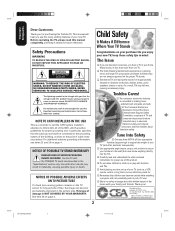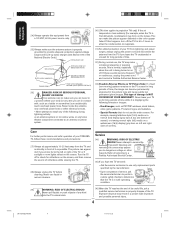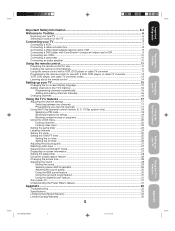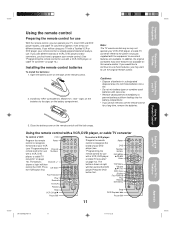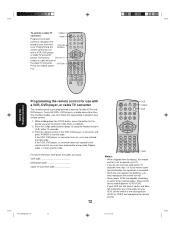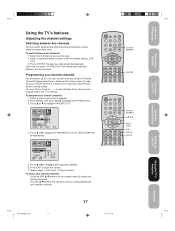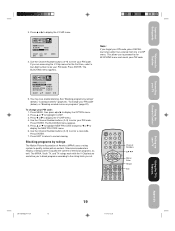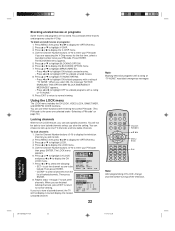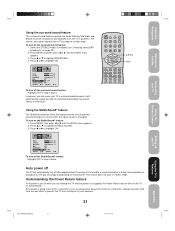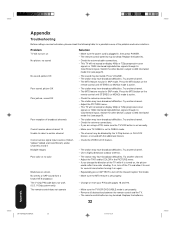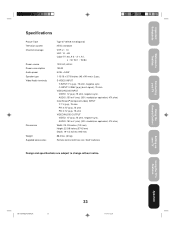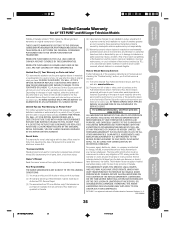Toshiba 27AF44 Support and Manuals
Get Help and Manuals for this Toshiba item

View All Support Options Below
Free Toshiba 27AF44 manuals!
Problems with Toshiba 27AF44?
Ask a Question
Free Toshiba 27AF44 manuals!
Problems with Toshiba 27AF44?
Ask a Question
Most Recent Toshiba 27AF44 Questions
Whats The Number Code Used In A Ge Universal Remote?
(Posted by imbonnielynn 8 years ago)
Is A 27af44 The Same As A 27af44c As I Need A Refurbished Remote For The 44c Ty
(Posted by gerry936 9 years ago)
How To Switch My Tv To Video When My Toshiba Ct-847 Remote Wont Work How Can I
how to switch my tv to video when my toshiba ct-847 remote wont work how can i manually switch my tv...
how to switch my tv to video when my toshiba ct-847 remote wont work how can i manually switch my tv...
(Posted by Anonymous-138289 9 years ago)
That Should Have Read My Ct-847 Remote Is Not Working.
How can i switch back to video1/video 2 on my Toshiba 27AF44 manually?
How can i switch back to video1/video 2 on my Toshiba 27AF44 manually?
(Posted by earthangel 10 years ago)
My Ct-487 Remote Is Not Working. How Can I Get Back Video 1/video 2 Manually?
(Posted by earthangel 10 years ago)
Popular Toshiba 27AF44 Manual Pages
Toshiba 27AF44 Reviews
We have not received any reviews for Toshiba yet.