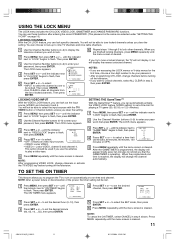Toshiba 13A25 Support and Manuals
Get Help and Manuals for this Toshiba item

View All Support Options Below
Free Toshiba 13A25 manuals!
Problems with Toshiba 13A25?
Ask a Question
Free Toshiba 13A25 manuals!
Problems with Toshiba 13A25?
Ask a Question
Most Recent Toshiba 13A25 Questions
Black Square Shows Up But Goes Away When I Press Menu Help
The black square is coming up but if i press menu it goes away how do i get it to go away
The black square is coming up but if i press menu it goes away how do i get it to go away
(Posted by ghgrossman 9 years ago)
Popular Toshiba 13A25 Manual Pages
Toshiba 13A25 Reviews
We have not received any reviews for Toshiba yet.