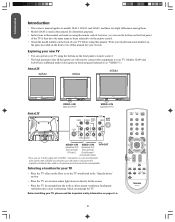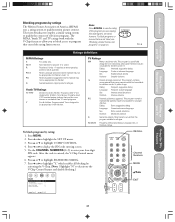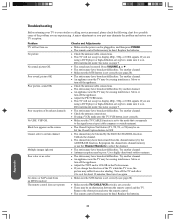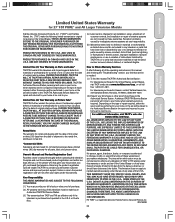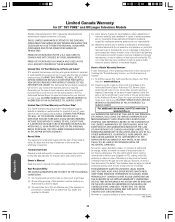Toshiba 32A43 Support and Manuals
Get Help and Manuals for this Toshiba item
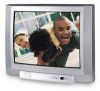
View All Support Options Below
Free Toshiba 32A43 manuals!
Problems with Toshiba 32A43?
Ask a Question
Free Toshiba 32A43 manuals!
Problems with Toshiba 32A43?
Ask a Question
Most Recent Toshiba 32A43 Questions
How To Stop My Red From Flashing Light
(Posted by Noiinteam 3 years ago)
Toshiba Tl966 Blocked Standby Mode Has The Green Light
(Posted by Anonymous-110212 10 years ago)
Picture Quality Failures
The picture goes black and white or loses horizontal hold. This gets worse when the set is warm. Wha...
The picture goes black and white or loses horizontal hold. This gets worse when the set is warm. Wha...
(Posted by Anonymous-70342 11 years ago)
Toshiba 32A43 Videos
Popular Toshiba 32A43 Manual Pages
Toshiba 32A43 Reviews
We have not received any reviews for Toshiba yet.