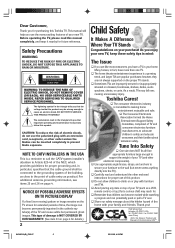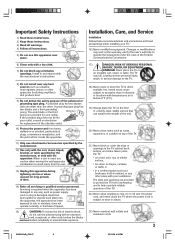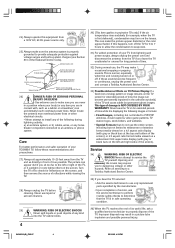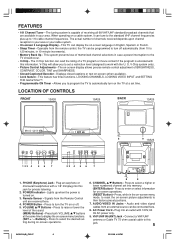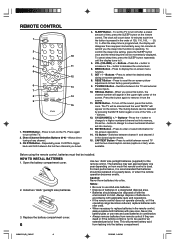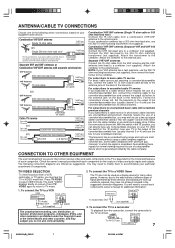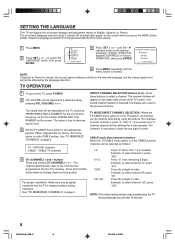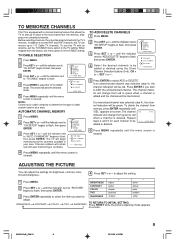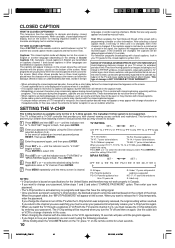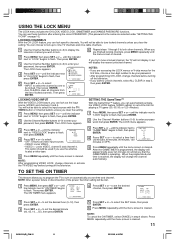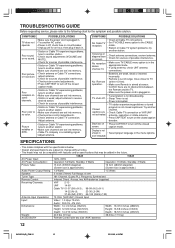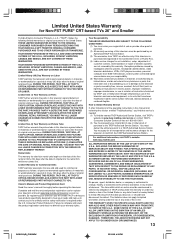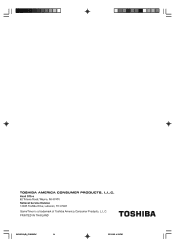Toshiba 13A26 Support and Manuals
Get Help and Manuals for this Toshiba item

View All Support Options Below
Free Toshiba 13A26 manuals!
Problems with Toshiba 13A26?
Ask a Question
Free Toshiba 13A26 manuals!
Problems with Toshiba 13A26?
Ask a Question
Popular Toshiba 13A26 Manual Pages
Toshiba 13A26 Reviews
We have not received any reviews for Toshiba yet.