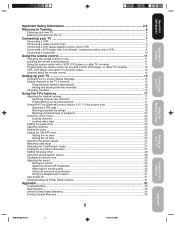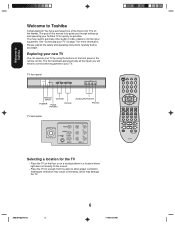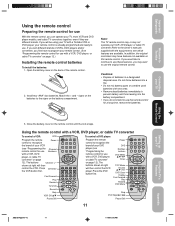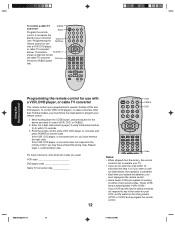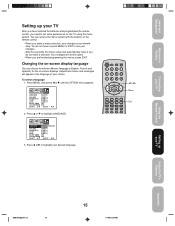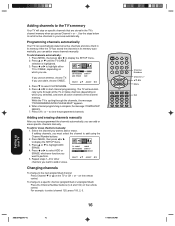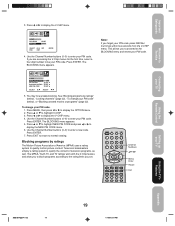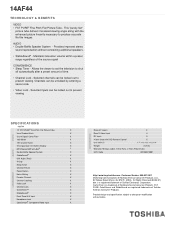Toshiba 14AF44 Support and Manuals
Get Help and Manuals for this Toshiba item

View All Support Options Below
Free Toshiba 14AF44 manuals!
Problems with Toshiba 14AF44?
Ask a Question
Free Toshiba 14AF44 manuals!
Problems with Toshiba 14AF44?
Ask a Question
Most Recent Toshiba 14AF44 Questions
Toshiba 14af44 What Is The Code For Programming A Universal Remote
(Posted by jaroslava92 9 years ago)
Toshiba 14AF44 Videos
Popular Toshiba 14AF44 Manual Pages
Toshiba 14AF44 Reviews
We have not received any reviews for Toshiba yet.