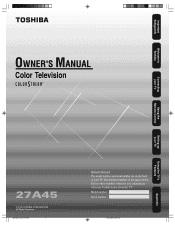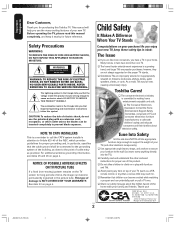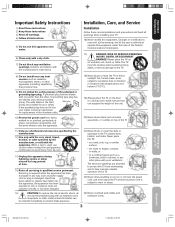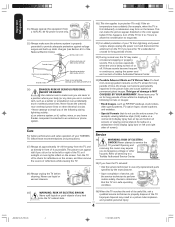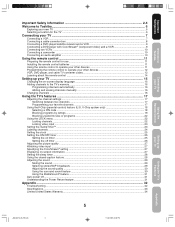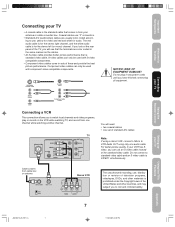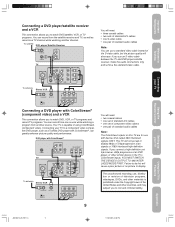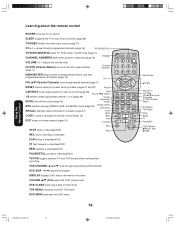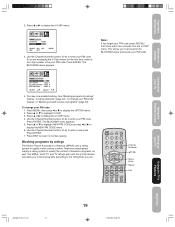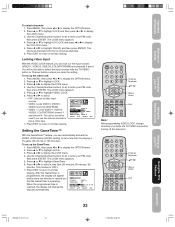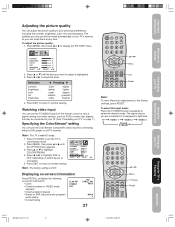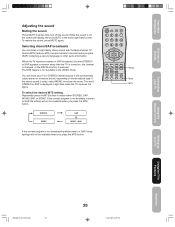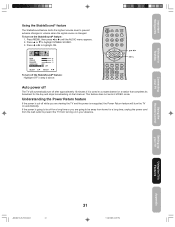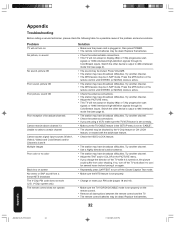Toshiba 27A45 Support Question
Find answers below for this question about Toshiba 27A45.Need a Toshiba 27A45 manual? We have 1 online manual for this item!
Question posted by melloeone198696 on November 13th, 2021
Tv Not In Av Mode.
How do I get the tv in av mode?
Current Answers
Answer #1: Posted by hzplj9 on November 14th, 2021 2:16 PM
Page 27 of the user guide available from here explains.
https://www.manualslib.com/manual/172125/Toshiba-27a45.html
Hope that solves your problem.
Related Toshiba 27A45 Manual Pages
Similar Questions
Code To Use A Rmt -05 Universal Remote With A Toshiba Tv.
How to get my universal remote RMT-05 to work with my Toshiba tv
How to get my universal remote RMT-05 to work with my Toshiba tv
(Posted by mirihowell3 1 year ago)
C Remove Retail Lock From Tv I Tried The One Two Three Four Turn Tv On And I'll
I cannot remove the retail lock on my TV I try one two three four do not work
I cannot remove the retail lock on my TV I try one two three four do not work
(Posted by robinmodock02 7 years ago)
Rca (rcr804bfdr Universal Remote Code For A Toshiba Model Mw24fm1 Tv
(Posted by mauricewestmoreland55th 8 years ago)
Toshiba Tv Model 36hf73
What Chanel should the tv be set on for dish satalite
What Chanel should the tv be set on for dish satalite
(Posted by Shortymays 9 years ago)