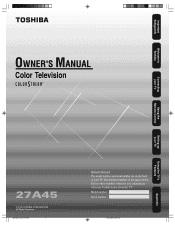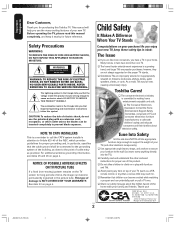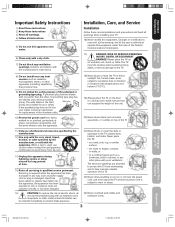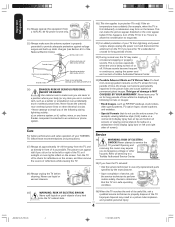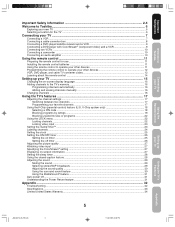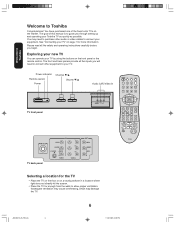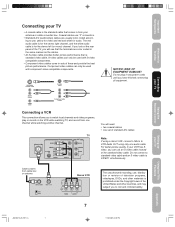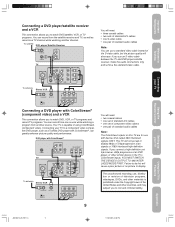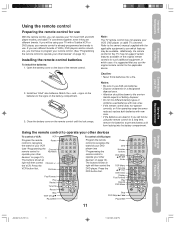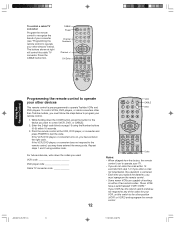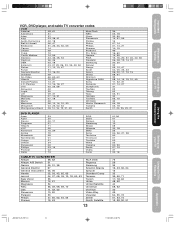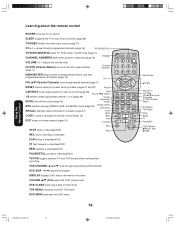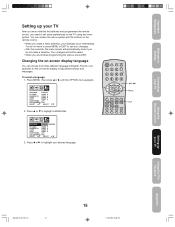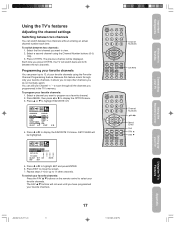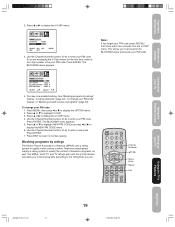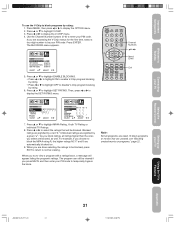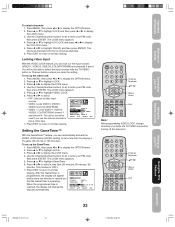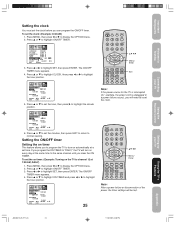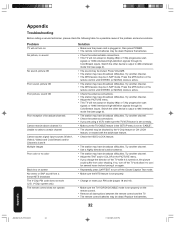Toshiba 27A45 Support Question
Find answers below for this question about Toshiba 27A45.Need a Toshiba 27A45 manual? We have 1 online manual for this item!
Question posted by mirihowell3 on November 26th, 2022
Code To Use A Rmt -05 Universal Remote With A Toshiba Tv.
How to get my universal remote RMT-05 to work with my Toshiba tv
Current Answers
Answer #1: Posted by Odin on November 26th, 2022 7:20 PM
Hope this is useful. Please don't forget to click the Accept This Answer button if you do accept it. My aim is to provide reliable helpful answers, not just a lot of them. See https://www.helpowl.com/profile/Odin.
Related Toshiba 27A45 Manual Pages
Similar Questions
Rca (rcr804bfdr Universal Remote Code For A Toshiba Model Mw24fm1 Tv
(Posted by mauricewestmoreland55th 8 years ago)
Whats The Number Code Used In A Ge Universal Remote?
(Posted by imbonnielynn 8 years ago)
Toshiba 14af44 What Is The Code For Programming A Universal Remote
(Posted by jaroslava92 9 years ago)