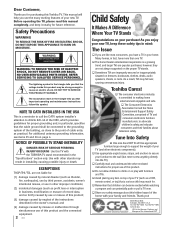Toshiba 36HF73 Support and Manuals
Get Help and Manuals for this Toshiba item

View All Support Options Below
Free Toshiba 36HF73 manuals!
Problems with Toshiba 36HF73?
Ask a Question
Free Toshiba 36HF73 manuals!
Problems with Toshiba 36HF73?
Ask a Question
Most Recent Toshiba 36HF73 Questions
Toshiba Tv Model 36hf73
What Chanel should the tv be set on for dish satalite
What Chanel should the tv be set on for dish satalite
(Posted by Shortymays 9 years ago)
Sound Problem
We have no sound. Although we do not have cable or anything yet shouldnt there still be sound on the...
We have no sound. Although we do not have cable or anything yet shouldnt there still be sound on the...
(Posted by delynntravis16 10 years ago)
Approximate Value Of A Toshiba 36hf73 Purchased In 2003, In Very Good Condition?
(Posted by rbrice 11 years ago)
Toshiba 32hl67us Owner's Manual
Where can I print out a copy of the Toshiba 32HL67US Owner's Manual? Thank you.
Where can I print out a copy of the Toshiba 32HL67US Owner's Manual? Thank you.
(Posted by Lakelady40 11 years ago)
The Remote Control Will Do Nothing And I Can't Figure Out How To Unlock The
channels via the remote on the tv
channels via the remote on the tv
(Posted by rheasheehy 11 years ago)
Popular Toshiba 36HF73 Manual Pages
Toshiba 36HF73 Reviews
We have not received any reviews for Toshiba yet.