Toshiba 24AF46 Support and Manuals
Get Help and Manuals for this Toshiba item
This item is in your list!

View All Support Options Below
Free Toshiba 24AF46 manuals!
Problems with Toshiba 24AF46?
Ask a Question
Free Toshiba 24AF46 manuals!
Problems with Toshiba 24AF46?
Ask a Question
Most Recent Toshiba 24AF46 Questions
Popular Toshiba 24AF46 Manual Pages
User Manual - Page 2
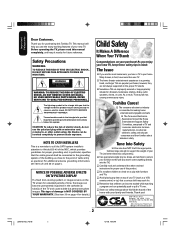
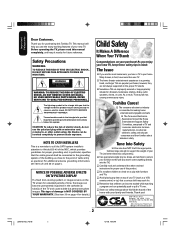
... the other enclosed instructions for proper use of this Toshiba TV. NO USER-SERVICEABLE PARTS INSIDE.
As you enjoy your new TV, keep it nearby for details.)
0303
22
Tune Into Safety
One size does NOT fit all! The home theater entertainment experience is a growing trend, and larger TVs are not always supported on page 4. Sometimes TVs are like most...
User Manual - Page 3
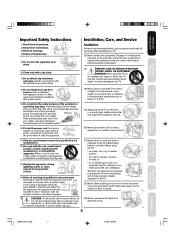
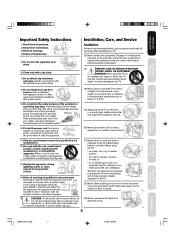
... and to help maintain reliable operation of the TV.
22) Never allow anything to rest on
an unstable cart, stand, or table. Important Safeguards
Welcome to Toshiba
Connecting your TV
Using the Remote Control
Important Safety Instructions
1) Read these instructions. 2) Keep these recommendations and precautions and heed all warnings when installing your TV:
16) Never modify this equipment.
User Manual - Page 4
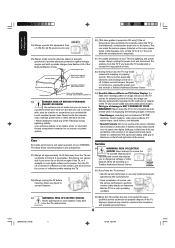
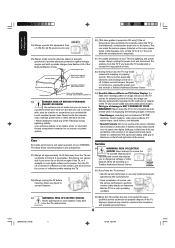
...servicing to service the
TV yourself. QUALIFIED SERVICE TECHNICIAN
35) If you have the TV serviced:
• Ask the service technician to use only replacement parts specified by the manufacturer.
• Upon completion of service, ask the service...color appear faded. Never attempt to a
Toshiba Authorized Service Center. Important Safeguards
24) Always operate this happens, turn off the TV ...
User Manual - Page 5
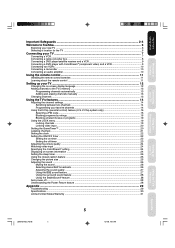
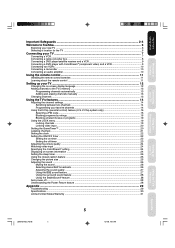
... amplifier ...10
Using the remote control 11
Installing the remote control batteries ...11 Learning about the remote control ...11
Setting up your TV ...12
Changing the on -screen information ...24 Setting the sleep timer ...25 ...28
Appendix ...29
Troubleshooting ...29 Specifications ...30 Limited United States Warranty ...31
Setting up your favorite channels 14
Using theV-Chip (parental control)...
User Manual - Page 6
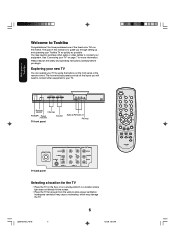
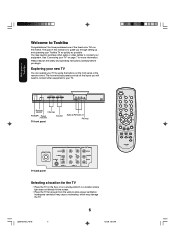
... more information. You have purchased one of this manual is to guide you will need to purchase other equipment to connect your Toshiba TV as quickly as possible.
J3M61021A(E)_P02-06
6
6
12/1/06, 10:01 AM
The front and back panels provide all the safety and operating instructions carefully before you begin. Inadequate ventilation may...
User Manual - Page 13
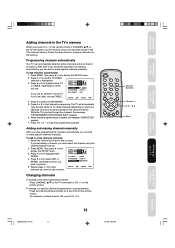
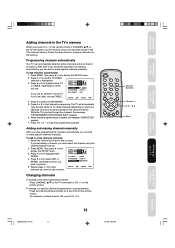
... or erase. When channel programming is highlighted. 3. Select the channel you can add or erase specific channels manually. Repeat steps 1-4 for other
SELECT
ADJUST
channels you press CH +/- To change to display the SETUP menu.
2. Important Safeguards
Welcome to Toshiba
Connecting your TV
Using the Remote Control
Adding channels to program channels into the memory. After the...
User Manual - Page 15
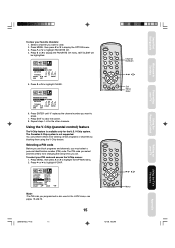
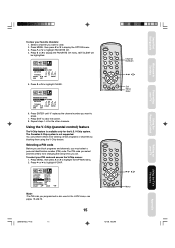
...
Channel Numbers cd ab Exit Menu/ Enter
cd ab Menu
12/1/06, 10:03 AM
Appendix
Using the TV's Features
Setting up your TV
Using the Remote Control
Connecting your PIN code and access the V-Chip menus:
1. SET/CLEAR will be highlighted. CH
PICTURE AUDIO SETUP OPTION
FAVORITE CH : CH 012
SET/CLEAR
SET CLEAR
SET UP CH TV CABLE
7 36 4 1 12 125...
User Manual - Page 16
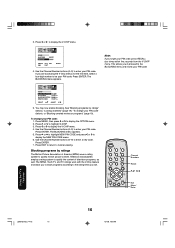
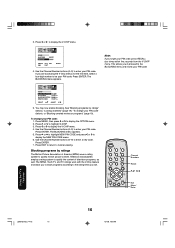
... SETUP OPTION
V-CHIP
ENABLE BLOCKING ON OFF
SET RATING
START
BLOCKING OPTION START
NEW PIN CODE
START
SELECT
ADJUST
5. Press MENU, then press a or b to display the NEW PIN CODE menu. 6. The BLOCKING menu appears. 5. Press c or d to highlight NEW PIN CODE and press a or b to display the OPTION menu. 2.
Channel Numbers
Recall
cd ab
Exit
Menu/ Enter
Using the TV...
User Manual - Page 18
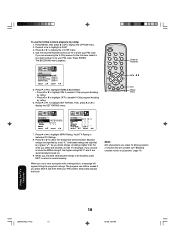
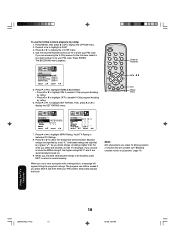
... menu. 2. Using the TV's Features
J3M61021A(E)_P14-25
18
18
12/1/06, 10:04 AM Channel Numbers
cd ab
Exit Menu/ Enter
CH
PICTURE AUDIO SETUP OPTION
SET RATING
MPAA RATING
YOUTH TV ... to view a program with a ratings block, a message will be your PIN code to highlight MPAA Rating, Youth TV Rating or individual TV Ratings.
8. Press c or d to highlight ENABLE BLOCKING. • Press a...
User Manual - Page 19
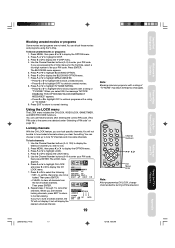
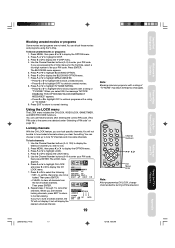
... press a or b to lock.
2. Then press ENTER. Important Safeguards
Welcome to display the BLOCKING OPTION menu. 7.
Press a or b to Toshiba
Connecting your PIN code. To lock channels:
1. Use the Channel Number buttons (0-9) to be your TV
Using the Remote Control
Blocking unrated movies or programs
Some movies and programs are accessing the V-Chip menus for...
User Manual - Page 29
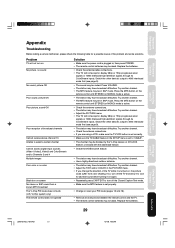
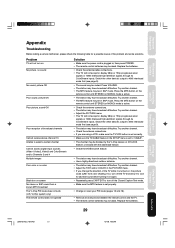
...and 4 Multiple images Poor color or no color
Black box on the
remote control until STEREO (or MONO) mode is set to "CABLE".
• The channel may be dead. Press VOLUME. • The station may have broadcast difficulties. Replace the batteries.
29
Setting up your TV
Using the Remote Control
Appendix
Troubleshooting
Before calling a service technician, please check the following...
User Manual - Page 30
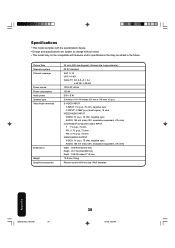
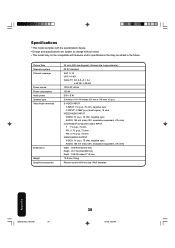
... accessories
24 Inch (600 mm diagonal) (Screen size is approximate.)
NTSC standard
VHF: 2-13 UHF: 14-69 Cable TV: 4A, A-5-A-1, A-I,
J-W, W+1-W+84
120V AC, 60 Hz
125 W
5 W + 5 W
2 inches x 4-11/16 inches (51...
Width : 26-3/8 inches (670 mm) Height : 20-1/16 inches (509 mm) Depth : 18-9/16 inches (471.5 mm)
72.8 Ibs. (33 kg)
Remote control with features and/or specifications that may not be ...
User Manual - Page 31
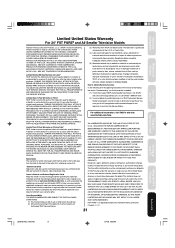
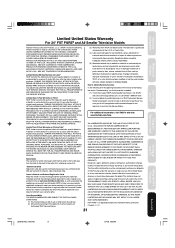
... Models
Toshiba America Consumer Products, L.L.C. ("TACP") makes the following all of the operating instructions in violation of purchase. AS HEREBY LIMITED, THE FOREGOING WARRANTY IS EXCLUSIVE AND IN LIEU OF ALL OTHER WARRANTIES, GUARANTEES, AGREEMENTS, AND SIMILAR OBLIGATIONS OF TACP WITH RESPECT TO THE REPAIR OR REPLACEMENT OF ANY PARTS. SOME STATES OF THE U.S.A. Reception problems...
Brochure - Page 1
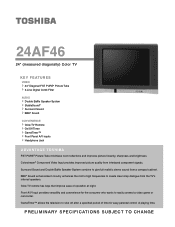
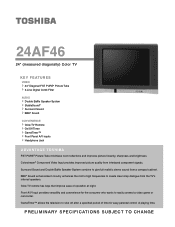
... picture quality from the TV's internal speakers. 24AF46
24" (measured diagonally) Color TV
KEY FEATURES
VIDEO 24" Diagonal FST PURE® Picture Tube 3-Line Digital Comb Filter
AUDIO Double Baffle Speaker System StableSound® Surround Sound BBE® Sound
CONVENIENCE Glow TV Remote On/Off Timer GameTimer™ Front Panel A/V inputs Headphone Jack
ADVANTAGE TOSHIBA
FST PURE® Picture...
Brochure - Page 2
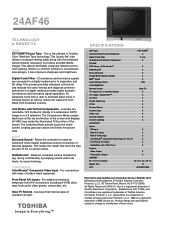
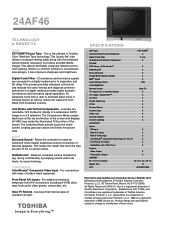
...part of external speakers. All Rights Reserved (04/06.01) dbx is a common problem in Toshiba Color Television Tube technology. Allows the consumer to separation and 2H delay.
Product design and specification subject to produce accurate lifelike images. 24AF46...174; Sound
X
Audio Wattage (Total)
10W
CONVENIENCE:
Remote Control
Glow TV
Tri-Lingual Icon On-Screen Display
X
Off / ...
Toshiba 24AF46 Reviews
Do you have an experience with the Toshiba 24AF46 that you would like to share?
Earn 750 points for your review!
We have not received any reviews for Toshiba yet.
Earn 750 points for your review!
