Toshiba 26HF66 Support and Manuals
Get Help and Manuals for this Toshiba item
This item is in your list!

View All Support Options Below
Free Toshiba 26HF66 manuals!
Problems with Toshiba 26HF66?
Ask a Question
Free Toshiba 26HF66 manuals!
Problems with Toshiba 26HF66?
Ask a Question
Most Recent Toshiba 26HF66 Questions
What Was The Purchase Price Of This Tv? I Need The Info For Insurance Purposes.
(Posted by welkerlee 10 years ago)
Popular Toshiba 26HF66 Manual Pages
User Manual - Page 2
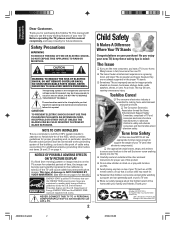
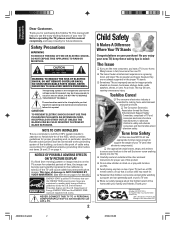
... tells you that important operating and maintenance instructions follow this product may fall over . DO NOT TRY TO SERVICE THIS PRODUCT YOURSELF.
NOTE TO CATV INSTALLERS
This is NOT COVERED BY YOUR WARRANTY. (See item 34 on your TV (such as practical.
NOTICE OF POSSIBLE ADVERSE EFFECTS
ON TV PICTURE DISPLAY
If a fixed (non-moving) pattern...
User Manual - Page 3
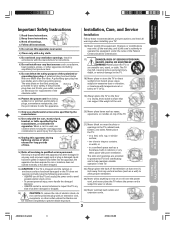
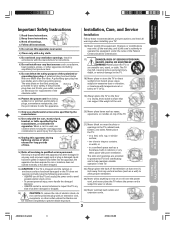
...unused for your TV
Using the Remote Control
Important Safety Instructions
1) Read these instructions. 2) Keep these recommendations and precautions and heed all instructions.
5) Do ... to qualified service personnel. Installation, Care, and Service
Installation
Follow these instructions. 3) Heed all warnings. 4) Follow all warnings when installing your TV
Using the TV's Features
Appendix...
User Manual - Page 4
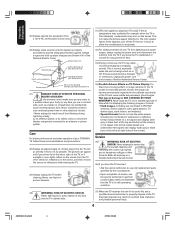
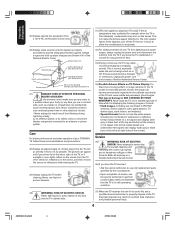
... unplug the TV before cleaning. QUALIFIED SERVICE TECHNICIAN
36) If you have the TV serviced:
• Ask the service technician to use only replacement parts specified by the manufacturer.
• Upon completion of service, ask the service technician to perform routine safety checks to a
Toshiba Authorized Service Center.
The picture can accidentally
touch overhead power lines. If these...
User Manual - Page 5


... your other devices 16 Device code tables ...17 Learning about the remote control ...19
Setting up your TV ...20
Starting setup ...20 Changing the on-screen display language ...20 Image tilt correction ...21 Adding channels to the TV's memory ...21
Using the TV's features ...22
Adjusting the channel settings ...22 Using the LOCKS menu ...23
Selecting a password ...23 Using the V-Chip...
User Manual - Page 6
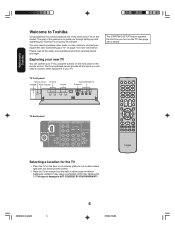
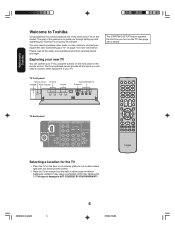
... the safety and operating instructions carefully before you through setting up and operating your TV. The goal of damage is to your Toshiba TV as quickly as possible. This type of this manual is NOT COVERED BY YOUR WARRANTY. You may damage the TV.
Exploring your new TV
You can operate your equipment. The STARTING SETUP feature appears the...
User Manual - Page 7


... picture quality, if your TV
Using the TV's Features
Appendix
J3W60321A_En_p07-14
7
27/2/06, 9:54 AM The unauthorized recording, use "F" connectors.
• Standard A/V (audio/video) cables are color coded in any power cords until you can only be unacceptable. Do not connect a standard video cable and an S-video cable to civil and criminal liability.
7
Setting...
User Manual - Page 10


... can connect the component video cables to either set of ColorStream jacks on the TV (HD-1 or HD-2). From antenna
Stereo VCR
IN from another source. Connecting your TV to a component video compatible DVD player, such as a Toshiba DVD player with ColorStream®, can greatly enhance picture quality and performance. The ColorStream HD-1 and HD...
User Manual - Page 15


... becomes reduced, replace batteries with new ones. • Always remove the batteries from leaking into a fire. To control a non-Toshiba device (or a Toshiba device that you must first program the remote control. See "Programming the remote control to operate your other devices" on the remote control until the lock snaps. Installing the remote control batteries
To install the batteries...
User Manual - Page 17


...Toshiba
Connecting your TV
Using the TV's Features
Appendix
J3W60321A_En_p15-22
17
27/2/06, 9:54 AM Electronics 087, 096, 098
064, 081
United Cable 082
065
Universal
065, 092, 097, 099,
102
102, 103
077, 090
Wards
096
Brand
Code..., 043, 055
17
Setting up your TV
Using the Remote Control
Device code tables
[For CBL/SAT mode]
CABLE Box
Brand
Code
Brand
ABC
061, 062...
User Manual - Page 19


... range
• Aim the remote control at a set time (page 36)
Menu/Enter
PIC SIZE cycles through the channels you
Rec
programmed as favorite channels (page 22)
EXIT closes on -screen menus (page 20)
Enter Pause
Skip/Search 4¢
Rew TOP Menu
FAV ▲ / ▼ (Favorite Channels) cycles through the five picture sizes: Natural, TheaterWide 1, TheaterWide...
User Manual - Page 20
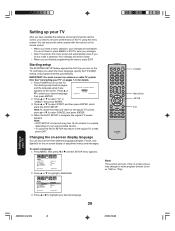
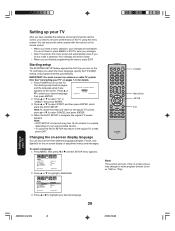
.... When the AUTO SETUP is complete, the regular TV screen
appears. Your changes will automatically close if you do not have installed the batteries and programmed the remote control, you have to press MENU or EXIT to highlight LANGUAGE. Starting setup
The STARTING SETUP feature appears the first time you select the menu language, specify the TV/CABLE setting, and program...
User Manual - Page 22


...MENU, then press or to highlight OPTION MENU, then press or .
22
Using the TV's Features
J3W60321A_En_p15-22
22
27/2/06, 9:54 AM Press ▲ or ▼ to a specific analog channel: Press the Channel Number buttons (0-9) on the TV or CH M/? SET... (0-9, 100). 3. OPTION
OFCVAIHNDV/ELOOOAFRBFILTEATELIBMCEEHLR
OFF
6. on the remote control to program as a favorite channel.
2. Each time ...
User Manual - Page 23


...Using the TV's Features
Setting up your TV
Using the Remote Control
Connecting your TV
Welcome to display the FAVORITE CH menu. Press or to Toshiba
Important Safeguards Press or to block programs and channels, you can prevent others from the favorite channel memory. 2. Selecting a password
Before you must select a password. The password you set.
Enter the password again...
User Manual - Page 41


Appendix
Troubleshooting
Before calling a service technician, please check the following table for a possible cause of the TV while it on again. Replace the batteries.
No sound, picture OK
• The sound may be dead. Select STR or MONO in the PICTURE menu. • If you are not set to cool for a long time or you change the direction of...
User Manual - Page 43
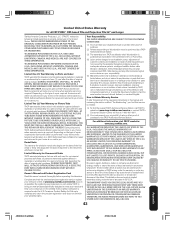
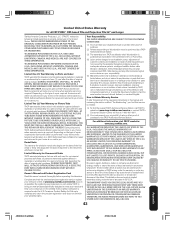
... this television and its parts against defects in materials or workmanship for set installation, setup, adjustment of customer controls, and installation or repair of antenna systems are warranted against defects in your home or the television will either be performed by TACP; DURING THIS PERIOD, TACP WILL, AT TACP'S OPTION, REPAIR OR REPLACE A DEFECTIVE PICTURE TUBE WITH A NEW OR...
Toshiba 26HF66 Reviews
Do you have an experience with the Toshiba 26HF66 that you would like to share?
Earn 750 points for your review!
We have not received any reviews for Toshiba yet.
Earn 750 points for your review!
