Toshiba 26DF56 Support and Manuals
Get Help and Manuals for this Toshiba item
This item is in your list!

View All Support Options Below
Free Toshiba 26DF56 manuals!
Problems with Toshiba 26DF56?
Ask a Question
Free Toshiba 26DF56 manuals!
Problems with Toshiba 26DF56?
Ask a Question
Most Recent Toshiba 26DF56 Questions
Unlock Video Features For Toshiba 26df56 Without Remote
(Posted by Anonymous-70354 11 years ago)
Popular Toshiba 26DF56 Manual Pages
Owner's Manual - English - Page 1
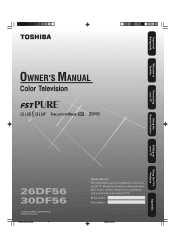
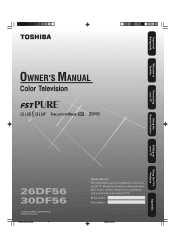
Important Safeguards
Welcome to Toshiba
Connecting your TV
Using the Remote Control
Setting up your TV
Using the TV's Features
Appendix
26DF56 30DF56
2006
3Y90121A(E)_COVER
1
4/6/06, 3:12 PM
Owner's Manual - English - Page 2
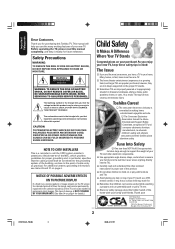
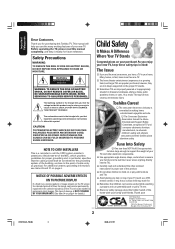
... TO PREVENT BLADE EXPOSURE. NOTE TO CATV INSTALLERS
This is the Sponsor, Producer and Manager of your home.
Carefully read this manual completely, and keep these safety tips in mind:
The Issue
If you are not always supported on or play with your TV (and other enclosed instructions for proper grounding and, in the cathode...
Owner's Manual - English - Page 3


...
Welcome to Toshiba
Connecting your outlet, consult an electrician for replacement of the ...Instructions
1) Read these instructions. 2) Keep these recommendations and precautions and heed all warnings when installing your TV
Using the TV's Features
Appendix
3Y90121A(E)_P02-06
3
4/6/06, 3:12 PM subject to wear or abuse.
• ALWAYS contact a service technician to inspect the TV...
Owner's Manual - English - Page 4


...replacement parts specified by the manufacturer.
• Upon completion of it is in front of service, ask the service...TV station logos, stock tickers, and websites.
• Special Formats that do not use , the TV may form on the lenses. This type of the National Electric Code). Service... and bottom of the TV. Never attempt to a
Toshiba Authorized Service Center. This is normal...
Owner's Manual - English - Page 5
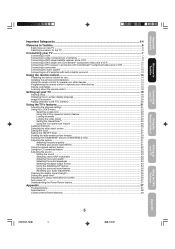
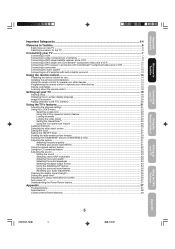
... your audio adjustments ...35 Checking the digital signal strength ...35 Setting the sleep timer ...36 Displaying TV status information on-screen ...36 Auto power off ...37 Understanding the Power Return feature ...37
Appendix ...37
Troubleshooting ...37 Specifications ...38 Limited United States Warranty ...39
Setting up your TV
Using the TV's Features
Appendix
3Y90121A(E)_P02-06
5
5
4/6/06...
Owner's Manual - English - Page 6


... the floor or on page 7 for details. Exploring your Toshiba TV as quickly as possible. The front and back panels provide all the safety and operating instructions carefully before you begin.
Please read all the inputs you through setting up and operating your new TV
You can use either press MENU on the remote control...
Owner's Manual - English - Page 8


... Converter/Descrambler box (usually channel 3 or 4) and use of the television.
Option 2: For Subscribers to Scrambled Cable TV Service If you subscribe to a cable service that you subscribe to a cable service in the "A" position, tune your TV to the Antenna Jack on your favorite channels. Set the television to select channels.
Note:
When you use a converter box with...
Owner's Manual - English - Page 13


... the owner's manual for your receiver to determine the best way to the receiver's inputs. Important Safeguards
Connecting an audio system
Back panel of TV
You will need : • one coaxial digital cable • Six sets of standard audio cables
Amplifier
LINE IN LR
Welcome to Toshiba
Connecting your TV
Using the Remote Control
Setting up your TV
Connecting...
Owner's Manual - English - Page 14


...-Toshiba device (or a Toshiba device that you use the original remote control for the applicable device.
Additionally, the remote control for this TV may not support ...Install two "AAA" size batteries. Refer to the owner's manual supplied with new ones. Using the remote control to operate your other devices
To control a cable TV converter/satellite
Power Input (TV)
receiver:
Mute (TV...
Owner's Manual - English - Page 19


...,
press ▲ or ▼ to highlight LANGUAGE. SETUP
LANGUAGE
CLOCK SET TV / CABLE CH PROGRAM ADD / ERASE
ENGLISH CABLE
:SELECT
:ADJUST
2. ENGLISH CABLE
:SELECT
3. Setting up your TV
Using the Remote Control
Connecting your TV
Welcome to Toshiba
Important Safeguards Your changes will automatically close if you do not have installed the batteries and programmed the remote control...
Owner's Manual - English - Page 20


... Dash (100/-) Channel M/?
Press ▲ or ▼ until the SETUP menu appears.
2. SETUP
LANGUAGE
CLOCK SET TV / CABLE CH PROGRAM ADD / ERASE
ENGLISH CABLE
6. To add a digital channel you are erased from the channel memory. (You can add the channel manually (see "Adding and erasing channels manually," below to add. To erase all channels from -10 to...
Owner's Manual - English - Page 21
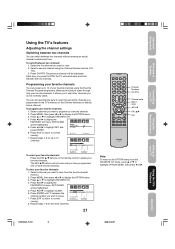
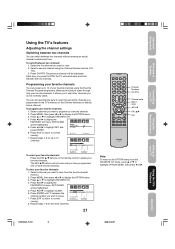
...normal
:SELECT
:ADJUST
viewing.
7. Important Safeguards
Welcome to Toshiba
Connecting your favorite channels:
1.
To switch between two channels
You can still use Channel M/? The previous channel will be highlighted.
5.
To clear your TV
Using the Remote Control
Using the TV's features
Adjusting the channel settings
Switching between two channels: 1. Press or to 12 of...
Owner's Manual - English - Page 23


...
:SELECT
:ADJUST
• When you try to view a digital broadcasting with a new rating system is received on the TV. Important Safeguards
Welcome to Toshiba
Connecting your TV
Using the TV's Features
Appendix
3Y90121A(E)_P22-31
23
23
4/6/06, 3:13 PM To use V-CHIP SET (DTV) function when the digital broadcasting with a new rating system,
the program's rating...
Owner's Manual - English - Page 37


...TV and allow it to cool for several hours before turning it is plugged in the SETUP menu is set properly on that completes its broadcast for a possible cause of broadcast channels
• The station may have broadcast difficulties. Appendix
Troubleshooting
Before calling a service... Replace the batteries. • Check the FRONT PANEL LOCK feature. • Check the digital signal...
Owner's Manual - English - Page 39


... PERIOD, TACP WILL, AT TACP'S OPTION, REPAIR OR REPLACE A DEFECTIVE PART WITH A NEW OR REFURBISHED PART WITHOUT CHARGE TO YOU.
Complete and mail the enclosed product registration card or register your television online at www.tacp.toshiba.com/service as soon as follows: all FST PURE® CRT-based TVs and Projection TVs, 26" and Larger
Toshiba America Consumer Products, L.L.C. ("TACP") makes...
Toshiba 26DF56 Reviews
Do you have an experience with the Toshiba 26DF56 that you would like to share?
Earn 750 points for your review!
We have not received any reviews for Toshiba yet.
Earn 750 points for your review!
