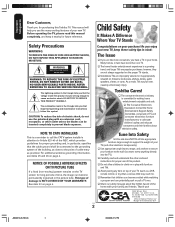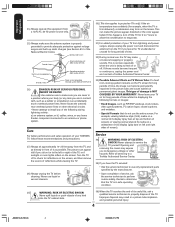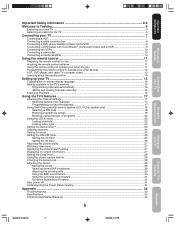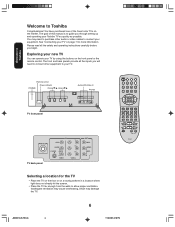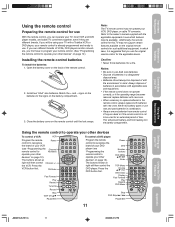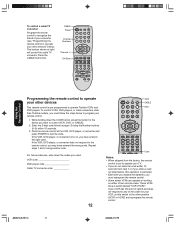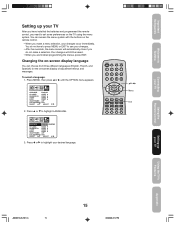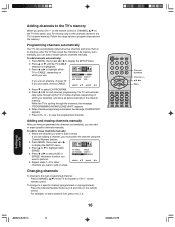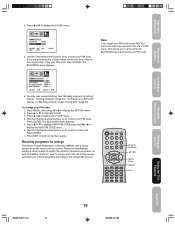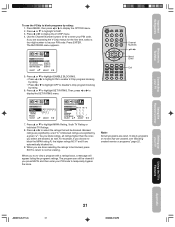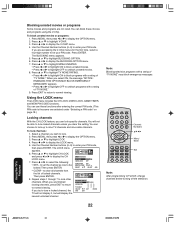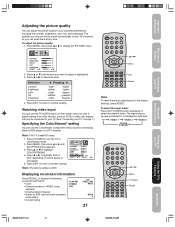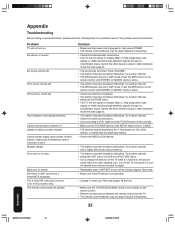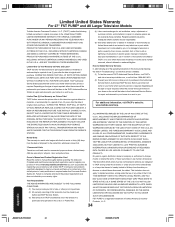Toshiba 32AF45 Support and Manuals
Get Help and Manuals for this Toshiba item

View All Support Options Below
Free Toshiba 32AF45 manuals!
Problems with Toshiba 32AF45?
Ask a Question
Free Toshiba 32AF45 manuals!
Problems with Toshiba 32AF45?
Ask a Question
Most Recent Toshiba 32AF45 Questions
Changing Video Imput Without Remote
how do you change video input without a remote?
how do you change video input without a remote?
(Posted by Anonymous-152863 8 years ago)
Remote Code
What is the remote code for a Toshiba TV, model #32af45.This is a universal remote.
What is the remote code for a Toshiba TV, model #32af45.This is a universal remote.
(Posted by modaniel04 9 years ago)
Yhs-002
My Tv Won't Work With An Antenna But Others Will .... How Come ?
(Posted by dbowlla2 10 years ago)
32av5000u Manual
(Posted by kdlgreg 11 years ago)
How Do You Reset The V-chip And Lock
ow do you reset the v-chip and lock feature on a toshiba 32AF45 without original remote and a univer...
ow do you reset the v-chip and lock feature on a toshiba 32AF45 without original remote and a univer...
(Posted by dawndth5 12 years ago)
Popular Toshiba 32AF45 Manual Pages
Toshiba 32AF45 Reviews
We have not received any reviews for Toshiba yet.