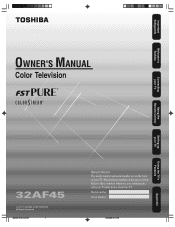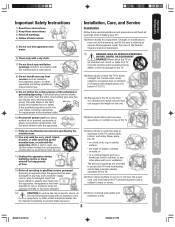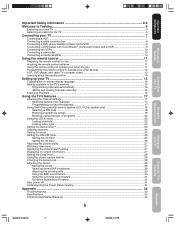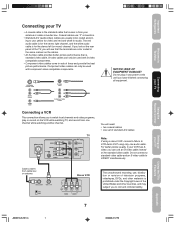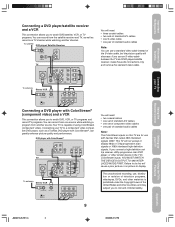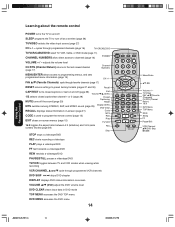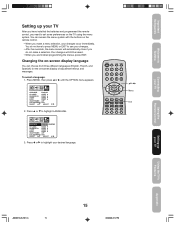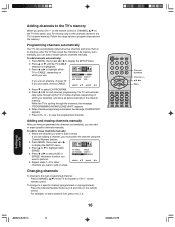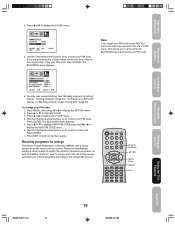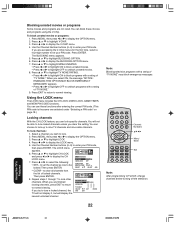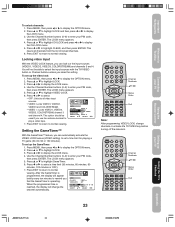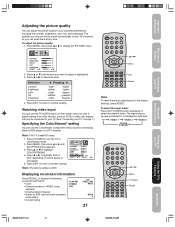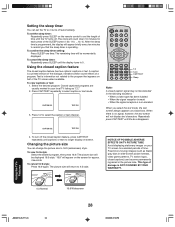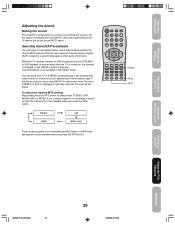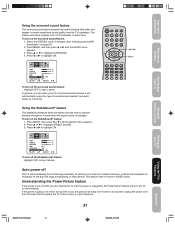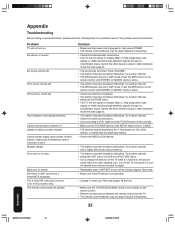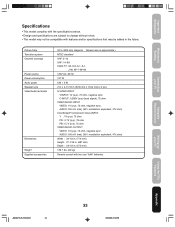Toshiba 32AF45 Support Question
Find answers below for this question about Toshiba 32AF45.Need a Toshiba 32AF45 manual? We have 2 online manuals for this item!
Question posted by Anonymous-152863 on July 17th, 2015
Changing Video Imput Without Remote
Current Answers
Answer #1: Posted by BusterDoogen on July 17th, 2015 10:41 AM
I hope this is helpful to you!
Please respond to my effort to provide you with the best possible solution by using the "Acceptable Solution" and/or the "Helpful" buttons when the answer has proven to be helpful. Please feel free to submit further info for your question, if a solution was not provided. I appreciate the opportunity to serve you!
Related Toshiba 32AF45 Manual Pages
Similar Questions
What is the remote code for a Toshiba TV, model #32af45.This is a universal remote.
I lost the remote and now I do not know how to change the input, plz help!
ow do you reset the v-chip and lock feature on a toshiba 32AF45 without original remote and a univer...