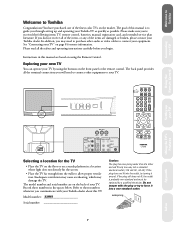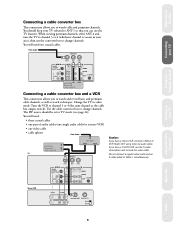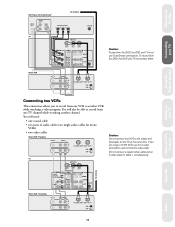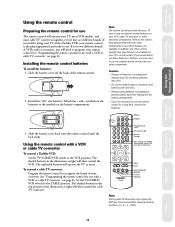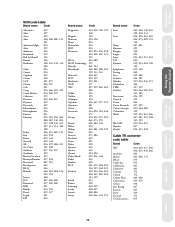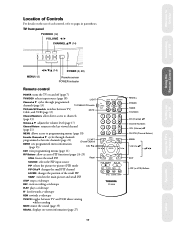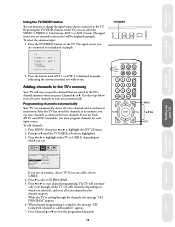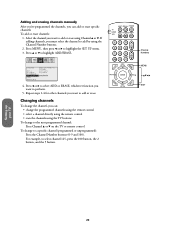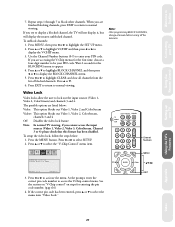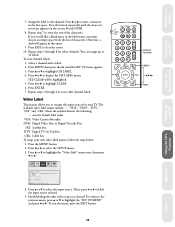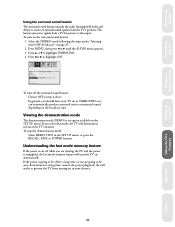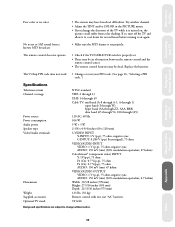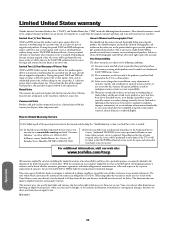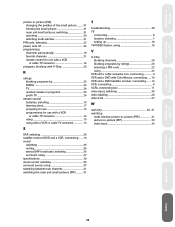Toshiba 32A61 Support and Manuals
Get Help and Manuals for this Toshiba item

View All Support Options Below
Free Toshiba 32A61 manuals!
Problems with Toshiba 32A61?
Ask a Question
Free Toshiba 32A61 manuals!
Problems with Toshiba 32A61?
Ask a Question
Most Recent Toshiba 32A61 Questions
Video Input Works Properly But The Ant 1 And 2 Do Not Work, No Picture Or Sound
(Posted by Anonymous-154168 8 years ago)
Popular Toshiba 32A61 Manual Pages
Toshiba 32A61 Reviews
We have not received any reviews for Toshiba yet.