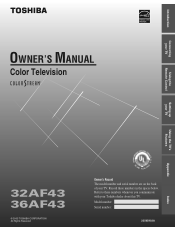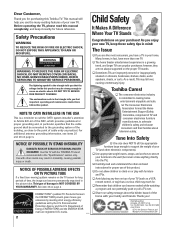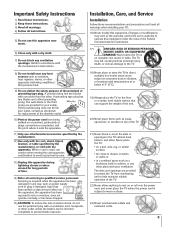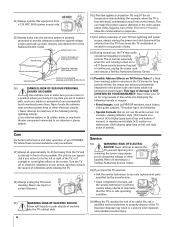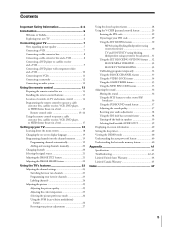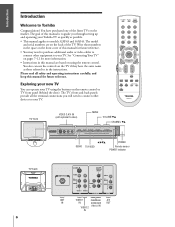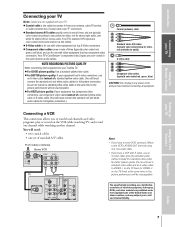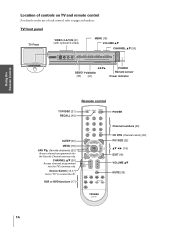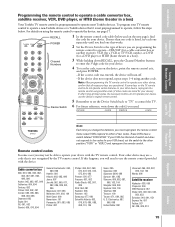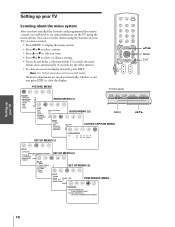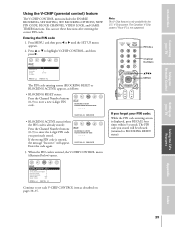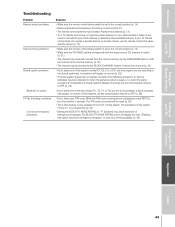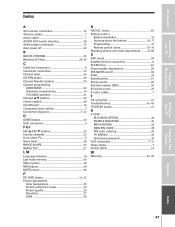Toshiba 32AF43 Support and Manuals
Get Help and Manuals for this Toshiba item

View All Support Options Below
Free Toshiba 32AF43 manuals!
Problems with Toshiba 32AF43?
Ask a Question
Free Toshiba 32AF43 manuals!
Problems with Toshiba 32AF43?
Ask a Question
Most Recent Toshiba 32AF43 Questions
How To Hook Up A Digital Cable Box On A Toshiba T.v.model Number 36af43
How to hook up a digital cable box on a Toshiba T.V. using auto video cables or a coaxial cable on t...
How to hook up a digital cable box on a Toshiba T.V. using auto video cables or a coaxial cable on t...
(Posted by Pambarnes798 7 years ago)
How Much Would You Sell A Toshiba 32' Flat Screen
(Posted by immrtenpin 9 years ago)
Digital Ready
is this tv digital channel ready or do I need a digital converter box for free chamnels without cabl...
is this tv digital channel ready or do I need a digital converter box for free chamnels without cabl...
(Posted by phinger202 10 years ago)
Cost Brand New
I would like to know for insurence purposes how much this tv was brand new
I would like to know for insurence purposes how much this tv was brand new
(Posted by evelynhooten 10 years ago)
My 2003 Toshiba 32af43 Will Not Turn On When I Push The Power Button.
(Posted by Tara88Saunders 11 years ago)
Popular Toshiba 32AF43 Manual Pages
Toshiba 32AF43 Reviews
We have not received any reviews for Toshiba yet.