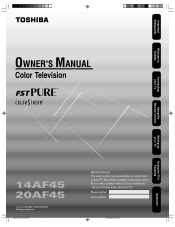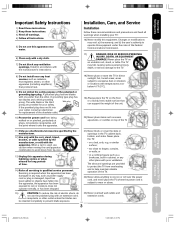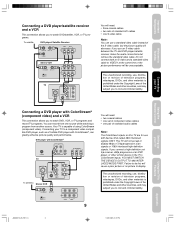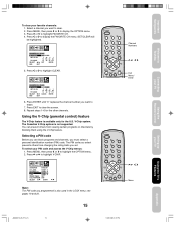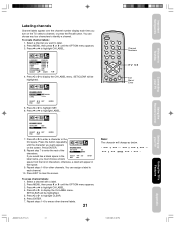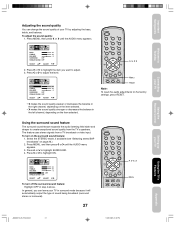Toshiba 20AF45 Support Question
Find answers below for this question about Toshiba 20AF45.Need a Toshiba 20AF45 manual? We have 1 online manual for this item!
Question posted by Anonymous-119713 on September 1st, 2013
Changing The Input Without The Remote
I lost the remote and now I do not know how to change the input, plz help!
Current Answers
Answer #1: Posted by TommyKervz on September 2nd, 2013 1:15 AM
Greetings - The manual on the link below should be able to inform you of your options. Please do not that some TV sets input can not to altered without a remote. Live the ones withou the MENU buttons for example. Do further note that you can always purchase a replacement remote or a universal one to program and use with your TV.
http://www.helpowl.com/manuals/Toshiba/20AF45/126234
http://www.helpowl.com/manuals/Toshiba/20AF45/126234
Related Toshiba 20AF45 Manual Pages
Similar Questions
Changing Video Imput Without Remote
how do you change video input without a remote?
how do you change video input without a remote?
(Posted by Anonymous-152863 8 years ago)
What Is The Universal Remote Code For This Model 20af45
Trying to program it
Trying to program it
(Posted by AgentOfTheFun 9 years ago)
Hi
I Am Trying To Program A Zenith Universal Remote Control On A Toshiba 20af4
I need the code on Toshibs 20AF45
I need the code on Toshibs 20AF45
(Posted by skarepalli 12 years ago)