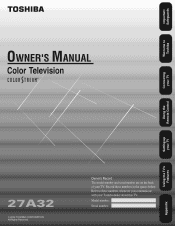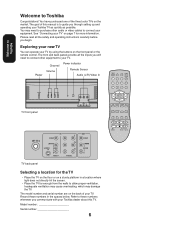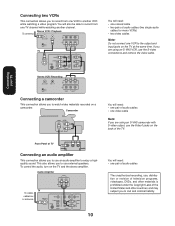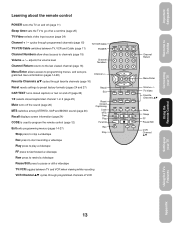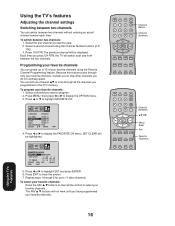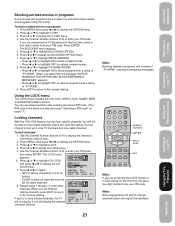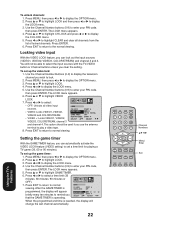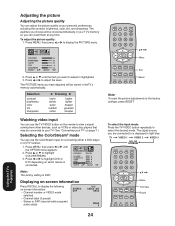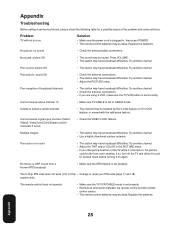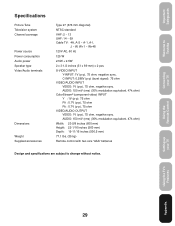Toshiba 27A32 Support Question
Find answers below for this question about Toshiba 27A32.Need a Toshiba 27A32 manual? We have 1 online manual for this item!
Question posted by Johnapplebut on August 2nd, 2012
How To Get To A Video Input Without Remote
The person who posted this question about this Toshiba product did not include a detailed explanation. Please use the "Request More Information" button to the right if more details would help you to answer this question.
Current Answers
Related Toshiba 27A32 Manual Pages
Similar Questions
Video Input Works Properly But The Ant 1 And 2 Do Not Work, No Picture Or Sound
(Posted by Anonymous-154168 8 years ago)
Changing Video Imput Without Remote
how do you change video input without a remote?
how do you change video input without a remote?
(Posted by Anonymous-152863 8 years ago)
Toshiba Tv Model 36hf73
What Chanel should the tv be set on for dish satalite
What Chanel should the tv be set on for dish satalite
(Posted by Shortymays 9 years ago)
Changing The Input Without The Remote
I lost the remote and now I do not know how to change the input, plz help!
I lost the remote and now I do not know how to change the input, plz help!
(Posted by Anonymous-119713 10 years ago)
How To Operate All Functions, Color Streme And Video Without Remote
have a 2001 toshiba 36A61 and all the functions i need are video 1,2 and colorstream,i have tried un...
have a 2001 toshiba 36A61 and all the functions i need are video 1,2 and colorstream,i have tried un...
(Posted by patrickcanter 11 years ago)