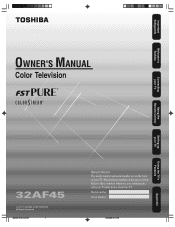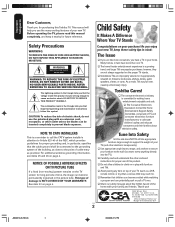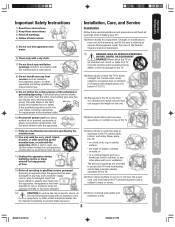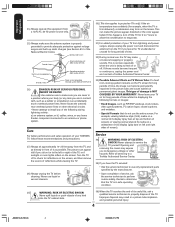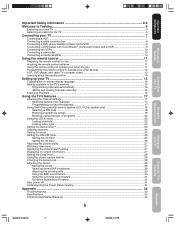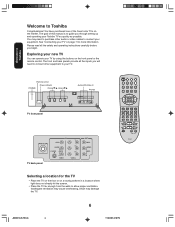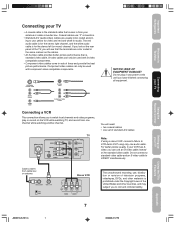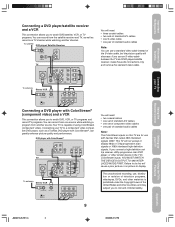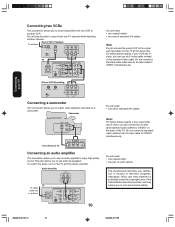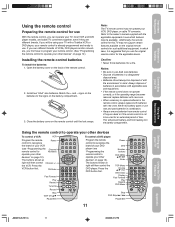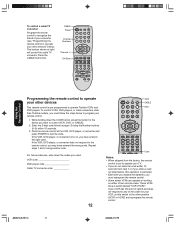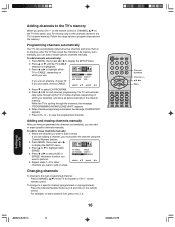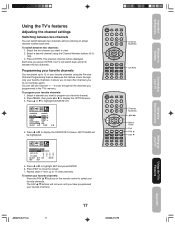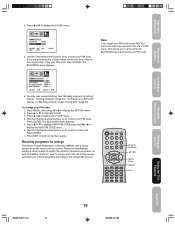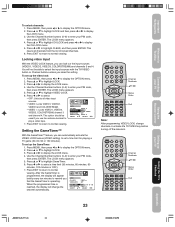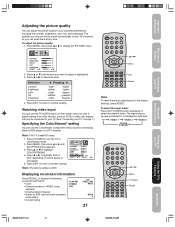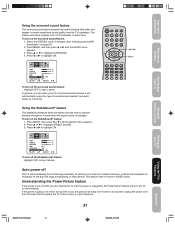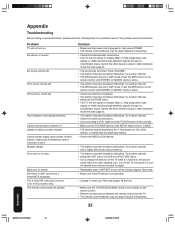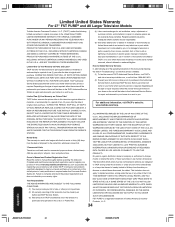Toshiba 32AF45 Support Question
Find answers below for this question about Toshiba 32AF45.Need a Toshiba 32AF45 manual? We have 2 online manuals for this item!
Question posted by dbowlla2 on September 16th, 2013
Yhs-002 My Tv Won't Work With An Antenna But Others Will .... How Come ?
The person who posted this question about this Toshiba product did not include a detailed explanation. Please use the "Request More Information" button to the right if more details would help you to answer this question.
Current Answers
Related Toshiba 32AF45 Manual Pages
Similar Questions
Remote Code
What is the remote code for a Toshiba TV, model #32af45.This is a universal remote.
What is the remote code for a Toshiba TV, model #32af45.This is a universal remote.
(Posted by modaniel04 9 years ago)
How To Switch My Tv To Video When My Toshiba Ct-847 Remote Wont Work How Can I
how to switch my tv to video when my toshiba ct-847 remote wont work how can i manually switch my tv...
how to switch my tv to video when my toshiba ct-847 remote wont work how can i manually switch my tv...
(Posted by Anonymous-138289 9 years ago)
Toshiba Mw20fp3 Volume Broken
I suddenly cannot get the TV volume to work using my DirecTV remote, which has been working for 6 ye...
I suddenly cannot get the TV volume to work using my DirecTV remote, which has been working for 6 ye...
(Posted by johnflora1613 10 years ago)
This Tv Comes With Remote Ct-847. Whats The Code Number To Use
this remote with my direct tv receiver. I had the number but I misplaced it. TV model numer is 27af4...
this remote with my direct tv receiver. I had the number but I misplaced it. TV model numer is 27af4...
(Posted by jodyd39anniballe 11 years ago)
I Cant Get My Remote To Work The Tv And Cant Find The Code To Enter
ive been going thru the remotes codes one at a time for the last two hours.with no luck.
ive been going thru the remotes codes one at a time for the last two hours.with no luck.
(Posted by Anonymous-50503 12 years ago)