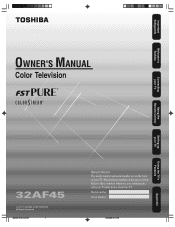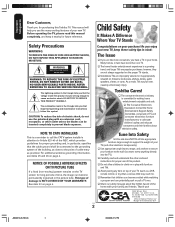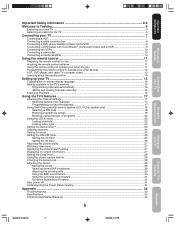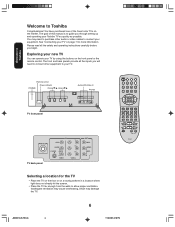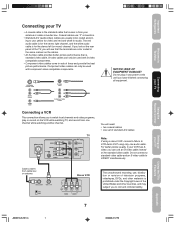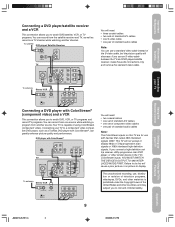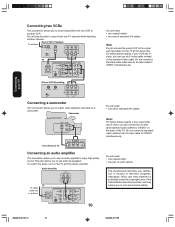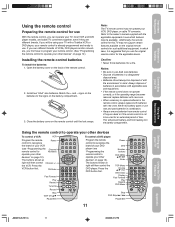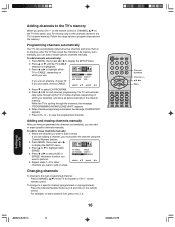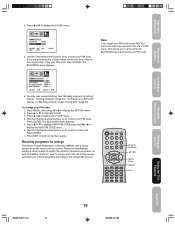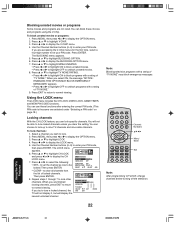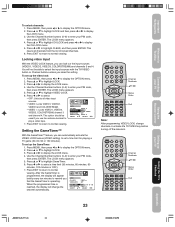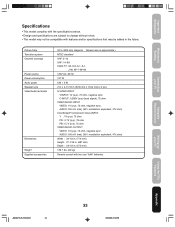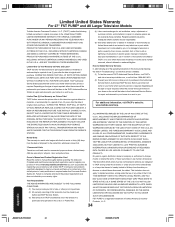Toshiba 32AF45 Support Question
Find answers below for this question about Toshiba 32AF45.Need a Toshiba 32AF45 manual? We have 2 online manuals for this item!
Question posted by kdlgreg on January 22nd, 2013
32av5000u Manual
The person who posted this question about this Toshiba product did not include a detailed explanation. Please use the "Request More Information" button to the right if more details would help you to answer this question.
Current Answers
Related Toshiba 32AF45 Manual Pages
Similar Questions
Changing Video Imput Without Remote
how do you change video input without a remote?
how do you change video input without a remote?
(Posted by Anonymous-152863 8 years ago)
Remote Code
What is the remote code for a Toshiba TV, model #32af45.This is a universal remote.
What is the remote code for a Toshiba TV, model #32af45.This is a universal remote.
(Posted by modaniel04 9 years ago)
Toshiba 32hl67us Owner's Manual
Where can I print out a copy of the Toshiba 32HL67US Owner's Manual? Thank you.
Where can I print out a copy of the Toshiba 32HL67US Owner's Manual? Thank you.
(Posted by Lakelady40 11 years ago)
How Do You Reset The V-chip And Lock
ow do you reset the v-chip and lock feature on a toshiba 32AF45 without original remote and a univer...
ow do you reset the v-chip and lock feature on a toshiba 32AF45 without original remote and a univer...
(Posted by dawndth5 12 years ago)