Toshiba 24AF46 Support Question
Find answers below for this question about Toshiba 24AF46.Need a Toshiba 24AF46 manual? We have 2 online manuals for this item!
Current Answers
There are currently no answers that have been posted for this question.
Be the first to post an answer! Remember that you can earn up to 1,100 points for every answer you submit. The better the quality of your answer, the better chance it has to be accepted.
Be the first to post an answer! Remember that you can earn up to 1,100 points for every answer you submit. The better the quality of your answer, the better chance it has to be accepted.
Related Toshiba 24AF46 Manual Pages
User Manual - Page 1
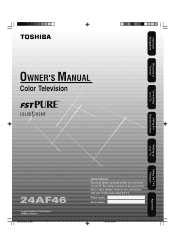
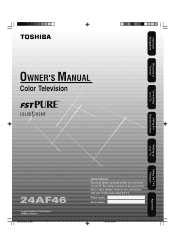
Important Safeguards
Welcome to Toshiba
Connecting your TV
Using the Remote Control
Setting up your TV
Using the TV's Features
Appendix
24AF46
2006
J3M61021A(E)_COVER
1
12/1/06, 9:59 AM
User Manual - Page 2
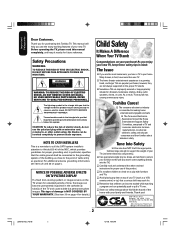
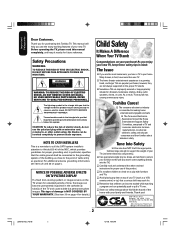
... mind:
The Issue
If you are popular purchases; As you enjoy your TV (such as a VCR, remote control, or toy) that important operating and maintenance instructions follow this product may be strong enough to the...TV and cause subtle but never screw anything directly into the TV). Share our safety message about television safety. Tel. 703-907-7600 Fax 703-907-7690 www.CE.org
CEA is a growing ...
User Manual - Page 3
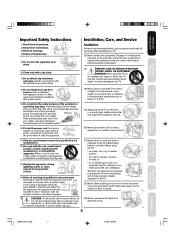
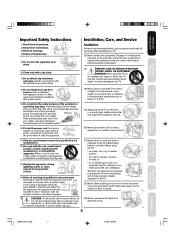
Changes or modifications may fall, causing serious personal injury,
death, or serious damage to the TV.
8) Do ... periods of the TV.
11) Only use this equipment. Important Safeguards
Welcome to Toshiba
Connecting your TV
Using the Remote Control
Important Safety Instructions
1) Read these instructions. 2) Keep these recommendations and precautions and heed all servicing to operate ...
User Manual - Page 5
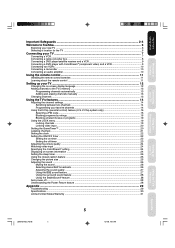
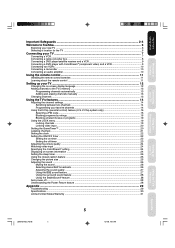
...timer ...22 Setting the off timer ...23 Adjusting the picture quality ...24 Watching video input ...24 Specifying the ColorStream® setting ...24 Displaying on -screen display language 12...an audio amplifier ...10
Using the remote control 11
Installing the remote control batteries ...11 Learning about the remote control ...11
Setting up your TV ...12
Changing the on -screen information ...24 ...
User Manual - Page 6
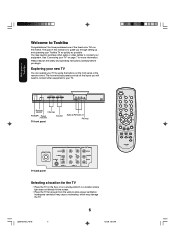
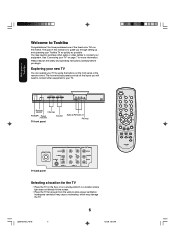
...the walls to your TV. Exploring your new TV
You can operate your TV" on the front panel or the remote control.
The front and back panels provide all the safety and operating instructions carefully before you will need to purchase other...this manual is to connect your Toshiba TV as quickly as possible. Please read all the inputs you begin. Welcome to Toshiba
Congratulations!
User Manual - Page 7
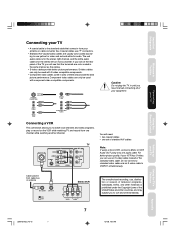
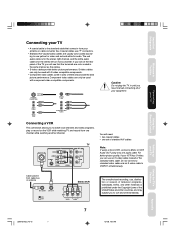
...
Stereo VCR
IN
OUT VIDEO
L
R
AUDIO
The unauthorized recording, use, distribution or revision of television programs, videotapes, DVDs, and other materials is prohibited under the Copyright Laws of your TV
Using...12/1/06, 10:01 AM Important Safeguards
Welcome to Toshiba
Connecting your TV
Using the Remote Control
Connecting your TV
• A coaxial cable is the standard cable that the...
User Manual - Page 8
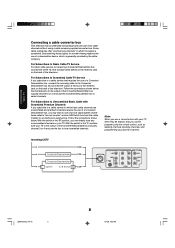
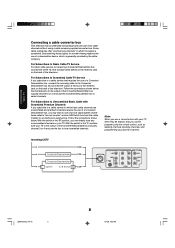
... TV
Connecting a cable converter box
This television has an extended tuning range and can tune most cable channels without using the remote control, such as labeling channels, blocking ... or 4) and use the Converter/Descrambler box to use the box to the output of the television.
For Subscribers to Unscrambled Basic Cable with your TV, there may wish to select channels.
Incoming ...
User Manual - Page 9
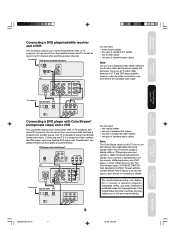
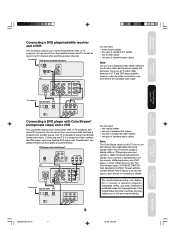
... United States and other similar device to the TV's ColorStream inputs, YOU MUST SWITCH THE DEVICE'S OUTPUT TO 480i INTERLACED MODE....
The unauthorized recording, use, distribution or revision of television programs, videotapes, DVDs, and other materials is capable ... Safeguards
Welcome to Toshiba
Connecting your TV
Using the Remote Control
Connecting a DVD player/satellite receiver and a ...
User Manual - Page 11
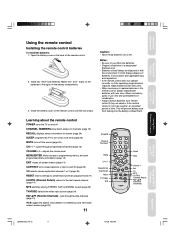
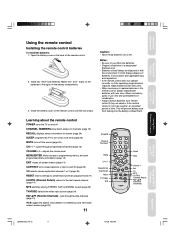
... 26) TV/VIDEO selects the video input source (page 24) FAV L/M (Favorite Channels) cycle through programmed channels (page 13) VOLUME + / - Learning about the remote control
POWER turns the TV on and... (page 13) RECALL displays status information on the batteries to replace batteries in the remote control, always replace both batteries with
the environment in combination. • Always remove ...
User Manual - Page 12
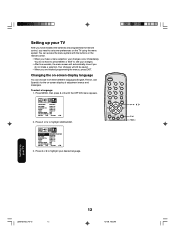
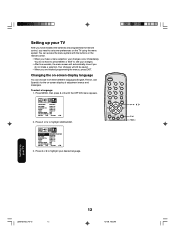
...
V-CHIP
START
LOCK
START
ON/OFF TIMER OFF COLORSTREAM DVD
SELECT
ADJUST
2. You do not have installed the batteries and programmed the remote control, you need to highlight your changes.
• After five seconds, the menu screen will still be saved.
• When you make a selection. Press c or d to see your desired...
User Manual - Page 13
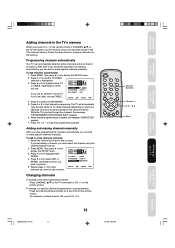
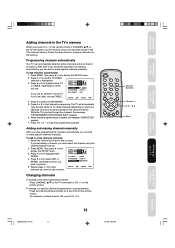
... the message "COMPLETED" appears. 7. Changing channels
To change to a specific channel (programmed or ...unprogrammed): Press the Channel Number buttons (0-9 and 100) on which
CH
PICTURE AUDIO SETUP OPTION
you want to add or erase. TV / CABLE
CABLE
4. Important Safeguards
Welcome to Toshiba
Connecting your TV
Using the Remote...
User Manual - Page 15
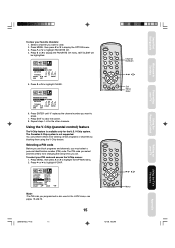
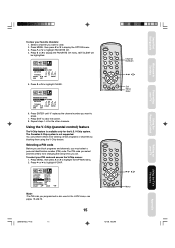
...
12/1/06, 10:03 AM
Appendix
Using the TV's Features
Setting up your TV
Using the Remote Control
Connecting your PIN code and access the V-Chip menus:
1. SET/CLEAR will be highlighted.... is also used in the LOCK menu; You can block programs and channels, you select prevents others from changing the rating limits you want to display the OPTION menu. 3. Press MENU, then press a or b to...
User Manual - Page 19
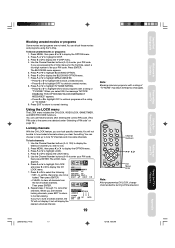
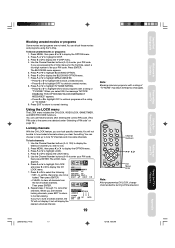
...Channel Numbers
cd ab
Exit Menu/ Enter
Note:
After programming CH LOCK, change channels before turning off the television. Press a or b to lock other channels. You can use these... functions after entering the correct PIN code. (This PIN code is the same one to be locked. You can choose to lock up your TV
Using the Remote...
User Manual - Page 20
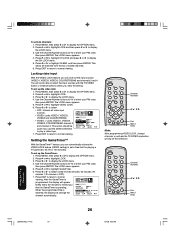
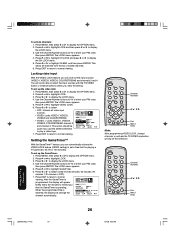
...enter your PIN code,
then press ENTER. This clears all video input
sources. Locking video input
With the VIDEO LOCK feature, you can automatically activate the VIDEO ...a or b to normal
viewing. Press a or b to highlight LOCK.
3. You will change channels or activate the TV/VIDEO key before turning off the television. Press c or d to highlight CLEAR, and then press ENTER. Press c or d to...
User Manual - Page 21
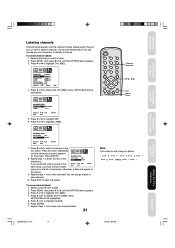
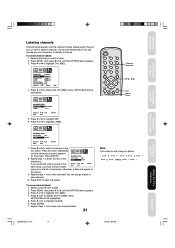
.... 2. Press a or b to highlight SET. 6. Setting up your TV
Using the Remote Control
Labeling channels
Channel labels appear over the channel number display each channel.
10. Press ...OFF COLORSTREAM DVD
SELECT
START
4.
You can choose any four characters to identify a channel. SET/CLEAR will change as below.
-
0
Z
• • • SPACE
9
A
• • ...
User Manual - Page 29
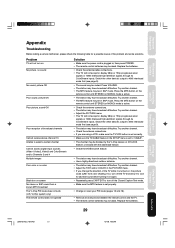
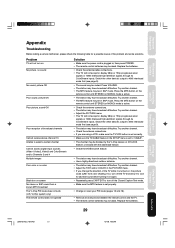
...or 720p progressive scan
signals or 1080i interlaced high-definition signals through its ColorStream inputs. V-Chip system only) The remote control does not operate
Solution
• Make sure the power cord is active... Caption Text mode. • Make sure the MTS feature is set properly.
• Change or reset your TV
Using the TV's Features
Appendix
J3M61021A(E)_P26-BACK
29
12/1/06, ...
User Manual - Page 30
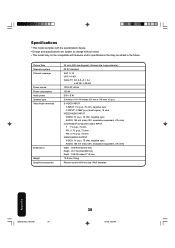
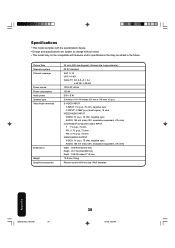
...72.8 Ibs. (33 kg)
Remote control with features and/or ...C-INPUT: 0.286V (p-p) (burst signal), 75 ohm
VIDEO/AUDIO INPUT VIDEO...INPUT Y : 1V (p-p), 75 ohm PR : 0.7V (p-p), 75 ohm PB : 0.7V (p-p), 75 ohm
VIDEO/AUDIO OUTPUT VIDEO: 1V (p-p), 75 ohm, negative sync. Picture Tube Television... 119 mm) x 2 pcs. S-VIDEO INPUT Y-INPUT: 1V (p-p), 75 ohm, negative sync.
Specifications
• This model...
User Manual - Page 31
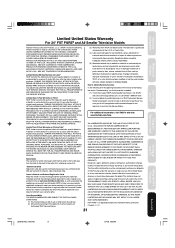
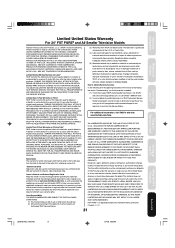
... registration card or register your TV
Using the Remote Control
Limited United States Warranty
For 24'' FST PURE® and All Smaller Television Models
Toshiba America Consumer Products, L.L.C. ("TACP")... authorized to contact you or to damage to any television or parts which action must provide your needs and help us to change, modify or extend the terms of instructions furnished by...
Brochure - Page 1
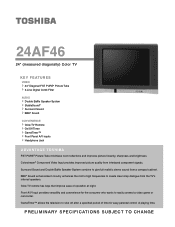
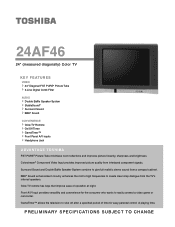
...realistic stereo sound from a compact cabinet. Front A/V Input provides versatility and convenience for easy parental control of playing time. 24AF46
24" (measured diagonally) Color TV
KEY FEATURES
...television to shut off after a specified period of operation at night.
Colorstream® Component Video Input provides improved picture quality from the TV's internal speakers. Glow TV remote ...
Brochure - Page 2
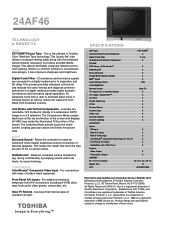
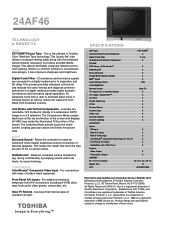
... problem in Toshiba Color Television Tube technology. AUDIO Surround...the screen.
Reduces unwanted volume fluctuations (eg. Glow TV Remote - AUDIO VIDEO
CONVENIENCE
S P E C I F ...picture linearity necessary to change or modification without connection...ColorStream® Component Video Input - For added convenience, ..., Wayne, NJ 07470 (2006).
24AF46
TECHNOLOGY & BENEFITS
VIDEO FST PURE&#...
Similar Questions
Changing Video Imput Without Remote
how do you change video input without a remote?
how do you change video input without a remote?
(Posted by Anonymous-152863 8 years ago)
I Am Searching For A Code For A Remote.. For A 2001 Toshiba Model No. 36ax61
I Am Waiting For A Code Number For My Remote For The Question I Just Send You Thank You..
I Am Waiting For A Code Number For My Remote For The Question I Just Send You Thank You..
(Posted by maureendusome 8 years ago)
Tv Remote Code For Tosheba
What is the TV remote code for a Tosheba model 20A42
What is the TV remote code for a Tosheba model 20A42
(Posted by MJP45 10 years ago)
Changing The Input Without The Remote
I lost the remote and now I do not know how to change the input, plz help!
I lost the remote and now I do not know how to change the input, plz help!
(Posted by Anonymous-119713 10 years ago)
Replacement Remote Cinema Series Model 32ax60 Manual And Replacement Remote
I bought a used tv without a remote. Would like to be able to find a new one (remote) or if not anyo...
I bought a used tv without a remote. Would like to be able to find a new one (remote) or if not anyo...
(Posted by lindawyllie 10 years ago)

