Toshiba 36HF73 Support Question
Find answers below for this question about Toshiba 36HF73.Need a Toshiba 36HF73 manual? We have 2 online manuals for this item!
Question posted by delynntravis16 on February 19th, 2014
Sound Problem
We have no sound. Although we do not have cable or anything yet shouldnt there still be sound on the fuzzy chanel?
Current Answers
There are currently no answers that have been posted for this question.
Be the first to post an answer! Remember that you can earn up to 1,100 points for every answer you submit. The better the quality of your answer, the better chance it has to be accepted.
Be the first to post an answer! Remember that you can earn up to 1,100 points for every answer you submit. The better the quality of your answer, the better chance it has to be accepted.
Related Toshiba 36HF73 Manual Pages
User Manual - Page 1


Introduction
Connecting your TV
OWNER'S MANUAL
Color Television
Using the Remote Control
Setting up your TV.
Record these numbers whenever you communicate
with your Toshiba dealer about this TV. IS
Owner's...
Index A96
The model number and serial number are on the back
of your TV
Using the TV's Features
45
Appendix
32HF73 36HF73
RICA CONSUMER P
TOSHIBA AME
RODUCTS, INC.
User Manual - Page 2
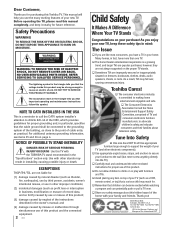
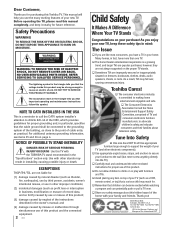
...braces, straps, and anchors to secure your furniture to cause an electric shock. Remember that the cable ground shall be strong enough to the wall (but never screw anything directly into the TV). ...
One size does NOT fit all! Carefully read this product. Share our safety message about television safety. Before operating the TV, please read and understand the other stands may be connected ...
User Manual - Page 4


... left or right of damage is first delivered), condensation may make occasional snapping or popping sounds.
This can accidentally
touch overhead power lines.
For example, viewing letterbox style (16:9) ... can make sure you are never in front of the National Electric Code). or b) cables, wires, or any of service, ask the service technician to perform routine safety checks to...
User Manual - Page 5


...remote control for use 15 Installing the remote control batteries 15 Programming the remote control to operate a cable converter box, satellite receiver, VCR, DVD player, or HTIB (home theater in a box 16 ...bass system (SBS 50 Turning off the built-in speakers 51 Selecting the Audio OUT sound 51 Using the StableSound® feature 52 Displaying on-screen information 52 Viewing the demo ...
User Manual - Page 6


... turned on. To stop the Quick Connect Guide, either press EXIT or turn off the TV. See "Connecting your TV
Welcome to models 32HF73 and 36HF73. The goal of the TV. See page 23 for future reference. Exploring your new TV
You can also use the controls on the TV if...
User Manual - Page 7


... QUALITY
When connecting video equipment to your Toshiba TV: ● For GOOD picture quality: Use a standard yellow video cable. ● For BETTER picture quality: If your equipment has an S-video
input, use , distribution, or revision of television programs, videotapes, DVDs, and other countries, and may subject you have finished connecting all equipment.
User Manual - Page 8


... you have a VCR with your TV, the remote control will need :
• three coaxial cables
From Cable
Note: When you use a converter box with S-video, use , distribution, or revision of television programs, videotapes, DVDs, and other materials is vacant in your TV
Using the TV's Features
Appendix
Index
LR IN
VIDEO
Stereo VCR...
User Manual - Page 9


.... (If your DVD player or satellite receiver is prohibited under the Copyright Laws of television programs, videotapes, DVDs, and other countries, and may subject you to watch DVD/satellite, VCR, and TV programs, and record one S-video cable (between the TV and DVD player/satellite
receiver)
Stereo VCR
From Antenna
IN from...
User Manual - Page 10


... the component video cables from ANT OUT to TV
CH 3 CH 4
VIDEO
AUDIO
L
R
IN
OUT
Note: For the highest possible picture quality, use , distribution, or revision of television programs, videotapes, ...inputs, use the S-video connections (plus the standard audio connections) instead of component video cables (one TV program while watching another TV program, tune the VCR to the channel to ...
User Manual - Page 11
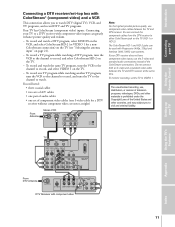
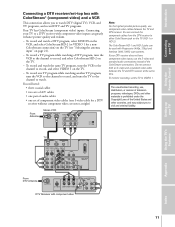
...Receiver with component video
Using the TV's Features
Appendix
Index
11 To record one S-video cable for a nonColorStream connection) on the TV (see notes at the same time.
To ..., use component video cables between the TV and DTV receiver. Connecting your DTV receiver does not have component video inputs, use , distribution, or revision of television programs, videotapes, DVDs...
User Manual - Page 12


...: If you have VCRs with S-video, use , distribution, or revision of television programs, videotapes, DVDs, and other materials is prohibited under the Copyright Laws of... and input jacks on a camcorder. You can output the sound
of a standard video cable.
Do not connect both a standard video cable and an S-video cable at the same time, or the picture performance will be unacceptable...
User Manual - Page 14


...
Surround speaker L
Surround speaker R
Dolby" and "Pro Logic" are trademarks of both the TV and the amplifier must be set of A/V cables • one pair of audio cables
Note: To hear sound when using the TV's internal speakers as center channel speakers. At this time, the SBS feature should be set the Audio...
User Manual - Page 19


...
Index
19
POWER turns the TV on and off at a specific time (page 46) TV/VIDEO selects video input source (page 44) MUTE mutes the sound (page 48) Device Switch switches between TV, CLB/SAT, VCR, and DVD (Pages 16-18)
Set to "TV" to the programmed channel search function (page...
User Manual - Page 20


...x •zy
: SELECT
EXIT : END
AUDI O
SBS
SBS LEVEL SPEAKERS AUDI O OUT STABLE SOUND
ON / OFF 70 ON MA I N ON
: MOVE
: SELECT
THEATER WOW
SRS 3D FOCUS...
OFF OFF OFF
OFF VIDEO
SET UP
LANGUAGE EXIT : ECNLODCK SET
ANT 1 / 2 TV / CABLE CH PROGRAM ADD / ERASE T I LT CORRECT I ON QU I C K CONNECT
ENGL I SH --:-ANT1 CABLE
ADD 0
: SELECT
EXIT : END CUSTOM
T I MER ON SLEEP
CC FAVOR I TE CH1 ...
User Manual - Page 52


...8226; V-CHIP rating status • Image shape
STEREO
SAP
TV - Press x or • to highlight STABLE SOUND.
3.
PG
L
ON T I MER
SLEEP T I ON CLOCK 9 : 2 5
DVD ColorStream HD1
Setting up...CH SCAN SWAP REC
POP CH LIGHT
RECALL
MENU yzx •
NORMAL
CLOCK 9 : 2 5
ANT 1 ABCD
CABLE
6
COMPRESS I MER
V 1 1 h 3 4m
1h23m
TV - Displaying on-screen information
Press RECALL to ...
User Manual - Page 54


... Remote Control
Setting up your TV
Appendix
Specifications
Television System NTSC standard
Channel Coverage VHF: 2 through 13 UHF: 14 through 69 Cable TV: Mid band (A-8 through A-1, A through...: 151.0 lbs (67 kg) 36HF73: 203.0 lbs (97 kg)
Supplied Accessories Remote Control with 2 size "AA" alkaline batteries
Optional Stand 32HF73: ST3263 36HF73: ST3663
Design and specifications are subject...
User Manual - Page 55


...Multiple images
• The station may have broadcast difficulties. Poor color or no sound
• Check the antenna/cable connections. Index
Cannot access signal input sources
• Check the VIDEO LOCK feature.... table for a possible cause of the Text modes (T1, T2, T3, or T4).
Problem TV will not turn on the screen
• The closed captioning OFF. Replace the batteries....
User Manual - Page 58


... adjustments 49 SPEAKERS on/off 51 Specifications 54 SpeedSurf mode 24 SRS 3D surround 49 StableSound 52 Stereo sound 48 Sub-bass system (SBS 50 SurfLock 25 S-video cables 7
T
Tilt correction 24
Troubleshooting 55
TruBass feature 49
TV/VIDEO button 25, 44
V
V-CHI P BLOCKING OPTION 37 ENABLE BLOCKING 36 MPAA RATING 37...
Brochure - Page 1
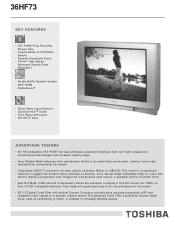
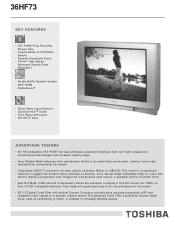
....
• 3D Y/C Digital Comb Filter with Vertical Contour Correction provides more natural image. 36HF73
KEY FEATURES
• FST PURE® Fine Pitch Flat Picture Tube
• Cinema Mode...reflections from a progressive scan source, is available via the on their 4:3 HD Compatible television. This results in a significant reduction in jagged-line artifacts which produces a smoother, more...
Brochure - Page 2
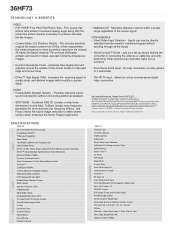
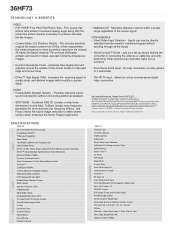
...S P E C I F I C AT I O N S
36HF73
36" FST PURE® Flat Picture Tube CrystalScan HDSC™ 720p Input... connecting the antenna or cable box and with dbx&#...Picture Tube UPC Code: 022265232149 Optional Stand: ST3663 Maintains television volume within a preset range regardless of Carillon Electronics Corporation...., Inc. Provides improved stereo
sound reproduction without scrolling through all the...
Similar Questions
Cannot Connect 40rl858 Tv To Sound System Without Losing Tv Sound
Have connected TV with Sound / DVD system both via Scart and HDMI but cannot have tv sound supported...
Have connected TV with Sound / DVD system both via Scart and HDMI but cannot have tv sound supported...
(Posted by howardblake54435 7 years ago)
Toshiba Tv Model 36hf73
What Chanel should the tv be set on for dish satalite
What Chanel should the tv be set on for dish satalite
(Posted by Shortymays 9 years ago)
Approximate Value Of A Toshiba 36hf73 Purchased In 2003, In Very Good Condition?
(Posted by rbrice 11 years ago)
Toshiba 32hl67us Owner's Manual
Where can I print out a copy of the Toshiba 32HL67US Owner's Manual? Thank you.
Where can I print out a copy of the Toshiba 32HL67US Owner's Manual? Thank you.
(Posted by Lakelady40 11 years ago)
Tv Has No Sound
My Toshiba TV, model 35fa44, has no sound. What is wrong?
My Toshiba TV, model 35fa44, has no sound. What is wrong?
(Posted by claymainord 12 years ago)

