Toshiba 24V4260U Support and Manuals
Get Help and Manuals for this Toshiba item
This item is in your list!

View All Support Options Below
Free Toshiba 24V4260U manuals!
Problems with Toshiba 24V4260U?
Ask a Question
Free Toshiba 24V4260U manuals!
Problems with Toshiba 24V4260U?
Ask a Question
Popular Toshiba 24V4260U Manual Pages
User Guide - Page 1


... Integrated High Definition
LED TV/DVD Combination
User's Guide:
24V4210U 24V4260U
If you communicate with your Toshiba dealer about this guide. Owner's Record The model number and serial number are on page 147 in the spaces below. Record these numbers whenever you need assistance: Toshiba's Support Web site support.toshiba.com Call Toshiba Customer Support Center: Within the United...
User Guide - Page 2


... this
television, always use the many exciting features of the building, as practical. This manual will help you enjoy your LED TV/DVD combination using a Wall Bracket:" on or play with the installation instructions. Before operating your new LED TV/DVD combination.
WARNING
To prevent injury, this apparatus must be connected to the grounding system...
User Guide - Page 5


... manual to a Toshiba Authorized Service Provider.
46) If you have the TV serviced: • Ask the service technician to use a wall bracket Listed by ultraviolet radiation from the TV, as described in this WARNING may expose you need to follow the instructions in front of the LCD Panel face down on or off switch, it is appropriate for
installation...
User Guide - Page 8


... activation. marks. Caution: Changes or modifications to this equipment not expressly approved by Toshiba could void the user's authority to operate this may cause trouble with the operation of the LED TV/DVD combination.
Because of problems and errors that this LED TV/DVD combination will not occur in any interference received, including interference that earn the...
User Guide - Page 17


... light indicator 153
Power indicator 153 If the problem persists after trying the solutions ..153
Appendix A: Specifications 154
Television system 154 Channel coverage 154 Power source 155
Power maximum current 155 Power consumption 155 Audio power 155 Speaker type 155 Video/audio ...
User Guide - Page 19
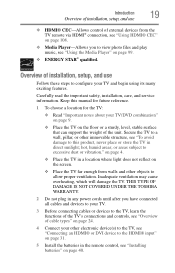
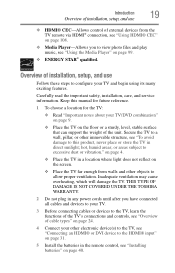
..., level, stable surface that can support the weight of the unit. or areas subject to configure your TV and begin using its many exciting features. Introduction
19
Overview of installation, setup, and use
Follow these steps to excessive dust or vibration."
THIS TYPE OF DAMAGE IS NOT COVERED UNDER THE TOSHIBA WARRANTY.
2 Do not plug...
User Guide - Page 23


...-Used to access JPEG or MP3 files, or to update the TV's firmware. Introduction
23
TV back panel connections
2 ANALOG AUDIO OUT-Analog audio outputs for connecting an external Dolby Digital decoder, amplifier, or home theater system with optical audio input.
6 ANT/CABLE-Antenna input that supports analog (NTSC) and digital (ATSC) off-air antenna...
User Guide - Page 51


... Menu Language.
3 Press the ( / arrow) buttons to open the Setup menu. 2 Highlight Installation, and then press the OK button. To select the menu language:
1 Press the MENU button to select your TV
51
Initial Setup
Menu language
You can choose from three different menu language settings (English, Français, and Español). Your...
User Guide - Page 52


...in the TV's memory... your TV stops only...settings, highlight Done, and then press the OK button.
Auto Tuning
You can manually... store or skip individual channels from memory. To program channels automatically:
1 Configure the antenna input source, if you can configure the TV to your original settings...TV's memory.
❖ To tune the TV to open the Setup menu.
52
Setting up your TV...
User Guide - Page 53


... the OK button.
(Sample Image) Auto tuning program channels
A new set of Installation menus appear. 4 Open the Terrestrial menu, highlight Channel Program to
open the Start Scan window, and then press the OK button to view the programmed channels.
Setting up your TV
53
Storing channels in the on-screen display, and then press...
User Guide - Page 100


... select On/Off.
Toshiba cannot and does not grant such permission.
❖ Depending on -screen when loading files from the menu. If Auto Start is disabled, you repeatedly insert and remove the USB connector, the prompt may take some time for playing Media Player.
❖ Non-supported characters will be replaced with a square. A message...
User Guide - Page 133
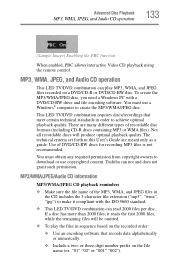
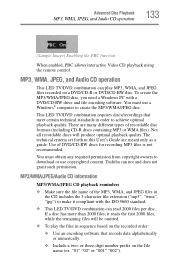
...disc.
This LED TV/DVD combination requires discs/recordings that records data alphabetically or numerically.
❖ Include a two- The technical criteria set forth in the CD... disc formats (including CD-R discs containing MP3 or WMA files). Toshiba can play the files in sequence based on the recorded order:
...in this User's Guide are many different types of DVD/CD-RW discs for recording MP3...
User Guide - Page 146


... on the TV control panel, and then press the number 4 button on -screen to indicate that the password has been reset to PCM. If the password has not been set yet, key...the system password:
1 Make sure there is the factory default password.
4 Use the Channel Number buttons (0-9) to input the current password. All DVD Setup related settings will also be prompted to confirm the new password.
5 ...
User Guide - Page 147


..., or T4). The TV should return to troubleshoot the problem. Before you cause a static discharge when touching the TV and the TV fails to troubleshoot any problem, first unplug the TV from the AC outlet and plug it back in .
Black box on page 78.
Chapter 10
Troubleshooting
General troubleshooting
Before calling a service technician, review this method, unplug the TV from the AC...
User Guide - Page 162


... to only as part of any IJG ...specifically permit and encourage the use of this software as the basis of commercial products, provided that you must include source code...Park, CA. Another support script, install-sh, is copyright by...code, not just to read and write GIF files. the authors accept NO LIABILITY for any kind. Permission is granted only if the user accepts full responsibility...
Toshiba 24V4260U Reviews
Do you have an experience with the Toshiba 24V4260U that you would like to share?
Earn 750 points for your review!
We have not received any reviews for Toshiba yet.
Earn 750 points for your review!
