Toshiba 20HLV16 Support and Manuals
Get Help and Manuals for this Toshiba item
This item is in your list!

View All Support Options Below
Free Toshiba 20HLV16 manuals!
Problems with Toshiba 20HLV16?
Ask a Question
Free Toshiba 20HLV16 manuals!
Problems with Toshiba 20HLV16?
Ask a Question
Popular Toshiba 20HLV16 Manual Pages
Owners Manual - Page 3
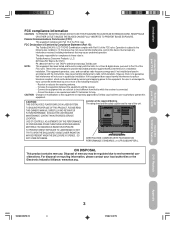
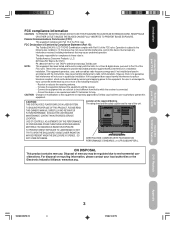
... harmful interference to provide reasonable protection against harmful interference in a residential installation. Increase the separation between the equipment and the receiver. -
FCC Declaration of Conformity Compliance Statement (Part 15): The Toshiba 20HLV16, LCD TV/DVD Combination complies with the instructions, may not cause harmful interference, and (2) this equipment. Location of...
Owners Manual - Page 5
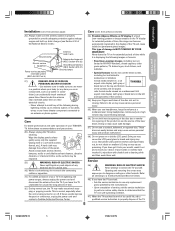
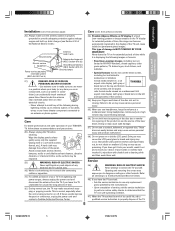
... not use a cracked, deformed, or repaired disc. Refer
all servicing to a Toshiba Authorized Service Center.
40) If you leave the TV unattended or unused for extended periods of time, the image can accidentally touch overhead
power lines. Introduction
Connecting your TV/DVD
Setting up static charges (see the source of service, ask the service technician to perform routine safety checks...
Owners Manual - Page 8
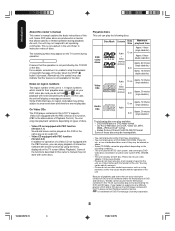
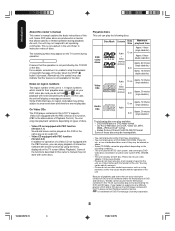
... +
Video (moving pictures)
12 cm 8 cm
Approx. 74 minutes (single sided disc)
Approx. 20 minutes (single sided disc)
Audio CDs
Audio
12 cm
Approx. 74 minutes (single sided disc)
Approx. 20 minutes 8 cm (single sided disc)
The following discs. is pressed. Alternatively, this DVD in this TV, please contact Toshiba Customer Service.
Because of problems and errors that can...
Owners Manual - Page 9
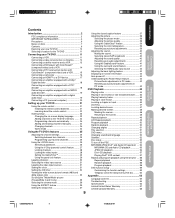
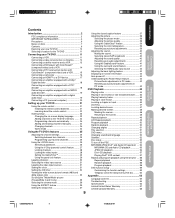
... audio input 19 Connecting a PC (personal computer 20
Setting up your TV/DVD 21
Using the remote control 21 Installing the remote control batteries 21 Learning about the remote control 22
Starting setup 23 Changing the on-screen display language ......... 23 Adding channels to the TV/DVD's memory ........ 24 Programming channels automatically 24 Adding and erasing channels manually 24...
Owners Manual - Page 13
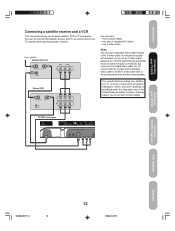
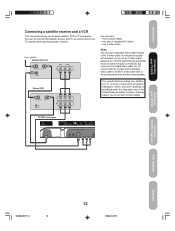
.... The unauthorized recording, use an S-video cable between the TV/DVD and DVD player/satellite receiver, make the audio connections but the picture quality will be unacceptable.
Do not connect both an S-video and a standard video cable to civil and criminal liability. TV/DVD back panel
Setting up your TV/DVD
Connecting a satellite receiver and a VCR
This connection allows you...
Owners Manual - Page 14


...
OUT to watch DVD, VCR, or TV programs and record TV programs. You can greatly enhance picture quality and performance. The unauthorized recording, use, distribution or revision of television programs, videotapes, DVDs, and other materials is capable of using ColorStream (component video). TV/DVD back panel
From antenna
Stereo VCR
IN from another source. DVD player with Progressive (480p...
Owners Manual - Page 20


... VGA connector PC at the side of the TV/DVD.
Connecting your TV/DVD
Connecting a PC (personal computer)
Before you must set the WVGA INPUT or WXGA INPUT to the ON position in the PC Picture menu in the TV (see "Selecting the video input source" on page 31 and "Picture/Audio adjustments in TV mode.
• If your PC display output...
Owners Manual - Page 21
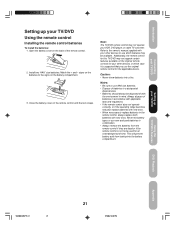
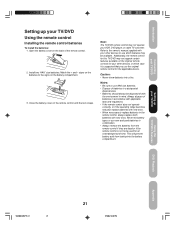
... from leaking into a fire.
Introduction
Connecting your TV/DVD
Setting up your VCR, DVD player, or cable TV converter. Match the + and -
Refer to the signs on the back of time. Close the battery cover on the original remote controls for this TV/DVD may not support certain features available on the remote control until the lock snaps. Open the battery...
Owners Manual - Page 22
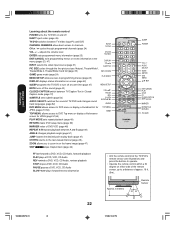
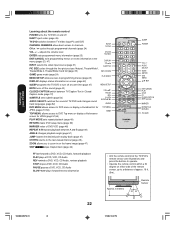
... Audio, forwards playback PLAY plays a DVD, VCD, CD Audio REV rewinds a DVD, VCD, CD Audio, reviews playback STOP stops a DVD, VCD, CD Audio PAUSE pauses a DVD, VCD, CD Audio SLOW / plays forward/reverse slowmotion
• Aim the remote control at a set time (page 37)
MENU/SETUP
MUTE turns off
EJECT eject a disc (page 45)
TV/DVD switches between A and B (page 49...
Owners Manual - Page 23
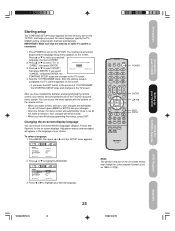
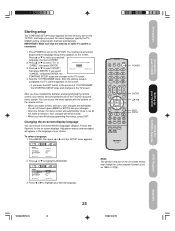
... CH PROGRAM ADD / ERASE
:SELECT
ENGLISH 12:00AM CABLE ADD
:ADJUST
2.
Introduction
Connecting your TV/DVD
Setting up your TV/DVD
Starting setup
The STARTING SETUP feature appears the first time you turn on the TV/DVD. After you have installed the batteries and programmed the remote control, you make a selection. You can choose from three different languages (English, French and...
Owners Manual - Page 31


... "Connecting your programmed channels
(page 24), the CH M / ?
To set the minutes, then press EXIT to return to display the OPTION menu.
2. PC
[0-5] : SELECT
Press INPUT on page 20 for your TV/ DVD, such as a VCR or DVD player. Press ▲ or ▼ to select the video input source. Press or to select the desired label for example...
Owners Manual - Page 60


..., film or video of each disc. Video: The DVD player filters video signal, and converts it by TV SETUP MENU (see "Language code list" page 63).
When playing back a wide screen-DVD disc, it will start playback on or off when you press the buttons (factory setting). After the setting below, the disc will displays 4:3 style.
Display On...
Owners Manual - Page 64
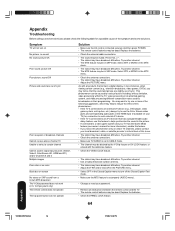
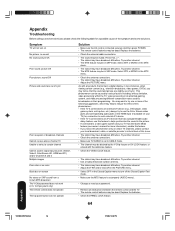
... reset your TV has the Game Mode feature (see owner's manual for a possible cause of the symptom and some solutions.
V-Chip system only) The remote control does not operate The top panel buttons do not operate
Solution
• Make sure the AC cord is connected to an external A/V device (e.g., DVD player, video
game system, set-top...
Owners Manual - Page 67
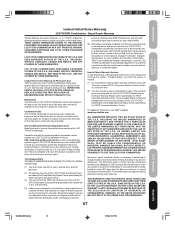
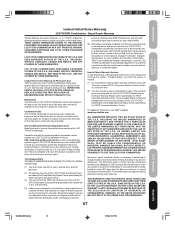
... of instructions furnished by inadequate antenna systems, misaligned satellite dishes, cable television distribution, VCRs, DVD players/recorders,
personal computer level IEEE-1394 devices, and any other connected signal source device are your LCD TV/DVD Combination on how to obtain warranty service for set installation, setup, adjustment of customer controls, and installation or repair of...
Owners Manual - Page 68
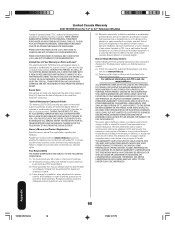
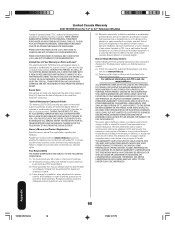
... with better customer service and improved product support. Limited One (1) Year Warranty on Parts and Labor*
TCL warrants this manual and checking the "Troubleshooting" section, you with the date of this television. PRODUCTS PURCHASED IN CANADA AND USED IN THE U.S.A.
THESE LIMITED WARRANTIES EXTEND TO THE ORIGINAL CONSUMER PURCHASER OR ANY PERSON RECEIVING THIS LCD TV/DVD AS A GIFT...
Toshiba 20HLV16 Reviews
Do you have an experience with the Toshiba 20HLV16 that you would like to share?
Earn 750 points for your review!
We have not received any reviews for Toshiba yet.
Earn 750 points for your review!
