Toshiba 34HFX83 Support and Manuals
Get Help and Manuals for this Toshiba item
This item is in your list!

View All Support Options Below
Free Toshiba 34HFX83 manuals!
Problems with Toshiba 34HFX83?
Ask a Question
Free Toshiba 34HFX83 manuals!
Problems with Toshiba 34HFX83?
Ask a Question
Popular Toshiba 34HFX83 Manual Pages
Owners Manual - Page 1


... below. IS
Owner's Record
O 14001 FILE No. Model number:
34HFX83
Serial number:
23566175A
Index A96
The model number and serial number are on the back
of your Toshiba dealer about this TV. Introduction
Connecting your TV
OWNER'S MANUAL
Color Television
Using the Remote Control
Setting up your TV
Using the TV's Features
Appendix
34HFX83
RICA CONSUMER PR
TOSHIBA AME 45
ODUCTS...
Owners Manual - Page 2


...maintenance instructions follow this hidden hazard of your home.
Remember that the voltage inside this Toshiba TV. DO NOT TRY TO SERVICE THIS PRODUCT YOURSELF. however, they are popular purchases;
Arlington, VA 22201 U.S.A. Before operating the TV, please read and understand the other stands may reach for proper grounding and, in the picture tube. NO USER-SERVICEABLE PARTS...
Owners Manual - Page 3


...
for replacement of the obsolete outlet.
10) Protect the power cord from overheating and to help maintain reliable operation of the TV.
22) Never allow anything to rest on
an unstable cart, stand, or table. Servicing is required when the apparatus has been
damaged in any other outlet unless the blades can support the weight...
Owners Manual - Page 4


... rises suddenly (for long periods of your body (or any kind
into the TV cabinet slots.
4 0303
36) When the TV reaches the end of its useful life, ask a qualified service technician to check for long periods of time.
32) During normal use only replacement parts specified by the manufacturer.
• Upon completion of the...
Owners Manual - Page 5


... 18 Device code table 19 Learning about the remote control 21
Setting up your TV 22 Learning about the menu system 22 Changing the on-screen display language 23 Selecting the antenna input 23 Adding channels to the TV's memory 24 Programming channels automatically 24 Adding and erasing channels manually 24 Using the Quick Connect Guide 25...
Owners Manual - Page 6


... your TV using the remote control. Instructions in this manual is turned on. This feature provides on-screen instructions to model 34HFX83. Introduction
Connecting your TV
Using the Remote Control
Setting up and operating your Toshiba TV as quickly as those on the remote control. To stop the Quick Connect Guide, either press EXIT or turn off the TV. This manual applies to guide you...
Owners Manual - Page 15


...SEARCH
MODE
Caution: • Dispose of the remote control.
2.
Installing the remote control batteries
To install the batteries: 1. signs on the batteries to the signs on page 17). Setting up your TV
Using the TV's Features
Appendix
Index
3. If your TV's remote control does not operate a specific feature on your VCR, cable TV converter, or other devices to determine their available...
Owners Manual - Page 17
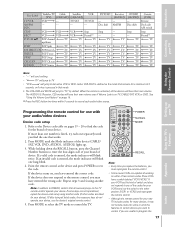
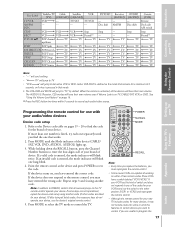
...
RECALL
Note: • Every time you replace the batteries, you have entered the wrong code. DISC
STOP
VCR
VCR
VCR
Stop
REC**
VCR
VCR
VCR
Record**
POP CH yz POP channel
TV
TV
TV
up your TV
Using the TV's Features
Appendix
Programming the remote control for your audio/video devices
Device code setup
1.
TV
TV TV TV TV TV TV
CD/MD (AUDIO) --Disc shift
Stop...
Owners Manual - Page 19


..., 1100
1100
Using the TV's Features
Appendix
Index
19 Introduction
Connecting your TV
Using the Remote Control
Setting up your TV
Device code table
VCR setup codes
Brand
Code
ADMIRAL
0135
AIWA
0127, 0132...0111
TECHNICS
0121, 0122, 0123,
0124
TEKNICA
0124, 0127, 0112
THOMSON
0179, 0183
TOSHIBA
0101, 0146, 0166,
0160
VECTOR RESEARCH
0111
WARDS
0135, 0136, 0109,
0144, 0106...
Owners Manual - Page 21


...TV on and off
SLEEP sets the TV to turn off at a specific...(page 36) FREEZE freezes the POP picture (page 35)
Note: The error message "Not Available" will remain lit for 10 seconds (page 17). ...TV only are described here. The mode indicator light will appear if you 're in programming mode). Introduction
Connecting your TV
Using the Remote Control
Setting up your TV
Learning about the remote...
Owners Manual - Page 22


... to activate the function settings in the menus.
• The main menu display will need to set some preferences on -screen instructions to select or adjust a setting.
Press x or • to guide you through initial setup of the menu. To stop the Quick Connect Guide, either press EXIT or turn off the TV. Using the TV's Features
Appendix
Index
Owners Manual - Page 25
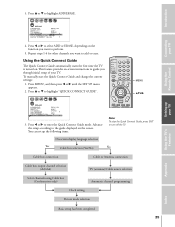
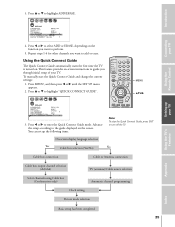
...guide displayed on . This feature provides on the function you through initial setup of your TV. To manually start the Quick Connect Guide and change the current settings...setting
▼
Picture mode selection
▼
Basic setup has been completed
25 Introduction
Connecting your TV
Using the Remote Control
Setting up the following items.
TV... on -screen instructions to guide you want to...
Owners Manual - Page 60


.... Replace the batteries. Try another channel.
• Antenna reception may have broadcast difficulties. Introduction
Troubleshooting
Before calling a service technician, please check the following table for a possible cause of the Text modes (T1, T2, T3, or T4).
The remote control does not operate
• Make sure the appropriate device mode on the remote control is set to...
Owners Manual - Page 61


... TACP'S OPTION, REPAIR OR REPLACE A DEFECTIVE PART WITH A NEW OR REFURBISHED PART WITHOUT CHARGE TO YOU FOR PARTS OR LABOR. THIS WARRANTY GIVES YOU SPECIFIC LEGAL RIGHTS, AND YOU MAY ALSO HAVE OTHER RIGHTS, WHICH MAY VARY FROM STATE TO STATE IN THE U.S.A. Introduction
Connecting your TV
Using the Remote Control
Setting up your home when warranty service is required...
Owners Manual - Page 62


...Television Models register it online at www.toshiba.ca
Toshiba of Canada Limited ("TCL") makes the following all parts, labor, and picture tubes. No person, agent, distributor, dealer, or company is hereby limited to 90 days from an authorized TCL dealer and operated in Canada.
(4) Labor service charges for set installation, setup, adjustment of customer controls, and installation or repair...
Toshiba 34HFX83 Reviews
Do you have an experience with the Toshiba 34HFX83 that you would like to share?
Earn 750 points for your review!
We have not received any reviews for Toshiba yet.
Earn 750 points for your review!
