Toshiba 20AF45 Support Question
Find answers below for this question about Toshiba 20AF45.Need a Toshiba 20AF45 manual? We have 1 online manual for this item!
Current Answers
There are currently no answers that have been posted for this question.
Be the first to post an answer! Remember that you can earn up to 1,100 points for every answer you submit. The better the quality of your answer, the better chance it has to be accepted.
Be the first to post an answer! Remember that you can earn up to 1,100 points for every answer you submit. The better the quality of your answer, the better chance it has to be accepted.
Related Toshiba 20AF45 Manual Pages
User Manual - Page 1
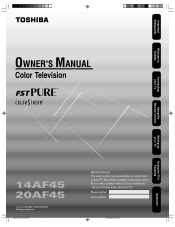
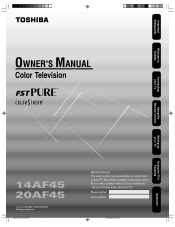
Important Safeguards
Welcome to Toshiba
Connecting your TV
Using the Remote Control
Setting up your TV
Using the TV's Features
14AF45 20AF45
Appendix
J3S00121A(E)_COVER
1
13/01/2005, 5:41 PM
User Manual - Page 2


.../2005, 5:41 PM Tune Into Safety
One size does NOT fit all!
Share our safety message about television safety. WARNING: TO REDUCE THE RISK OF ELECTRIC SHOCK, DO NOT REMOVE COVER (OR BACK). DO ...the grounding system of the building, as close to support the weight of cable entry as a VCR, remote control, or toy) that children can potentially push or pull a TV over , causing unnecessary injury....
User Manual - Page 3
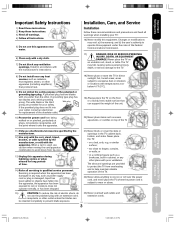
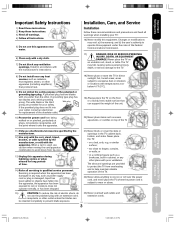
...
3
13/01/2005, 5:41 PM A grounding type plug has
two blades and a third grounding prong.
Important Safeguards
Welcome to Toshiba
Connecting your TV
Using the Remote Control
Important Safety Instructions
1) Read these instructions. 2) Keep these recommendations and precautions and heed all servicing to drapes, curtains, or walls;
hot, humid areas; A polarized...
User Manual - Page 4


... any item you sit too far to provide adequate protection against voltage surges and built-up static charges (see Section 810 of the National Electric Code). Never locate the antenna
near overhead power lines or other
hazards. The picture can accidentally
touch overhead power lines. Improper disposal may expose
you to...
User Manual - Page 5


..._P02-06
5
5
13/01/2005, 5:41 PM V-Chip system only 15 Selecting a PIN code ...15 Blocking programs by ratings ...16 Blocking unrated movies or programs 19
Using the LOCK menu... 28
Appendix ...29
Troubleshooting ...29 Specifications ...30 Limited United States Warranty ...31
Using the Remote Control
Setting up your TV ...12
Changing the on-screen display language 12 Adding channels to...
User Manual - Page 6


...all the inputs you will need to purchase other equipment to your TV.
14AF45
20AF45
Remote Channel sensor
Audio(L/R)/Video In
POWER Power indicator
Volume
Phones
TV front panel
16:9... a location for more information. See "Connecting your TV by using the buttons on the front panel or the remote control. Exploring your new TV
You can operate your TV" on page 7 for the TV
• Place ...
User Manual - Page 7


...Stereo VCR
IN
OUT VIDEO
L
R
AUDIO
The unauthorized recording, use, distribution or revision of television programs, videotapes, DVDs, and other materials is prohibited under the Copyright Laws of the United...
Connecting your TV
Using the Remote Control
Connecting your TV
• A coaxial cable is the standard cable that the terminals are usually color coded according to use: yellow for...
User Manual - Page 8


...features that requires the use the box to the Antenna Jack on the back of the television.
For Subscribers to Unscrambled Basic Cable with your TV, there may wish to use the .../Descrambler box to a cable service that you can tune most cable channels without using the remote control, such as labeling channels, blocking channels, and programming your favorite channels.
Follow the ...
User Manual - Page 9
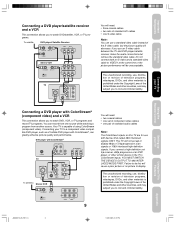
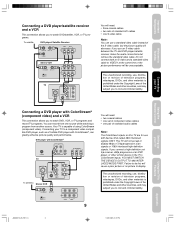
...standard A/V cables • one S-video cable
Note:
You can use , distribution or revision of television programs, videotapes, DVDs, and other countries, and may subject you to civil and criminal liability.... under the Copyright Laws of using ColorStream (component video). Connecting your TV
Using the Remote Control
Setting up your TV to a component video compatible DVD player, such as a...
User Manual - Page 11


...8226; Dispose of batteries in a designated
disposal area. • Attention should be using the remote control for a long time, remove the batteries to prevent battery acid from leaking into a fire...L/M (Favorite Channels) cycle through programmed channels (page 13) VOLUME + / - mental aspects of the remote control.
2. Match the + and -
Open the battery cover on and off the sound (page 26...
User Manual - Page 12


... menu appears.
Changing the on-screen display language
You can access the menu system with the buttons on the remote control.
• When you do not have installed the batteries and programmed the remote control, you are finished programming the menus, press EXIT. cd ab
Exit Menu
Setting up your TV
After...
User Manual - Page 13


...channel (programmed or unprogrammed): Press the Channel Number buttons (0-9 and 100) on the remote control. SELECT
ADJUST
4. While the TV is cycling through all active channels in its...erase channels manually:
1. CH
3. Important Safeguards
Welcome to Toshiba
Connecting your TV
Using the Remote Control
Adding channels to the next programmed channel: Press CHANNEL c/d on the TV front panel...
User Manual - Page 14


... highlight SET and press ENTER. 6. Press a or b to display the FAVORITE CH menu. To select your favorite channels: Press the FAV LM buttons on the remote control to view. 2. Select the first channel you programmed in the TV's memory. The previous channel will be highlighted. Because this feature scans through all...
User Manual - Page 15
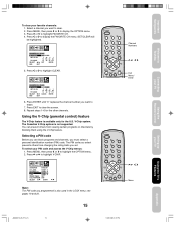
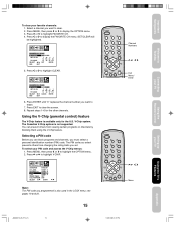
... or d to highlight FAVORITE CH. 4. Press a or b to Toshiba
Connecting your TV
Using the Remote Control
To clear your favorite channels: 1. To select your TV
Using the TV's Features
Appendix
J3S00121A(E)_P14...CHIP
START
LOCK
START
ON/OFF TIMER OFF COLORSTREAM DVD
SELECT
START
Note:
The PIN code you want to clear. 2. Select a channel you programmed is not supported.
Important ...
User Manual - Page 16


...
ENTER
4.
See "Blocking programs by ratings
The Motion Picture Association of television programs, as well. To change your PIN code" (below ), "Locking channels" (page 19), "To change your PIN code: 1. Use the Channel Number buttons (0-9) to enter your PIN code. Press c or d to highlight NEW PIN CODE and press a or b to display the OPTION menu...
User Manual - Page 19


.... 3.
Use the Channel Number buttons (0-9) to display the television
channel you can block these functions after entering the correct PIN code. (This PIN code is the same one to be able to tune locked channels...time, select a four-digit number to be your TV
Using the Remote Control
Blocking unrated movies or programs
Some movies and programs are not rated. Important Safeguards
Welcome...
User Manual - Page 20


...programmed, the display will change channels or activate the TV/VIDEO key before turning off the television. Press c or d to display the OPTION menu.
2.
The LOCK menu appears.
....
6. Press c or d to highlight GameTimer.
6.
Press EXIT to return to enter your PIN code, then press ENTER. Use the Channel Number buttons (0-9) to normal
viewing.
Press MENU, then press ...
User Manual - Page 29


.... Press VOLUME. • The station may be in , then press POWER. • The remote control batteries may have broadcast difficulties. Switch the other device's output to 480i interlaced mode first (....
29
Setting up your PIN code (pages 15 and 16).
• Remove all obstructions between the remote control and the TV. • The remote control batteries may have broadcast difficulties...
User Manual - Page 30


... (484 mm)
24.3 lbs. (11 kg)
50.6 Ibs. (23 kg)
Remote control with features and/or specifications that may be added in .
S-VIDEO INPUT
Y-... 1V (p-p), 75 ohm, negative sync. Picture Tube Television system Channel coverage
Power source Power consumption Audio power Speaker type Video/Audio terminals
Dimensions Weight Supplied accessories
14AF45
20AF45
14 in. (357 mm) diagonal
20 in. ...
User Manual - Page 31


... or use in violation of antenna systems are not covered by these warranties in any television or parts which have discovered, the defect.
PRODUCTS PURCHASED ANYWHERE OUTSIDE OF THE U.S.A., ... to Toshiba
Connecting your TV
Using the Remote Control
Limited United States Warranty
For 24'' FST PURE® and All Smaller Television Models
Toshiba America Consumer Products, L.L.C. ("TACP...
Similar Questions
What Is The Universal Remote Code For This Model?
What is the universal remote code for this model 24AF44? I don't have a the TV remote so can't find ...
What is the universal remote code for this model 24AF44? I don't have a the TV remote so can't find ...
(Posted by ybastian43 3 years ago)
What Is The Universal Remote Code For This Model 20af45
Trying to program it
Trying to program it
(Posted by AgentOfTheFun 9 years ago)
Tv Remote Code For Tosheba
What is the TV remote code for a Tosheba model 20A42
What is the TV remote code for a Tosheba model 20A42
(Posted by MJP45 10 years ago)
Changing The Input Without The Remote
I lost the remote and now I do not know how to change the input, plz help!
I lost the remote and now I do not know how to change the input, plz help!
(Posted by Anonymous-119713 10 years ago)
Hi
I Am Trying To Program A Zenith Universal Remote Control On A Toshiba 20af4
I need the code on Toshibs 20AF45
I need the code on Toshibs 20AF45
(Posted by skarepalli 12 years ago)

