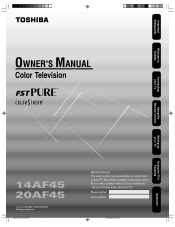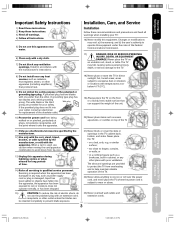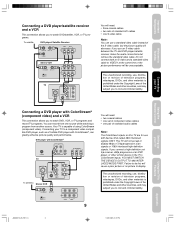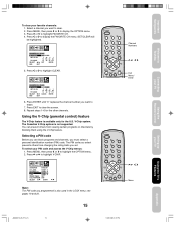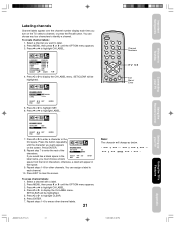Toshiba 20AF45 Support Question
Find answers below for this question about Toshiba 20AF45.Need a Toshiba 20AF45 manual? We have 1 online manual for this item!
Question posted by skarepalli on February 12th, 2012
Hi I Am Trying To Program A Zenith Universal Remote Control On A Toshiba 20af4
I need the code on Toshibs 20AF45
Current Answers
Related Toshiba 20AF45 Manual Pages
Similar Questions
What Is The Universal Remote Code For This Model?
What is the universal remote code for this model 24AF44? I don't have a the TV remote so can't find ...
What is the universal remote code for this model 24AF44? I don't have a the TV remote so can't find ...
(Posted by ybastian43 3 years ago)
Toshiba 14af44 What Is The Code For Programming A Universal Remote
(Posted by jaroslava92 9 years ago)
What Is The Universal Remote Code For This Model 20af45
Trying to program it
Trying to program it
(Posted by AgentOfTheFun 9 years ago)
Changing The Input Without The Remote
I lost the remote and now I do not know how to change the input, plz help!
I lost the remote and now I do not know how to change the input, plz help!
(Posted by Anonymous-119713 10 years ago)