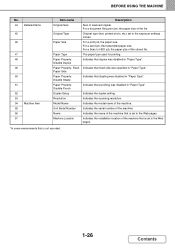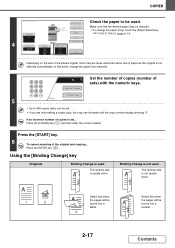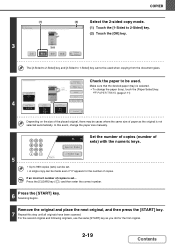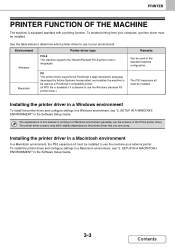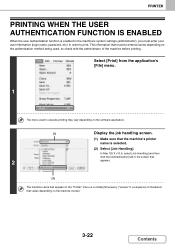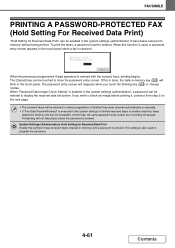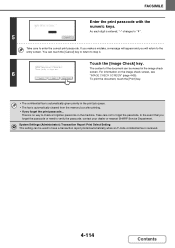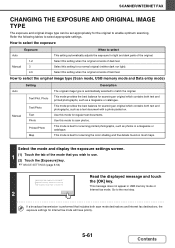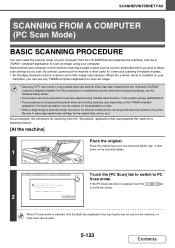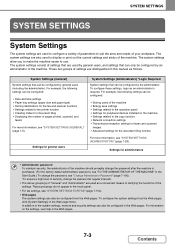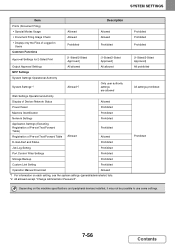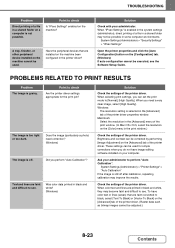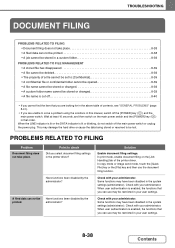Sharp MX-M464N Support and Manuals
Get Help and Manuals for this Sharp item

View All Support Options Below
Free Sharp MX-M464N manuals!
Problems with Sharp MX-M464N?
Ask a Question
Free Sharp MX-M464N manuals!
Problems with Sharp MX-M464N?
Ask a Question
Most Recent Sharp MX-M464N Questions
How Can I Redirect Printer From The Bypass Tray To Tray 1
How can I redirect printer from the Bypass tray to Tray 1
How can I redirect printer from the Bypass tray to Tray 1
(Posted by pcgeekpd 14 days ago)
Support On Sharp Mxm464 Machine
Hi i am not using my machine due toReplace used toner container error ,but waste container is empty
Hi i am not using my machine due toReplace used toner container error ,but waste container is empty
(Posted by abdumsc2011 1 year ago)
Contact Service Code Problem And Half Display
The panel display a white background by the right side of the touch screen
The panel display a white background by the right side of the touch screen
(Posted by abgra2001 1 year ago)
My Sharp Printer Keeps Telling Me 'please Check The Paper Size Of Tray 1' What M
I have tried to adjust my tray paper size, but it keeps telling me to adjust my paper size
I have tried to adjust my tray paper size, but it keeps telling me to adjust my paper size
(Posted by jameskionga25 3 years ago)
Popular Sharp MX-M464N Manual Pages
Sharp MX-M464N Reviews
We have not received any reviews for Sharp yet.