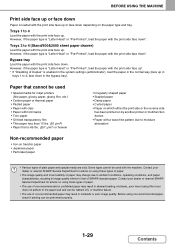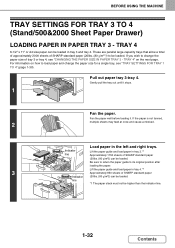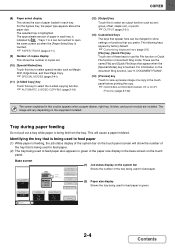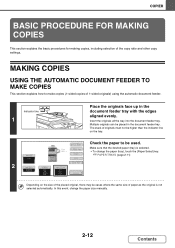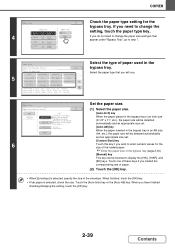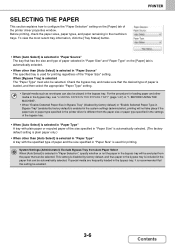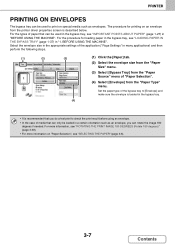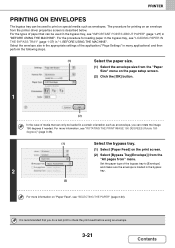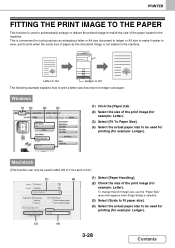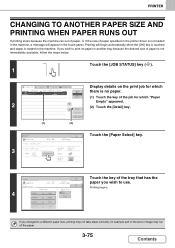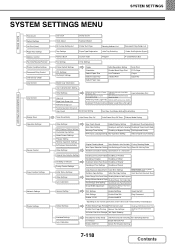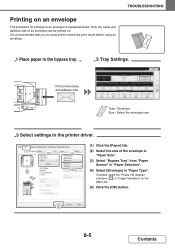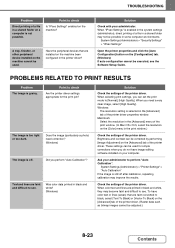Sharp MX-M464N Support Question
Find answers below for this question about Sharp MX-M464N.Need a Sharp MX-M464N manual? We have 1 online manual for this item!
Question posted by jameskionga25 on October 9th, 2020
My Sharp Printer Keeps Telling Me 'please Check The Paper Size Of Tray 1' What M
Current Answers
Answer #1: Posted by Adelkithy on October 9th, 2020 4:55 AM
Under the "Paper Source" tab, select the drop-down arrow next to "Paper Tray" and select the bypass tray. Then select "OK" at the bottom right of the screen. Now, in the "Print" window, press "OK" and the word document will print from the bypass tray.
Saintking
Related Sharp MX-M464N Manual Pages
Similar Questions
How can I redirect printer from the Bypass tray to Tray 1
The panel display a white background by the right side of the touch screen
When I try to print, I get one of two messages: 1)Multipps Tray 1 paperset mismatch or 2) out of pap...