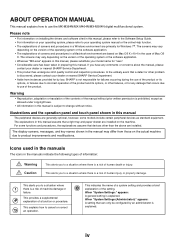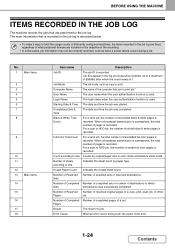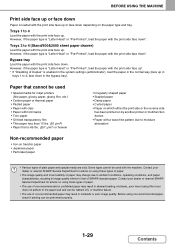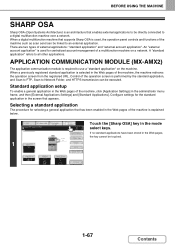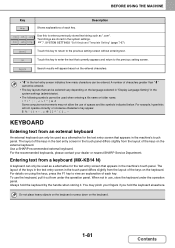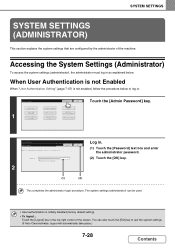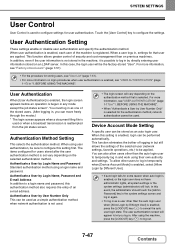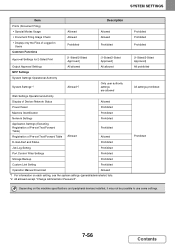Sharp MX-M464N Support Question
Find answers below for this question about Sharp MX-M464N.Need a Sharp MX-M464N manual? We have 1 online manual for this item!
Question posted by ponimancopy on June 8th, 2022
Reset Admin
how are reset admin pasword sharp mx464n
Current Answers
Answer #1: Posted by SonuKumar on June 8th, 2022 9:13 PM
https://www.youtube.com/watch?v=yavtQXYTZ04
https://www.manualslib.com/products/Sharp-Mx-M464n-3106897.html
Please respond to my effort to provide you with the best possible solution by using the "Acceptable Solution" and/or the "Helpful" buttons when the answer has proven to be helpful.
Regards,
Sonu
Your search handyman for all e-support needs!!
Related Sharp MX-M464N Manual Pages
Similar Questions
Contact Service Code Problem And Half Display
The panel display a white background by the right side of the touch screen
The panel display a white background by the right side of the touch screen
(Posted by abgra2001 1 year ago)
How Reset Admin Password Sharp Mx-3551.
i forget password admin sharp mx-3551 Please how reset Admin password ?Thank you
i forget password admin sharp mx-3551 Please how reset Admin password ?Thank you
(Posted by alqadhiabdullah20 1 year ago)
My Sharp Printer Keeps Telling Me 'please Check The Paper Size Of Tray 1' What M
I have tried to adjust my tray paper size, but it keeps telling me to adjust my paper size
I have tried to adjust my tray paper size, but it keeps telling me to adjust my paper size
(Posted by jameskionga25 3 years ago)
Sharp Mx-5001n / Multifunction Devices
I want to scan a color print and email to myself. 1) Can this machine scan to TIFF rather than pdf? ...
I want to scan a color print and email to myself. 1) Can this machine scan to TIFF rather than pdf? ...
(Posted by garbagebinz 9 years ago)