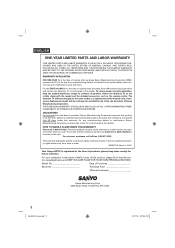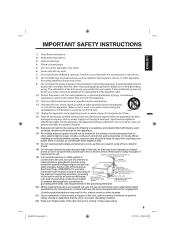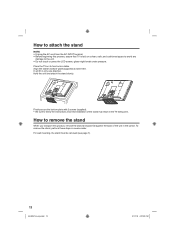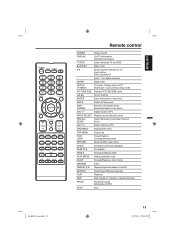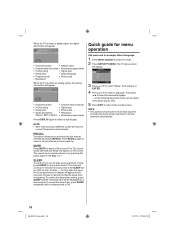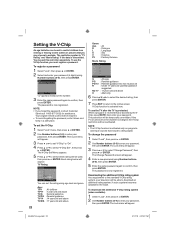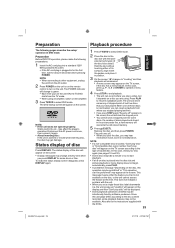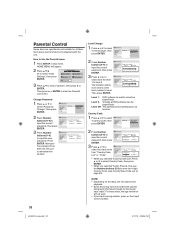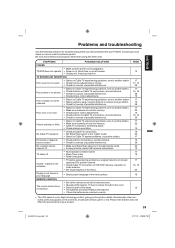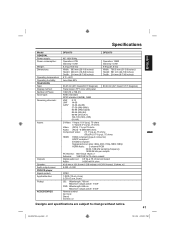Sanyo DP26670 - 26" Diagonal LCD/DVD HDTV Combo Support and Manuals
Get Help and Manuals for this Sanyo item

View All Support Options Below
Free Sanyo DP26670 manuals!
Problems with Sanyo DP26670?
Ask a Question
Free Sanyo DP26670 manuals!
Problems with Sanyo DP26670?
Ask a Question
Most Recent Sanyo DP26670 Questions
Sanyo Dp26670 And Soundbar Hookup?
Have a Sanyo DP26670 TV. I'm wanting to get a soundbar, however am confused on how to connect and if...
Have a Sanyo DP26670 TV. I'm wanting to get a soundbar, however am confused on how to connect and if...
(Posted by TIGERHD1 1 year ago)
Where Is The Fuse Located
(Posted by Katinaannette35 2 years ago)
General Electric Universal Remote Control Code
remote codes general electric universal remote
remote codes general electric universal remote
(Posted by tesahemmert 7 years ago)
What Fixed Wall Mount Do You Recommend For A Sanyo Dp26670 As It's Going In A Rv
(Posted by florafbentley 8 years ago)
Popular Sanyo DP26670 Manual Pages
Sanyo DP26670 Reviews
We have not received any reviews for Sanyo yet.