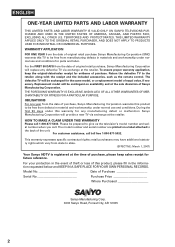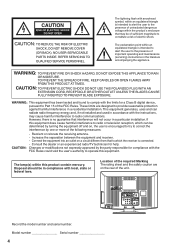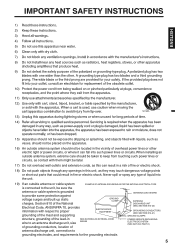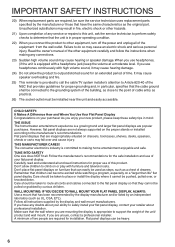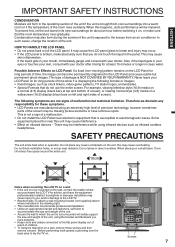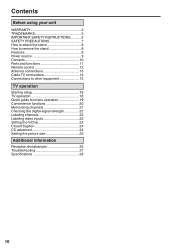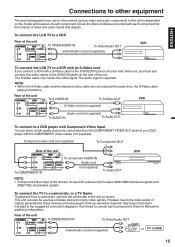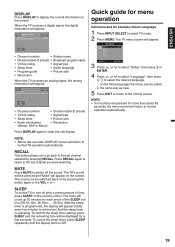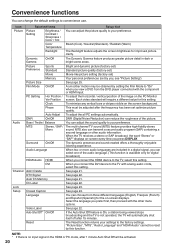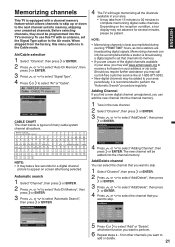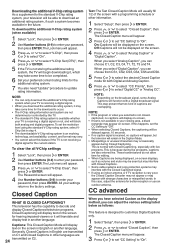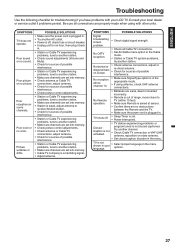Sanyo DP19640 - 18.5" Diagonal LCD HDTV 720p Support and Manuals
Get Help and Manuals for this Sanyo item

View All Support Options Below
Free Sanyo DP19640 manuals!
Problems with Sanyo DP19640?
Ask a Question
Free Sanyo DP19640 manuals!
Problems with Sanyo DP19640?
Ask a Question
Most Recent Sanyo DP19640 Questions
Panel Cover Door
I'm wanting to know what the panel cover access door that you can remove gives you access to on back...
I'm wanting to know what the panel cover access door that you can remove gives you access to on back...
(Posted by hollandn435 7 months ago)
Says Digital Channel Signal Strength Is Low I Can Do To Fix That
(Posted by tkill3nz65 1 year ago)
My Tv Turns On With The Red Light But No Sound And Just A Black Screen.
(Posted by Srandall756 1 year ago)
Dp1960 Driver
is a dp19640 driver available for download to win 10
is a dp19640 driver available for download to win 10
(Posted by jhnholmgren 2 years ago)
I Have Model# Dp19640 Sanyo Tv And Would Like To Hang It On My Wall.
Could you suggest a wall mount that would work with this model and where i could find it?
Could you suggest a wall mount that would work with this model and where i could find it?
(Posted by bundle53 4 years ago)
Popular Sanyo DP19640 Manual Pages
Sanyo DP19640 Reviews
We have not received any reviews for Sanyo yet.